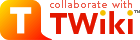Results from TWiki web retrieved at 07:36 (Local)
The Go Box as a browser The go box (also called jump box) is not only a tool to allow you to jump from page to page, you can use the Go Box to search for documents ...
WebChanges to see recent activity Each TWiki web has a WebChanges topic that lists recent activity from all editors of the web. This page can be useful when looking ...
Raw Text link At the bottom of the page next to Edit and Attach , there is a Raw Text link that allows one to easily see how the TWiki topic looks in its raw ...
E mail alert of topic changes Subscribing to WebNotify will enable TWiki to send you details of changes made on topics in a certain web. You can choose to be notified ...
Re parenting a topic The breadcrumb displayed with a particular TWiki topic is constructed with a topic's Parent . On the footer to each page there is a link called ...
Creating a Table of Contents The TWikiVariables %TOC% will automatically create a table of contents for a topic based on the headers of the topic. To exclude a heading ...
Linking to a file attachment One can create a link to a file attachment using one of the following TWikiVariables, %ATTACHURL% or %PUBURL% . %ATTACHURL% is the ...
Escaping TWiki rendering Use the verbatim tag to surround code excerpts and other formatted text with verbatim and /verbatim tags. Each tag must be on a line ...
Disabling links in large blocks of text You can disable automatic linking of WikiWords by surrounding the text with noautolink and /noautolink tags. Each tag ...
Disabling individual !WikiWords Prevent a WikiWord from being linked by prefixing it with an exclamation point. Example: To escape SunOs write !SunOs to get !SunOs ...
Server side include To include the contents of a web page or TWiki topic, use %INCLUDE{"page"}% . Examples: %INCLUDE{"http://www.google.com/"}% %INCLUDE ...
WikiWords for linking WikiWords are capitalized words, run together, such as WebPreferences and CollaborationPlatform. Using a lot of !WikiWords creates a good browsing ...
Preference settings TWiki has four levels of preferences settings: 1 Site level settings: Site name, proxy settings, access control, skin 1 Web level ...
File attachments One can attach files to any topic. The action of attaching a file to a topic is similar to attaching a file to an e mail. The link to attach a file ...
Breadcrumb The breadcrumb of a topic shows you page hierarchy. It is constructed using a topic's parent setting. See More Tips... TWiki:Main.PaulineCheung 30 ...
TWiki Skins Skins overlay regular templates with alternate header/footer layouts. You can use Skins to change the look of a TWiki topic, for example, the layout of ...
Revision control TWiki has "Soft security" anyone can change anything, but changes are logged. There is a complete audit trail: Version Date of last revision ...
Inline search To embed a search in a topic, use the %SEARCH{ parameters }% TWiki Variable. The search variable is used by many TWiki based applications. More Information ...
Commenting with hidden text To hide sections of a TWiki topic, use HTML comments. Example comment within a sentence: Visible ! and hidden text Example spanning ...
InterwikiPlugin links The InterwikiPlugin automatically links ExternalSite:Page text to external sites based on aliases defined in the InterWikis topic. This enables ...
SmiliesPlugin emoticons Smilies are common in e mail messages and bulletin board posts. They are used to convey an emotion, such as a smile #058; ) : ) or a frown ...
Edit tables with !EditTablePlugin The EditTablePlugin allows you to edit TWiki tables using edit fields and drop down boxes. Tables have an Edit table button ...
Control table attributes with !TablePlugin The TablePlugin gives extra control of table display: Allows sorting Changing table properties like border width ...
Comment box with !CommentPlugin The CommentPlugin allows users to quickly post comments to a page without an edit/preview/save cycle. Write %COMMENT{ attributes ...
SpreadSheetPlugin for dynamic content Over 60 formulae are available through the SpreadSheetPlugin. For Example: $AVERAGE() $IF() $REPLACE() ...
SlideShowPlugin for presentations Use the SlideShowPlugin to convert a topic with headings and bullets into a slideshow presentation. This Plugin is useful for organizations ...
Custom rendered bullets The RenderListPlugin can render bulleted lists in a variety of different ways. Use %RENDERLIST{ parameters }% before any bulleted list. ...
Keyword search Interactive search is a keyword search by default. For example, to search for all topics that contain "SOAP", "WSDL", a literal "web service", but not ...
RSS news feed of topic changes You can use an RSS news reader to find out what is new in a TWiki web. This complements WebChanges that shows recent changes in a web ...
TWiki Tips TWiki Tips are tips and hints contributed by TWiki users. Use this form to search for tips. You can contribute new tips here. Search (perl regular expression ...
Add New TWiki Tip Of The Day There are Custom Tips maintained on your local TWiki installation, Official TWiki Tips maintained on the TWiki.org web site, and ...
TWiki Tip Of The Day Administration Adminstrative Pages TWikiTipsOfTheDay Aggregated List of All Tips, from and . TWikiTipsOfTheDayAddNew Add A New ...
TWiki Tips Of the Day Include This Page randomly picks a Tip of the day to display. The includes the part between the horizontal rules. TWiki Tip of the Day ...
Heading Quick Summary with link to more information. See More Tips...
Tips Contrib Package Displays a rotating "TWiki Tip of the Day" to help familiarize new users with TWiki features. Includes an application for creating custom tips ...
Number of topics: 35
Ideas, requests, problems regarding TWiki? Send feedback
Note: Please contribute updates to this topic on TWiki.org at TWiki:TWiki.TWikiTipsOfTheDay