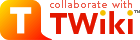
Difference: SlideShowPlugin (1 vs. 2)
Revision 221 Mar 2004 - Main.PeterThoeny
| Line: 1 to 1 | ||||||||
|---|---|---|---|---|---|---|---|---|
Slide Show PluginThis Plugin converts a topic with headings into a slide show. | ||||||||
| Line: 113 to 113 | ||||||||
| ||||||||
| Changed: | ||||||||
| < < | ||||||||
| > > | ||||||||
%SLIDETEXT% | ||||||||
| Line: 146 to 146 | ||||||||
Plugin Info
| ||||||||
| Changed: | ||||||||
| < < |
| |||||||
| > > |
| |||||||
| ||||||||
| Added: | ||||||||
| > > |
| |||||||
| ||||||||
| Line: 160 to 161 | ||||||||
| Related Topics: TWikiPreferences, TWikiPlugins | ||||||||
| Changed: | ||||||||
| < < | -- PeterThoeny? - 14 Dec 2002 | |||||||
| > > | -- TWiki:Main.PeterThoeny - 21 Mar 2004 | |||||||
| ||||||||
Revision 112 Dec 2003 - Main.PeterThoeny
| Line: 1 to 1 | |||||||||||||||||||||||||||||||||||||||||||||||||||||||||||||||||||||||||||||||||
|---|---|---|---|---|---|---|---|---|---|---|---|---|---|---|---|---|---|---|---|---|---|---|---|---|---|---|---|---|---|---|---|---|---|---|---|---|---|---|---|---|---|---|---|---|---|---|---|---|---|---|---|---|---|---|---|---|---|---|---|---|---|---|---|---|---|---|---|---|---|---|---|---|---|---|---|---|---|---|---|---|---|
| Added: | |||||||||||||||||||||||||||||||||||||||||||||||||||||||||||||||||||||||||||||||||
| > > | Slide Show PluginThis Plugin converts a topic with headings into a slide show.IntroductionThere is already a defacto standard for presentations, why this Plugin? This Plugin makes sense for organizations that do already have lots of content in TWiki: It is easy to create a web based presentation that contains many links to related content. The Plugin does not try to compete with the bells and whistles of the other presentation program, but the markup of TWiki and other Plugins like TWiki:Plugins/ChartPlugin, TWiki:Plugins/GaugePlugin, TWiki:Plugins/SpreadSheetPlugin, TWiki:Plugins/TWikiDrawPlugin can be used to create an appealing presentation. Any topic with headings can be converted into a slide show. Each slide starts with a"---++" heading. There are two modes to view a topic:
Syntax RulesHow to Create a Slide Show
How to Create Your own Slide TemplateTo create your own template topic, copy the "Default Slide Template" section below into your own slide template topic and customize it to your needs. It can be activated as the default template in the Plugin'sTEMPLATE setting, or per slide show with the %SLIDESHOWSTART{ template="MyOwnSlideTemplate" }% setting.
ExampleThis is a short example of a slide show. You should see a "Start presentation" button if this Plugin is installed:
Slide 1: Silly Sample Slide ShowSlide 2: Agenda
Slide 3: Silly Introduction
Comments
Slide 4: Silly Feature
Slide 5: Silly Conclusion
SlideShowPlugin Global SettingsPlugin settings are stored as preferences variables. To reference a plugin setting write%<plugin>_<setting>%, i.e. %SLIDESHOWPLUGIN_SHORTDESCRIPTION%
Default Slide TemplateThe part between the rulers defines the default format of a slide:
Plugin Installation InstructionsNote: You do not need to install anything on the browser to use this plugin. The following instructions are for the administrator who installs the plugin on the server where TWiki is running.
Plugin Info
| ||||||||||||||||||||||||||||||||||||||||||||||||||||||||||||||||||||||||||||||||
View topic
| History: r3 < r2 < r1
| More topic actions...
Ideas, requests, problems regarding TWiki? Send feedback
Note: Please contribute updates to this topic on TWiki.org at TWiki:TWiki.SlideShowPlugin
