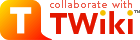Dev Reorg Note:
The latest version of FileAttachments includes attachments under revision control. It's in the 01 Sep 2001 TWiki release.- Current Dev topic: AttachmentsUnderRevisionControl?
Each topic can have files attached to it. This is similar to an e-mail attachment. Just use your browser to upload or download a file.
- To upload: Click on the Attach link at the bottom of each page. A form is shown where you can browse for a file and upload it. The uploaded file will show up in the FileAttachment table.
- To download: Click on the file in the FileAttachment table.
| FileAttachment: | Action: | Size: | Date: | Who: | Comment: |
|---|---|---|---|---|---|
| (attached file) | (view, update, add) | (file size) | (upload date) | (uploaded by) | (file comment) |
- view: View file. This is the same as clicking on the filename.
- update: Update file that is already attached.
- add: Add a new attachment.
- Once a file is attached it can be referenced in the topic by
%ATTACHURL%/{filename}. Example:- Attach file:
Sample.txt - Text is shown as: https://wiki.party.at/twiki/pub/TWiki/FileAttachment/Sample.txt , i.e. it is a link.
- Attach file:
- GIF and JPG images can be attached and shown in the text like this:
- Attach file:
Smile.gif - Edit topic and write text:
%ATTACHURL%/Smile.gif - Text is shown as:
 , i.e. it shows up as an image.
, i.e. it shows up as an image.
- Attach file:
- It is not possible to delete attached files with the current TWiki implementation. Contact stefan@party.at if you need to delete files.
Ideas, requests, problems regarding TWiki? Send feedback
Note: Please contribute updates to this topic on TWiki.org at TWiki:TWiki.FileAttachment