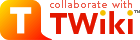Fotos löschen
Im Redaktionssystem unter Photos das Datum auswählen und den Streifen auswählen -> bearbeiten. Dann nach rechts und unten scrollen -> Leuchttisch anklicken. Dann öffnet sich die Bilderübersicht. Dort das entsprechende Foto löschen (das rote Symbol darunter). Der Streifen wird dann neu angelelgt. -- KerstinZimmer - 31 Mar 2008Ideas, requests, problems regarding TWiki? Send feedback
Note: Please contribute updates to this topic on TWiki.org at TWiki:TWiki.FotoL