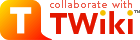Photo Upload
Die Photos müssen lokal nur gedreht und qualitativ bearbeitet werden.Die Größenanpassung und das Logobrandung erfolgt nach dem Hochladen automatisch.
Die Schritte im Detail:
- Im Redaktionssystem einloggen unter https://redaktion.party.at/Redaktion/
- Unter Rubriken -> Photos anklicken
- Datum des Photos-Streifen angeben -> Tag auswählen klicken
- es erscheint links eine URL /Photos/Archiv.2007/Streifen.2007.datum
- Im Browserfenser oben auf Datei klicken,
-> es öffnet sich ein Drop-Down Menue
(! funktioniert nur unter IE und Opera und Windows XP, VISTA nicht) - dort Öffnen klicken
- URL eingeben UND Als Webordner öffnen anharkeln
- Photos übertragen -- KerstinZimmer - 18 Aug 2007
Ideas, requests, problems regarding TWiki? Send feedback
Note: Please contribute updates to this topic on TWiki.org at TWiki:TWiki.FotoUpload