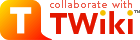
Difference: TWikiDocumentation (46 vs. 47)
Revision 4727 Mar 2005 - Main.TWikiContributor
| Line: 1 to 1 | |||||||||||||||||||||||||||||||||||||||||||||||||||||||||||||||||||||||||||||||||||||||||||||||||||||||||||||||||||||||||||||||||||||||||||||||||||||||||||||||||||||||||||||||||||||||||||||||||||||||||||||||||||||||||||||||||||||||||||||||||||||||||||||||||||||||||||||||||||||||||||||||||||||||||||||||||||||||||||||||||||||||||||||||||||||||||||||||||||||||||||||||||||||||||||||||||||||||||||||||||||||||||||||||||||||||||||||||||||||||||||||||||||||||||||||||||||||||||||||||||||||||||||||||||||||||||||||||||||||
|---|---|---|---|---|---|---|---|---|---|---|---|---|---|---|---|---|---|---|---|---|---|---|---|---|---|---|---|---|---|---|---|---|---|---|---|---|---|---|---|---|---|---|---|---|---|---|---|---|---|---|---|---|---|---|---|---|---|---|---|---|---|---|---|---|---|---|---|---|---|---|---|---|---|---|---|---|---|---|---|---|---|---|---|---|---|---|---|---|---|---|---|---|---|---|---|---|---|---|---|---|---|---|---|---|---|---|---|---|---|---|---|---|---|---|---|---|---|---|---|---|---|---|---|---|---|---|---|---|---|---|---|---|---|---|---|---|---|---|---|---|---|---|---|---|---|---|---|---|---|---|---|---|---|---|---|---|---|---|---|---|---|---|---|---|---|---|---|---|---|---|---|---|---|---|---|---|---|---|---|---|---|---|---|---|---|---|---|---|---|---|---|---|---|---|---|---|---|---|---|---|---|---|---|---|---|---|---|---|---|---|---|---|---|---|---|---|---|---|---|---|---|---|---|---|---|---|---|---|---|---|---|---|---|---|---|---|---|---|---|---|---|---|---|---|---|---|---|---|---|---|---|---|---|---|---|---|---|---|---|---|---|---|---|---|---|---|---|---|---|---|---|---|---|---|---|---|---|---|---|---|---|---|---|---|---|---|---|---|---|---|---|---|---|---|---|---|---|---|---|---|---|---|---|---|---|---|---|---|---|---|---|---|---|---|---|---|---|---|---|---|---|---|---|---|---|---|---|---|---|---|---|---|---|---|---|---|---|---|---|---|---|---|---|---|---|---|---|---|---|---|---|---|---|---|---|---|---|---|---|---|---|---|---|---|---|---|---|---|---|---|---|---|---|---|---|---|---|---|---|---|---|---|---|---|---|---|---|---|---|---|---|---|---|---|---|---|---|---|---|---|---|---|---|---|---|---|---|---|---|---|---|---|---|---|---|---|---|---|---|---|---|---|---|---|---|---|---|---|---|---|---|---|---|---|---|---|---|---|---|---|---|---|---|---|---|---|---|---|---|---|---|---|---|---|---|---|---|---|---|---|---|---|---|---|---|---|---|---|---|---|---|---|---|---|---|---|---|---|---|---|---|---|---|---|---|---|---|---|---|---|---|---|---|---|---|---|---|---|---|---|---|---|---|---|---|---|---|---|---|---|---|---|---|---|---|---|---|
TWiki Reference Manual (Tue, 04 Jul 2006 build 10807)
Related Topics: UserDocumentationCategory
| |||||||||||||||||||||||||||||||||||||||||||||||||||||||||||||||||||||||||||||||||||||||||||||||||||||||||||||||||||||||||||||||||||||||||||||||||||||||||||||||||||||||||||||||||||||||||||||||||||||||||||||||||||||||||||||||||||||||||||||||||||||||||||||||||||||||||||||||||||||||||||||||||||||||||||||||||||||||||||||||||||||||||||||||||||||||||||||||||||||||||||||||||||||||||||||||||||||||||||||||||||||||||||||||||||||||||||||||||||||||||||||||||||||||||||||||||||||||||||||||||||||||||||||||||||||||||||||||||||||
File AttachmentsEach topic can have one or more files of any type attached to it by using the Attach screen to upload (or download) files from your local PC. Attachments are stored under revision control: uploads are automatically backed up; all previous versions of a modified file can be retrieved.
What Are Attachments Good For?File Attachments can be used to archive data, or to create powerful customized groupware solutions, like file sharing and document management systems, and quick Web page authoring.
Document Management System
File Sharing
Web Authoring
Uploading Files
Downloading Files
Moving Attachment FilesAn attachment can be moved between topics.
Deleting Attachments
Move unwanted Attachments to web
Linking to Attached Files
File Attachment Contents TableFiles attached to a topic are displayed in a directory table, displayed at the bottom of the page, or optionally, hidden and accessed when you click Attach.
File Attachment Controls
Clicking on a
Known Issues
| |||||||||||||||||||||||||||||||||||||||||||||||||||||||||||||||||||||||||||||||||||||||||||||||||||||||||||||||||||||||||||||||||||||||||||||||||||||||||||||||||||||||||||||||||||||||||||||||||||||||||||||||||||||||||||||||||||||||||||||||||||||||||||||||||||||||||||||||||||||||||||||||||||||||||||||||||||||||||||||||||||||||||||||||||||||||||||||||||||||||||||||||||||||||||||||||||||||||||||||||||||||||||||||||||||||||||||||||||||||||||||||||||||||||||||||||||||||||||||||||||||||||||||||||||||||||||||||||||||||
| Line: 57 to 52 | |||||||||||||||||||||||||||||||||||||||||||||||||||||||||||||||||||||||||||||||||||||||||||||||||||||||||||||||||||||||||||||||||||||||||||||||||||||||||||||||||||||||||||||||||||||||||||||||||||||||||||||||||||||||||||||||||||||||||||||||||||||||||||||||||||||||||||||||||||||||||||||||||||||||||||||||||||||||||||||||||||||||||||||||||||||||||||||||||||||||||||||||||||||||||||||||||||||||||||||||||||||||||||||||||||||||||||||||||||||||||||||||||||||||||||||||||||||||||||||||||||||||||||||||||||||||||||||||||||||
TWiki SkinsSkins overlay regular templates to give different looks and feels to TWiki screens.
OverviewTWiki uses TWikiTemplates files as the basis of all the screens it uses to interact with users. Each screen has an associated template file that contains the basic layout of the screen. This is then filled in by the code to generate what you see in the browser. TWiki ships with a default set of template files that give a basic look-and-feel. TWiki also includes support for skins that can be selected to give different, more sophisticated, look and feels. A default TWiki installation will usually start up with the PatternSkin already selected. Skins may also be defined by third parties and loaded into a TWiki installation to give more options. To see how TWiki looks when no skin is selected, view this topic with a non-existant skin. Topic text is not affected by the choice of skin, though a skin can be defined to use a CSS (Cascading Style Sheet), which can sometimes give a radically different appearance to the text.
Changing the default TWiki skinTWiki default ships with the skin PatternSkin activated. If you want to modify the layout, colors or even the templates to suit your own needs, have a look first at the topics PatternSkinCustomization and PatternSkinCssCookbook.
Defining SkinsYou may want to define your own skin, for example to comply with corporate web guidelines, or because you have a aesthetic vision that you want to share.
The TWikiTemplates files used for skins are located in the
To start creating a new skin, copy the default TWikiTemplates (like
The following template files are used for TWiki screens, and are referenced in the TWiki core code. If a skin doesn't define its own version of a template file, then TWiki will fall back to the next skin in the skin path, or finally, to the default version of the template file. (Certain template files are expected to provide certain TMPL:DEFs - these are listed in sub-bullets)
twiki.tmpl is a master template conventionally used by other templates, but not used directly by code.
Variables in SkinsYou can use template variables, TWikiVariables, and other predefined variables to compose your skins. Some commonly used variables in skins:
The "Go" Box and Navigation Box
The default Here is an example form that has a select box and the "Go" box for illustration purposes. You need to have JavaScript enabled for this to work:
Using Cascading Style SheetsCSS is used by PatternSkin, the TWiki skin that is selected in new installations. See that skin topic for information how CSS is used.
CSS files are gererally attachments to the skin topic that are included in the the skin templates - in the case of PatternSkin in the template Write in your main template: <style type='text/css' media='all'>@import url('%PUBURLPATH%/%TWIKIWEB%/MySkin/mystyle.css');</style>
Attachment TablesControlling the look and feel of attachment tables is a little bit more complex than for the rest of a skin. By default, the attachment table is a standard TWiki table, and the look is controlled in the same way as other tables. In a very few cases you may want to change the content of the table as well.
The format of standard attachment tables is defined through the use of special TWiki template macros which by default, are defined in the
The format of tables of file versions in the Upload screen can also be changed, using the macros:
The
Packaging and Publishing SkinsSee TWiki:Plugins/SkinPackagingHowTo and TWiki:Plugins/SkinDeveloperFAQ
Browsing Installed SkinsYou can try out all installed skins in the TWikiSkinBrowser.
Activating SkinsTWiki uses a skin search path, which lets you combine skins additively. The skin path is defined using a combination of TWikiVariables and URL parameters.
TWiki works by asking for a template for a particular function - for example, 'view'. The detail of how templates are searched for is described in TWikiTemplates, but in summary, the templates directory is searched for a file called
The basic skin is defined by a
You can also add a parameter to the URL, such as
Setting
This pushes a different skin to the front of the skin search path (so for our example above, that final skin path will be
The full skin path is built up as follows: Hard-Coded Skins
The
Skin names starting with Related Topics: TWikiSkinBrowser, AdminDocumentationCategory, DeveloperDocumentationCategory, TWiki:TWiki.TWikiSkinsSupplement -- Contributors: TWiki:Main.PeterThoeny, TWiki:Main.MikeMannix, TWiki:Main.CrawfordCurrie | |||||||||||||||||||||||||||||||||||||||||||||||||||||||||||||||||||||||||||||||||||||||||||||||||||||||||||||||||||||||||||||||||||||||||||||||||||||||||||||||||||||||||||||||||||||||||||||||||||||||||||||||||||||||||||||||||||||||||||||||||||||||||||||||||||||||||||||||||||||||||||||||||||||||||||||||||||||||||||||||||||||||||||||||||||||||||||||||||||||||||||||||||||||||||||||||||||||||||||||||||||||||||||||||||||||||||||||||||||||||||||||||||||||||||||||||||||||||||||||||||||||||||||||||||||||||||||||||||||||
| Deleted: | |||||||||||||||||||||||||||||||||||||||||||||||||||||||||||||||||||||||||||||||||||||||||||||||||||||||||||||||||||||||||||||||||||||||||||||||||||||||||||||||||||||||||||||||||||||||||||||||||||||||||||||||||||||||||||||||||||||||||||||||||||||||||||||||||||||||||||||||||||||||||||||||||||||||||||||||||||||||||||||||||||||||||||||||||||||||||||||||||||||||||||||||||||||||||||||||||||||||||||||||||||||||||||||||||||||||||||||||||||||||||||||||||||||||||||||||||||||||||||||||||||||||||||||||||||||||||||||||||||||
| < < |
TWiki Formatted SearchInline search feature allows flexible formatting of search result
The default output format of a
SyntaxTwo parameters can be used to specify a customized search result:
1.
Use the header parameter to specify the header of a search result. It should correspond to the format of the format parameter. This parameter is optional.
2.
Use the format parameter to specify the format of one search hit.
Variables that can be used in the format string:
Examples
Bullet list showing topic name and summaryWrite this:
To get this:
Table showing form field values of topics with a form
In a web where there is a form that contains a
To get this:
Extract some text from a topic using regular expressionWrite this:
To get this: TWiki FAQs:
Nested SearchSearch can be nested. For example, search for some topics, then form a new search for each topic found in the first search. The idea is to build the nested search string using a formatted search in the first search. Here is an example. Let's search for all topics that contain the word "culture" (first search), and let's find out where each topic found is linked from (second search).
Write this:
To get this:
Note: Nested search can be slow, especially if you nest more then 3 times. Nesting is limited to 16 levels. For each new nesting level you need to "escape the escapes", e.g. write
Most recently changed pagesWrite this:
To get this:
Search with conditional outputA regular expression search is flexible, but there are limitations. For example, you cannot show all topics that are up to exactly one week old, or create a report that shows all records with invalid form fields or fields within a certain range, etc. You need some additional logic to format output based on a condition:
This requires the TWiki:Plugins.SpreadSheetPlugin. The following example shows all topics that are up to exactly one week old. Write this:
To get this:
Embedding search forms to return a formatted result
Use an HTML form and an embedded formatted search on the same topic. You can link them together with an Write this:
<form action="%SCRIPTURLPATH{"view"}%/%WEB%/%TOPIC%">
Find Topics:
<input type="text" name="q" size="32" value="%URLPARAM{"q"}%" /> <input type="submit" class="twikiSubmit" value="Search" />
</form>
Result:
%SEARCH{ search="%URLPARAM{"q"}%" format=" * $web.$topic: %BR% $summary" nosearch="on" }%
To get this: Result: <--/patternSearchResultCount-->
Related Topics: UserDocumentationCategory | ||||||||||||||||||||||||||||||||||||||||||||||||||||||||||||||||||||||||||||||||||||||||||||||||||||||||||||||||||||||||||||||||||||||||||||||||||||||||||||||||||||||||||||||||||||||||||||||||||||||||||||||||||||||||||||||||||||||||||||||||||||||||||||||||||||||||||||||||||||||||||||||||||||||||||||||||||||||||||||||||||||||||||||||||||||||||||||||||||||||||||||||||||||||||||||||||||||||||||||||||||||||||||||||||||||||||||||||||||||||||||||||||||||||||||||||||||||||||||||||||||||||||||||||||||||||||||||||||||||
TWiki Meta Data
Additional topic data, program-generated or from TWikiForms, is stored in
Overview
TWikiMetaData uses
Meta Data Syntax
Example of Format
Meta Data SpecificationsThe current version of Meta Data is 1.0, with support for the following variables.
META:TOPICINFO
META:TOPICMOVEDThis is optional, exists if topic has ever been moved. If a topic is moved more than once, only the most recent META:TOPICMOVED meta variable exists in the topic, older ones are to be found in the rcs history.
Notes:
META:TOPICPARENT
META:FILEATTACHMENT
Extra fields that are added if an attachment is moved:
META:FORM
META:FIELDShould only be present if there is a META:FORM entry. Note that this data is used when viewing a topic, the form template definition is not read.
Recommended SequenceThere is no absolute need for Meta Data variables to be listed in a specific order within a topic, but it makes sense to do so a couple of good reasons:
The recommended sequence is:
Viewing Meta Data in Page Source
When viewing a topic the Rendering Meta Data
Meta Data is rendered with the %META% variable. This is mostly used in the
You can render form fields in topic text by using the FORMFIELD variable. Example: Current support covers:
Known Issues
At present, there is no Meta Data support for Plugins. However, the format is readily extendable and the
Related Topics: DeveloperDocumentationCategory, UserDocumentationCategory | |||||||||||||||||||||||||||||||||||||||||||||||||||||||||||||||||||||||||||||||||||||||||||||||||||||||||||||||||||||||||||||||||||||||||||||||||||||||||||||||||||||||||||||||||||||||||||||||||||||||||||||||||||||||||||||||||||||||||||||||||||||||||||||||||||||||||||||||||||||||||||||||||||||||||||||||||||||||||||||||||||||||||||||||||||||||||||||||||||||||||||||||||||||||||||||||||||||||||||||||||||||||||||||||||||||||||||||||||||||||||||||||||||||||||||||||||||||||||||||||||||||||||||||||||||||||||||||||||||||
| Line: 67 to 59 | |||||||||||||||||||||||||||||||||||||||||||||||||||||||||||||||||||||||||||||||||||||||||||||||||||||||||||||||||||||||||||||||||||||||||||||||||||||||||||||||||||||||||||||||||||||||||||||||||||||||||||||||||||||||||||||||||||||||||||||||||||||||||||||||||||||||||||||||||||||||||||||||||||||||||||||||||||||||||||||||||||||||||||||||||||||||||||||||||||||||||||||||||||||||||||||||||||||||||||||||||||||||||||||||||||||||||||||||||||||||||||||||||||||||||||||||||||||||||||||||||||||||||||||||||||||||||||||||||||||
TWiki PluginsAdd functionality to TWiki with readily available Plugins; create Plugins based on APIs
OverviewYou can add Plugins to extend TWiki functionality, without altering the core code. A plug-in approach lets you:
Everything to do with TWiki Plugins - demos, new releases, downloads, development, general discussion - is available at TWiki.org, in the TWiki:Plugins web. TWiki Plugins are developed and contributed by interested members of the community. Plugins are provided on an 'as is' basis; they are not a part of TWiki, but are independently developed and maintained.
Installing PluginsEach TWiki Plugin comes with its own documentation: step-by-step installation instructions, a detailed description of any special requirements, version details, and a working example for testing. Many Plugins have an install script that automates these steps for you. Special Requirements: Some Plugins need certain Perl modules to be preinstalled on the host system. Plugins may also use other resources, like graphics, other modules, applications, and templates. You should be able to find detailed instructions in the Plugin's documentation. Each Plugin has a standard release topic, located in the TWiki:Plugins web at TWiki.org. There's usually a number of other related topics, such as a developers page, and an appraisal page. On-Site PretestingThe recommended approach to testing new Plugins before making them public is to create a second local TWiki installation, and test the Plugin there. You can allow selected users access to the test area. Once you are satisifed that it won't compromise your main installation, you can install it there as well.
InstalledPlugins shows which Plugins are: 1) installed, 2) loading properly, and 3) what TWiki:Codev.PluginHandlers they invoke. Any failures are shown in the Errors section. The
Some Notes on Plugin Performance
The performance of the system depends to some extent on the number of Plugins installed and on the Plugin implementation. Some Plugins impose no measurable performance decrease, some do. For example, a Plugin might use many Perl libraries that need to be initialized with each page view (unless you run mod_perl). You can only really tell the performance impact by installing the Plugin and by measuring the performance with and without the new Plugin. Use the TWiki:Plugins.PluginBenchmarkAddOn, or test manually with the Apache
Managing Installed PluginsSome Plugins require additional settings or offer extra options that you have to select. Also, you may want to make a Plugin available only in certain webs, or temporarily disable it. And may want to list all available Plugins in certain topics. You can handle all of these management tasks with simple procedures:
Enabling PluginsPlugins can be enabled and disabled with the configure script. An installed Plugin needs to be enabled before it can be used.
Plugin Evaluation Order
By default, TWiki executes Plugins in alphabetical order on Plugin name. It is possible to change the order, for example to evaluate database variables before the speadsheet CALCs. This can be done with
Plugin-Specific SettingsPlugin-specific settings are done in individual Plugin topics. Two settings are standard for each Plugin:
Listing Active PluginsPlugin status variables let you list all active Plugins wherever needed.
On this TWiki site, the enabled Plugins are: SpreadSheetPlugin, CommentPlugin, EditTablePlugin, InterwikiPlugin, PreferencesPlugin, SlideShowPlugin, SmiliesPlugin, TablePlugin.
| |||||||||||||||||||||||||||||||||||||||||||||||||||||||||||||||||||||||||||||||||||||||||||||||||||||||||||||||||||||||||||||||||||||||||||||||||||||||||||||||||||||||||||||||||||||||||||||||||||||||||||||||||||||||||||||||||||||||||||||||||||||||||||||||||||||||||||||||||||||||||||||||||||||||||||||||||||||||||||||||||||||||||||||||||||||||||||||||||||||||||||||||||||||||||||||||||||||||||||||||||||||||||||||||||||||||||||||||||||||||||||||||||||||||||||||||||||||||||||||||||||||||||||||||||||||||||||||||||||||
| Plugin | Errors |
|---|---|
| SpreadSheetPlugin | none |
| CommentPlugin | none |
| EditTablePlugin | none |
| InterwikiPlugin | none |
| PreferencesPlugin | none |
| SlideShowPlugin | none |
| SmiliesPlugin | none |
| TablePlugin | none |
| Handler | Plugins |
|---|---|
| beforeCommonTagsHandler | PreferencesPlugin |
| beforeSaveHandler | CommentPlugin |
| commonTagsHandler | SpreadSheetPlugin CommentPlugin EditTablePlugin SlideShowPlugin SmiliesPlugin |
| initPlugin | SpreadSheetPlugin CommentPlugin EditTablePlugin InterwikiPlugin PreferencesPlugin SlideShowPlugin SmiliesPlugin TablePlugin |
| postRenderingHandler | EditTablePlugin PreferencesPlugin |
| preRenderingHandler | InterwikiPlugin SmiliesPlugin TablePlugin |
The TWiki Plugin API
The Application Programming Interface (API) for TWiki Plugins provides the specifications for hooking into the core TWiki code from your external Perl Plugin module.
Available Core Functions
The TWikiFuncDotPm module (lib/TWiki/Func.pm) describes all the interfaces available to Plugins. Plugins should only use the interfaces described in this module.
![]() Note: If you use other core functions not described in
Note: If you use other core functions not described in Func.pm, you run the risk of creating security holes. Also, your Plugin will likely break and require updating when you upgrade to a new version of TWiki.
Predefined Hooks
In addition to TWiki core functions, Plugins can use predefined hooks, or callbacks, as described in the lib/TWiki/Plugins/EmptyPlugin.pm module.
- All but the initPlugin are disabled. To enable a callback, remove
DISABLE_from the function name.
TWiki:Codev/StepByStepRenderingOrder helps you decide which rendering handler to use.
Hints on Writing Fast Plugins
- Delay initialization as late as possible. For example, if your Plugin is a simple syntax processor, you might delay loading extra Perl modules until you actually see the syntax in the text.
- For example, use an
evalblock like this:
eval { require IPC::Run }
return "<font color=\"red\">SamplePlugin: Can't load required modules ($@)</font>" if $@; - You can use a flag to avoid running the initialization twice
- The TWiki:Plugins.PluginBenchmarkAddOn comes in handy to measure and fine-tune the performance of your Plugin
Plugin Version Detection
To eliminate the incompatibility problems bound to arise from active open Plugin development, a Plugin versioning system is provided for automatic compatibility checking.
- All modules require a
$VERSION='0.000'variable, beginning at1.000.
- The
initPluginhandler should check all dependencies and return TRUE if the initialization is OK or FALSE if something went wrong.- The Plugin initialization code does not register a Plugin that returns FALSE (or that has no
initPluginhandler).
- The Plugin initialization code does not register a Plugin that returns FALSE (or that has no
-
$TWiki::Plugins::VERSIONin theTWiki::Pluginsmodule contains the TWiki Plugin API version, currently 1.1.- You can also use the
%PLUGINVERSION{}%variable to query the Plugin API version or the version of installed Plugins.
- You can also use the
Security
- Badly written Plugins can open huge security holes in TWiki. This is especially true if care isn't taken to prevent execution of arbitrary commands on the server.
- Don't allow sensitive configuration data to be edited by users. it is better to add sensitive configuration options to the
%TWiki::cfghash than adding it as preferences in the Plugin topic- See TWiki:Plugins.MailInContrib for an example of this
- TWiki:Plugins.BuildContrib can help you with this
- Always use the TWiki::Sandbox to execute commands.
- Always audit the Plugins you install, and make sure you are happy with the level of security provided. While every effort is made to monitor Plugin authors activities, at the end of the day they are uncontrolled user contributions.
Creating Plugins
With a reasonable knowledge of the Perl scripting language, you can create new Plugins or modify and extend existing ones. Basic plug-in architecture uses an Application Programming Interface (API), a set of software instructions that allow external code to interact with the main program. The TWiki Plugin API Plugins by providing a programming interface for TWiki.
Anatomy of a Plugin
A basic TWiki Plugin consists of two elements:
- a Perl module, ex:
MyFirstPlugin.pm - a documentation topic, ex:
MyFirstPlugin.txt
The Perl module can be a block of code that connects with TWiki alone, or it can include other elements, like other Perl modules (including other Plugins), graphics, TWiki templates, external applications (ex: a Java applet), or just about anything else it can call.
In particular, files that should be web-accessible (graphics, Java applets ...) are best placed as attachments of the MyFirstPlugin topic. Other needed Perl code is best placed in a lib/TWiki/Plugins/MyFirstPlugin/ directory.
The Plugin API handles the details of connecting your Perl module with main TWiki code. When you're familiar with the Plugin API, you're ready to develop Plugins.
Creating the Perl Module
Copy file lib/TWiki/Plugins/EmptyPlugin.pm to <name>Plugin.pm. The EmptyPlugin.pm module contains mostly empty functions, so it does nothing, but it's ready to be used. Customize it. Refer to the Plugin API specs for more information.
If your Plugin uses its own modules and objects, you must include the name of the Plugin in the package name. For example, write Package MyFirstPlugin::Attrs; instead of just Package Attrs;. Then call it using:
use TWiki::Plugins::MyFirstPlugin::Attrs; $var = MyFirstPlugin::Attrs->new();
Measuring and Improving the Plugin Performance
A high quality Plugin performs well. You can use the TWiki:Plugins.PluginBenchmarkAddOn to measure your TWiki:Plugins.PluginBenchmarks. The data is needed as part of the Documentation Topic.
See also Hints on Writing Fast Plugins.
Writing the Documentation Topic
The Plugin documentation topic contains usage instructions and version details. It serves the Plugin files as FileAttachments for downloading. (The doc topic is also included in the distribution package.) To create a documentation topic:
- Copy the Plugin topic template from TWiki.org. To copy the text, go to TWiki:Plugins/PluginPackage and:
- enter the Plugin name in the "How to Create a Plugin" section
- click Create
- select all in the Edit box & copy
- Cancel the edit
- go back to your site to the TWiki web
- In the GoBox enter your Plugin name, for example
MyFirstPlugin, press enter and create the new topic - paste & save new Plugin topic on your site
- Customize your Plugin topic.
- Important: In case you plan to publish your Plugin on TWiki.org, use Interwiki names for author names and links to TWiki.org topics, such as TWiki:Main/TWikiGuest. This is important because links should work properly in a Plugin topic installed on any TWiki, not just on TWiki.org.
- Document the performance data you gathered while measuring the performance
- Save your topic, for use in packaging and publishing your Plugin.
OUTLINE: Doc Topic Contents
Check the Plugins web on TWiki.org for the latest Plugin doc topic template. Here's a quick overview of what's covered:Syntax Rules: <Describe any special text formatting that will be rendered.>"
Example: <Include an example of the Plugin in action. Possibly include a static HTML version of the example to compare if the installation was a success!>"
Plugin Settings: <Description and settings for custom Plugin %VARIABLES%, and those required by TWiki.>"
- Plugins Preferences <If user settings are needed, explain... Entering values works exactly like TWikiPreferences and WebPreferences: six (6) spaces and then:>"
- Set <EXAMPLE = value added>
Plugin Installation Instructions: <Step-by-step set-up guide, user help, whatever it takes to install and run, goes here.>"
Plugin Info: <Version, credits, history, requirements - entered in a form, displayed as a table. Both are automatically generated when you create or edit a page in the TWiki:Plugins web.>"
Packaging for Distribution
The TWiki:Plugins.BuildContrib is a powerful build environment that is used by the TWiki project to build TWiki itself, as well as many of the Plugins. You don't have to use it, but it is highly recommended!
If you don't want (or can't) use the BuildContrib, then a minimum Plugin release consists of a Perl module with a WikiName that ends in Plugin, ex: MyFirstPlugin.pm, and a documentation page with the same name(MyFirstPlugin.txt).
- Distribute the Plugin files in a directory structure that mirrors TWiki. If your Plugin uses additional files, include them all:
-
lib/TWiki/Plugins/MyFirstPlugin.pm -
data/TWiki/MyFirstPlugin.txt -
pub/TWiki/MyFirstPlugin/uparrow.gif[a required graphic]
-
- Create a zip archive with the Plugin name (
MyFirstPlugin.zip) and add the entire directory structure from Step 1. The archive should look like this:-
lib/TWiki/Plugins/MyFirstPlugin.pm -
data/TWiki/MyFirstPlugin.txt -
pub/TWiki/MyFirstPlugin/uparrow.gif
-
Publishing for Public Use
You can release your tested, packaged Plugin to the TWiki community through the TWiki:Plugins web. All Plugins submitted to TWiki.org are available for download and further development in TWiki:Plugins/PluginPackage.
Publish your Plugin by following these steps:
- Post the Plugin documentation topic in the TWiki:Plugins/PluginPackage:
- enter the Plugin name in the "How to Create a Plugin" section, for example
MyFirstPlugin - paste in the topic text from Writing the Documentation Topic and save
- enter the Plugin name in the "How to Create a Plugin" section, for example
- Attach the distribution zip file to the topic, ex:
MyFirstPlugin.zip - Link from the doc page to a new, blank page named after the Plugin, and ending in
Dev, ex:MyFirstPluginDev. This is the discussion page for future development. (User support for Plugins is handled in TWiki:Support.) - Put the Plugin into the SVN repository, see TWiki:Plugins/ReadmeFirst (optional)
![]() Once you have done the above steps once, you can use the BuildContrib to upload updates to your Plugin.
Once you have done the above steps once, you can use the BuildContrib to upload updates to your Plugin.
Thank you very much for sharing your Plugin with the TWiki community 
Recommended Storage of Plugin Specific Data
Plugins sometimes need to store data. This can be Plugin internal data such as cache data, or data generated for browser consumption such as images. Plugins should store data using TWikiFuncDotPm functions that support saving and loading of topics and attachments.
Plugin Internal Data
You can create a Plugin "work area" using the TWiki::Func::getWorkArea() function, which gives you a persistant directory where you can store data files. By default they will not be web accessible. The directory is guaranteed to exist, and to be writable by the webserver user. For convenience, TWiki::Func::storeFile() and TWiki::Func::readFile() are provided to persistently store and retrieve simple data in this area.
Web Accessible Data
Topic-specific data such as generated images can be stored in the topics attachment area, which is web accessible. Use the TWiki::Func::saveAttachment() function to store the data.
Recommendation for file name:
- Prefix the filename with an underscore (the leading underscore avoids a nameclash with files attached to the same topic)
- Identify where the attachment originated from, typically by including the Plugin name in the file name
- Use only alphanumeric characters, underscores, dashes and periods to avoid platform dependency issues and URL issues
- Example:
_FooBarPlugin_img123.gif
Web specific data can be stored in the Plugin's attachment area, which is web accessible. Use the TWiki::Func::saveAttachment() function to store the data.
Recommendation for file names in Plugin attachment area:
- Prefix the filename with an underscore
- Include the name of the web in the filename
- Use only alphanumeric characters, underscores, dashes and periods to avoid platform dependency issues and URL issues
- Example:
_Main_roundedge-ul.gif
Maintaining Plugins
Discussions and Feedback on Plugins
Each published Plugin has a Plugin development topic on TWiki.org. Plugin development topics are named after your Plugin and end in Dev, such as MyFirstPluginDev. The Plugin development topic is a great resource to discuss feature enhancements and to get feedback from the TWiki community.
Maintaining Compatibility with Earlier TWiki Versions
The Plugin interface (TWikiFuncDotPm functions and handlers) evolve over time. TWiki 4.0 introduced new API functions to address the needs of Plugin authors. It also deprecated some functions. Some Plugins written for earlier TWiki releases using unofficial TWiki internal functions no longer work on the TWiki 4.0 codebase. All this means that some Plugins need to be updated to work on the TWiki 4.0 codebase.
Organizations typically do not upgrade to the latest TWiki for many months. However, many administrators still would like to install the latest versions of a Plugin on their older TWiki installation. This need is fullfilled if Plugins are maintained in a compatible manner.
![]() Tip: Plugins can be written to be compatible with older and newer TWiki releases. This can be done also for Plugins using unofficial TWiki internal functions of an earlier release that no longer work on the latest TWiki codebase. TWiki:TWiki.TWikiPluginsSupplement#MaintainPlugins has more.
Tip: Plugins can be written to be compatible with older and newer TWiki releases. This can be done also for Plugins using unofficial TWiki internal functions of an earlier release that no longer work on the latest TWiki codebase. TWiki:TWiki.TWikiPluginsSupplement#MaintainPlugins has more.
Handling deprecated functions
From time-to-time, the TWiki developers will add new functions to the interface (either to TWikiFuncDotPm, or new handlers). Sometimes these improvements mean that old functions have to be deprecated to keep the code manageable. When this happens, the deprecated functions will be supported in the interface for at least one more TWiki release, and probably longer, though this cannot be guaranteed.
When a plugin defines deprecated handlers, a warning will be shown in the list generated by %FAILEDPLUGINS%. Admins who see these warnings should check TWiki.org and if necessary, contact the plugin author, for an updated version of the plugin.
Updated plugins may still need to define deprecated handlers for compatibility with old TWiki versions. In this case, the plugin package that defines old handlers can suppress the warnings in %FAILEDPLUGINS%.
This is done by defining a map from the handler name to the TWiki::Plugins version in which the handler was first deprecated. For example, if we need to define the endRenderingHandler for compatibility with TWiki::Plugins versions before 1.1, we would add this to the plugin:
package TWiki::Plugins::SinkPlugin;
use vars qw( %TWikiCompatibility );
$TWikiCompatibility{endRenderingHandler} = 1.1;
If the currently-running TWiki version is 1.1 or later, then the handler will not be called and the warning will not be issued. TWiki with versions of TWiki::Plugins before 1.1 will still call the handler as required.
<
Warning: Can't find topic TWiki.TWikiFuncModule
>
This module defines official functions that Plugins can use to interact with the TWiki engine and content.
Refer to EmptyPlugin and lib/TWiki/Plugins/EmptyPlugin.pm for a template Plugin and documentation on how to write a Plugin.
Plugins should only use functions published in this module. If you use functions in other TWiki libraries you might create a security hole and you will probably need to change your Plugin when you upgrade TWiki.
Deprecated functions will still work in older code, though they should not be called in new Plugins and should be replaced in older Plugins as soon as possible.
The version of the TWiki::Func module is defined by the VERSION number of the
TWiki::Plugins module, currently 1.1. This can be shown
by the %PLUGINVERSION% variable. The 'Since' field in the function
documentation refers to the VERSION number and the date that the function
was addded.
Note: Beware! These methods should only ever be called from the context of a TWiki Plugin. They require a Plugins SESSION context to be established before they are called, and will not work if simply called from another TWiki module. For example,
use TWiki; print TWiki::Func::getSkin(),"\n";will fail with
Can't call method "getSkin" on an undefined value at TWiki/Func.pm line 83.
If you want to call the methods outside the context of a plugin, you can create a Plugins SESSION object. For example, the script:
use TWiki: $TWiki::Plugins::SESSION = new TWiki(); print TWiki::Func::getSkin(),"\n";will work happily.
-
- Environment
- getSkin( ) -> $skin
- getUrlHost( ) -> $host
- getScriptUrl( $web, $topic, $script, ... ) -> $url
- getViewUrl( $web, $topic ) -> $url
- getOopsUrl( $web, $topic, $template, $param1, $param2, $param3, $param4 ) -> $url
- getPubUrlPath( ) -> $path
- getCgiQuery( ) -> $query
- getSessionValue( $key ) -> $value
- setSessionValue( $key, $value ) -> $boolean
- clearSessionValue( $key ) -> $boolean
- getContext() -> \%hash
- Preferences
- User Handling and Access Control
- getDefaultUserName( ) -> $loginName
- getWikiName( ) -> $wikiName
- getWikiUserName( ) -> $wikiName
- wikiToUserName( $wikiName ) -> $loginName
- userToWikiName( $loginName, $dontAddWeb ) -> $wikiName
- isGuest( ) -> $boolean
- permissionsSet( $web ) -> $boolean
- checkAccessPermission( $type, $wikiName, $text, $topic, $web ) -> $boolean
- Webs, Topics and Attachments
- getListOfWebs( $filter ) -> @webs
- webExists( $web ) -> $boolean
- createWeb( $newWeb, $baseWeb, $opts )
- moveWeb( $oldName, $newName )
- getTopicList( $web ) -> @topics
- topicExists( $web, $topic ) -> $boolean
- checkTopicEditLock( $web, $topic ) -> ( $oopsUrl, $loginName, $unlockTime )
- setTopicEditLock( $web, $topic, $lock )
- saveTopic( $web, $topic, $meta, $text, $options ) -> $error
- saveTopicText( $web, $topic, $text, $ignorePermissions, $dontNotify ) -> $oopsUrl
- moveTopic( $web, $topic, $newWeb, $newTopic )
- getRevisionInfo($web, $topic, $rev, $attachment ) -> ( $date, $user, $rev, $comment )
- getRevisionAtTime( $web, $topic, $time ) -> $rev
- readTopic( $web, $topic, $rev ) -> ( $meta, $text )
- readTopicText( $web, $topic, $rev, $ignorePermissions ) -> $text
- attachmentExists( $web, $topic, $attachment ) -> $boolean
- readAttachment( $web, $topic, $name, $rev ) -> $data
- saveAttachment( $web, $topic, $attachment, $opts )
- moveAttachment( $web, $topic, $attachment, $newWeb, $newTopic, $newAttachment )
- Assembling Pages
- readTemplate( $name, $skin ) -> $text
- loadTemplate ( $name, $skin, $web ) -> $text
- expandTemplate( $def ) -> $string
- writeHeader( $query, $contentLength )
- redirectCgiQuery( $query, $url )
- addToHEAD( $id, $header )
- expandCommonVariables( $text, $topic, $web ) -> $text
- renderText( $text, $web ) -> $text
- internalLink( $pre, $web, $topic, $label, $anchor, $createLink ) -> $text
- Creating New Topics
- Special handlers
- Searching
- Plugin-specific file handling
- General Utilities
- getRegularExpression( $name ) -> $expr
- normalizeWebTopicName($web, $topic) -> ($web, $topic)
- writeWarning( $text )
- writeDebug( $text )
- formatTime( $time, $format, $timezone ) -> $text
- isValidWikiWord ( $text ) -> $boolean
- extractParameters($attr ) -> %params
- extractNameValuePair( $attr, $name ) -> $value
- Deprecated functions
- Environment
- TWiki CGI and Command Line Scripts
Environment
getSkin( ) -> $skin
Get the skin path, set by the SKIN and COVER preferences variables or the skin and cover CGI parameters
Return: $skin Comma-separated list of skins, e.g. 'gnu,tartan'. Empty string if none.
Since: TWiki::Plugins::VERSION 1.000 (29 Jul 2001)
getUrlHost( ) -> $host
Get protocol, domain and optional port of script URL
Return: $host URL host, e.g. "http://example.com:80"
Since: TWiki::Plugins::VERSION 1.000 (7 Dec 2002)
getScriptUrl( $web, $topic, $script, ... ) -> $url
Compose fully qualified URL
-
$web- Web name, e.g.'Main' -
$topic- Topic name, e.g.'WebNotify' -
$script- Script name, e.g.'view'
$url URL, e.g. "http://example.com:80/cgi-bin/view.pl/Main/WebNotify"
Since: TWiki::Plugins::VERSION 1.000 (7 Dec 2002)
getViewUrl( $web, $topic ) -> $url
Compose fully qualified view URL
-
$web- Web name, e.g.'Main'. The current web is taken if empty -
$topic- Topic name, e.g.'WebNotify'
$url URL, e.g. "http://example.com:80/cgi-bin/view.pl/Main/WebNotify"
Since: TWiki::Plugins::VERSION 1.000 (7 Dec 2002)
getOopsUrl( $web, $topic, $template, $param1, $param2, $param3, $param4 ) -> $url
Compose fully qualified 'oops' dialog URL
-
$web- Web name, e.g.'Main'. The current web is taken if empty -
$topic- Topic name, e.g.'WebNotify' -
$template- Oops template name, e.g.'oopsmistake'. The 'oops' is optional; 'mistake' will translate to 'oopsmistake'. -
$param1...$param4- Parameter values for %PARAM1% ... %PARAMn% variables in template, optional
$url URL, e.g. "http://example.com:80/cgi-bin/oops.pl/ Main/WebNotify?template=oopslocked¶m1=joe"
This might be used like this:
my $url = TWiki::Func::getOopsUrl($web, $topic, 'oopsmistake', 'I made a boo-boo'); TWiki::Func::redirectCgiQuery( undef, $url ); return 0;
Since: TWiki::Plugins::VERSION 1.000 (7 Dec 2002)
Since TWiki::Plugins::VERSION 1.1, the recommended approach is to throw an oops exception.
use Error qw( :try ); throw TWiki::OopsException($web, $topic, undef, 0, [ 'I made a boo-boo' ]);and let TWiki handle the cleanup.
getPubUrlPath( ) -> $path
Get pub URL path
Return: $path URL path of pub directory, e.g. "/pub"
Since: TWiki::Plugins::VERSION 1.000 (14 Jul 2001)
getCgiQuery( ) -> $query
Get CGI query object. Important: Plugins cannot assume that scripts run under CGI, Plugins must always test if the CGI query object is set
Return: $query CGI query object; or 0 if script is called as a shell script
Since: TWiki::Plugins::VERSION 1.000 (7 Dec 2002)
getSessionValue( $key ) -> $value
Get a session value from the client session module
-
$key- Session key
$value Value associated with key; empty string if not set
Since: TWiki::Plugins::VERSION 1.000 (27 Feb 200)
setSessionValue( $key, $value ) -> $boolean
Set a session value via the client session module
-
$key- Session key -
$value- Value associated with key
Since: TWiki::Plugins::VERSION 1.000 (17 Aug 2001)
clearSessionValue( $key ) -> $boolean
Clear a session value via the client session module
-
$key- Session key
Since: TWiki::Plugins::VERSION 1.1
getContext() -> \%hash
Get a hash of context identifiers representing the currently active context.The context is a set of identifiers that are set during specific phases of TWiki processing. For example, each of the standard scripts in the 'bin' directory each has a context identifier - the view script has 'view', the edit script has 'edit' etc. So you can easily tell what 'type' of script your Plugin is being called within. The core context identifiers are listed in the TWikiTemplates topic. Please be careful not to overwrite any of these identifiers!
Context identifiers can be used to communicate between Plugins, and between Plugins and templates. For example, in FirstPlugin?.pm, you might write:
sub initPlugin {
TWiki::Func::getContext()->{'MyID'} = 1;
...
This can be used in SecondPlugin.pm like this:
sub initPlugin {
if( TWiki::Func::getContext()->{'MyID'} ) {
...
}
...
or in a template, like this:
%TMPL:DEF{"ON"}% Not off %TMPL:END%
%TMPL:DEF{"OFF"}% Not on %TMPL:END%
%TMPL:P{context="MyID" then="ON" else="OFF"}%
or in a topic:
%IF{"context MyID" then="MyID is ON" else="MyID is OFF"}%
Note: all plugins have an automatically generated context identifier
if they are installed and initialised. For example, if the FirstPlugin? is
working, the context ID 'FirstPlugin' will be set.
Since: TWiki::Plugins::VERSION 1.1
Preferences
getPreferencesValue( $key, $web ) -> $value
Get a preferences value from TWiki or from a Plugin
-
$key- Preferences key -
$web- Name of web, optional. Current web if not specified; does not apply to settings of Plugin topics
$value Preferences value; empty string if not set
Since: TWiki::Plugins::VERSION 1.000 (7 Dec 2002)
- Example for Plugin setting:
- MyPlugin? topic has:
* Set COLOR = red - Use
"MYPLUGIN_COLOR"for$key -
my $color = TWiki::Func::getPreferencesValue( "MYPLUGIN_COLOR" );
- MyPlugin? topic has:
- Example for preferences setting:
- WebPreferences topic has:
* Set WEBBGCOLOR = #FFFFC0 -
my $webColor = TWiki::Func::getPreferencesValue( 'WEBBGCOLOR', 'Sandbox' );
- WebPreferences topic has:
getPluginPreferencesValue( $key ) -> $value
Get a preferences value from your Plugin
-
$key- Plugin Preferences key w/o PLUGINNAME_ prefix.
$value Preferences value; empty string if not set
Note: This function will will only work when called from the Plugin.pm file itself. it will not work if called from a sub-package (e.g. TWiki::Plugins::MyPlugin::MyModule)
Since: TWiki::Plugins::VERSION 1.021 (27 Mar 2004)
getPreferencesFlag( $key, $web ) -> $value
Get a preferences flag from TWiki or from a Plugin
-
$key- Preferences key -
$web- Name of web, optional. Current web if not specified; does not apply to settings of Plugin topics
$value Preferences flag '1' (if set), or "0" (for preferences values "off", "no" and "0")
Since: TWiki::Plugins::VERSION 1.000 (7 Dec 2002)
- Example for Plugin setting:
- MyPlugin? topic has:
* Set SHOWHELP = off - Use
"MYPLUGIN_SHOWHELP"for$key -
my $showHelp = TWiki::Func::getPreferencesFlag( "MYPLUGIN_SHOWHELP" );
- MyPlugin? topic has:
getPluginPreferencesFlag( $key ) -> $boolean
Get a preferences flag from your Plugin
-
$key- Plugin Preferences key w/o PLUGINNAME_ prefix.
"off", "no" and "0", or values not set at all. True otherwise.
Note: This function will will only work when called from the Plugin.pm file itself. it will not work if called from a sub-package (e.g. TWiki::Plugins::MyPlugin::MyModule)
Since: TWiki::Plugins::VERSION 1.021 (27 Mar 2004)
getWikiToolName( ) -> $name
Get toolname as defined in TWiki.cfg
Return: $name Name of tool, e.g. 'TWiki'
Since: TWiki::Plugins::VERSION 1.000 (27 Feb 2001)
getMainWebname( ) -> $name
Get name of Main web as defined in TWiki.cfg
Return: $name Name, e.g. 'Main'
Since: TWiki::Plugins::VERSION 1.000 (27 Feb 2001)
getTwikiWebname( ) -> $name
Get name of TWiki documentation web as defined in TWiki.cfg
Return: $name Name, e.g. 'TWiki'
Since: TWiki::Plugins::VERSION 1.000 (27 Feb 2001)
User Handling and Access Control
getDefaultUserName( ) -> $loginName
Get default user name as defined in the configuration as DefaultUserLogin
Return: $loginName Default user name, e.g. 'guest'
Since: TWiki::Plugins::VERSION 1.000 (7 Dec 2002)
getWikiName( ) -> $wikiName
Get Wiki name of logged in user
Return: $wikiName Wiki Name, e.g. 'JohnDoe'
Since: TWiki::Plugins::VERSION 1.000 (7 Dec 2002)
getWikiUserName( ) -> $wikiName
Get Wiki name of logged in user with web prefix
Return: $wikiName Wiki Name, e.g. "Main.JohnDoe"
Since: TWiki::Plugins::VERSION 1.000 (7 Dec 2002)
wikiToUserName( $wikiName ) -> $loginName
Translate a Wiki name to a login name based on Main.TWikiUsers topic
-
$wikiName- Wiki name, e.g.'Main.JohnDoe'or'JohnDoe'
$loginName Login name of user, e.g. 'jdoe'
Since: TWiki::Plugins::VERSION 1.000 (7 Dec 2002)
userToWikiName( $loginName, $dontAddWeb ) -> $wikiName
Translate a login name to a Wiki name based on Main.TWikiUsers topic
-
$loginName- Login name, e.g.'jdoe' -
$dontAddWeb- Do not add web prefix if"1"
$wikiName Wiki name of user, e.g. 'Main.JohnDoe' or 'JohnDoe'
Since: TWiki::Plugins::VERSION 1.000 (7 Dec 2002)
isGuest( ) -> $boolean
Test if logged in user is a guest (TWikiGuest?)
Since: TWiki::Plugins::VERSION 1.000 (7 Dec 2002)
permissionsSet( $web ) -> $boolean
Test if any access restrictions are set for this web, ignoring settings on individual pages
-
$web- Web name, required, e.g.'Sandbox'
Since: TWiki::Plugins::VERSION 1.000 (27 Feb 2001)
checkAccessPermission( $type, $wikiName, $text, $topic, $web ) -> $boolean
Check access permission for a topic based on the TWiki.TWikiAccessControl rules
-
$type- Access type, e.g.'VIEW','CHANGE','CREATE' -
$wikiName- WikiName of remote user, i.e."Main.PeterThoeny" -
$text- Topic text, optional. If empty, topic$web.$topicis consulted -
$topic- Topic name, required, e.g.'PrivateStuff' -
$web- Web name, required, e.g.'Sandbox'
Since: TWiki::Plugins::VERSION 1.000 (27 Feb 2001)
Webs, Topics and Attachments
getListOfWebs( $filter ) -> @webs
-
$filter- spec of web types to recover
- 'user' (for only user webs)
- 'template' (for only template webs i.e. those starting with "_")
$filter may also contain the word 'public' which will further filter
out webs that have NOSEARCHALL set on them.
'allowed' filters out webs the current user can't read.
For example, the deprecated getPublicWebList function can be duplicated as follows:
my @webs = TWiki::Func::getListOfWebs( "user,public" );
Since: TWiki::Plugins::VERSION 1.1
webExists( $web ) -> $boolean
Test if web exists
-
$web- Web name, required, e.g.'Sandbox'
Since: TWiki::Plugins::VERSION 1.000 (14 Jul 2001)
createWeb( $newWeb, $baseWeb, $opts )
-
$newWebis the name of the new web. -
$baseWebis the name of an existing web (a template web). If the base web is a system web, all topics in it will be copied into the new web. If it is a normal web, only topics starting with 'Web' will be copied. If no base web is specified, an empty web (with no topics) will be created. If it is specified but does not exist, an error will be thrown. -
$optsis a ref to a hash that contains settings to be modified in
use Error qw( :try );
use TWiki::AccessControlException;
try {
TWiki::Func::createWeb( "Newweb" );
} catch Error::Simple with {
my $e = shift;
# see documentation on Error::Simple
} catch TWiki::AccessControlException with {
my $e = shift;
# see documentation on TWiki::AccessControlException
} otherwise {
...
};
Since: TWiki::Plugins::VERSION 1.1
moveWeb( $oldName, $newName )
Move (rename) a web.
use Error qw( :try );
use TWiki::AccessControlException;
try {
TWiki::Func::moveWeb( "Oldweb", "Newweb" );
} catch Error::Simple with {
my $e = shift;
# see documentation on Error::Simple
} catch TWiki::AccessControlException with {
my $e = shift;
# see documentation on TWiki::AccessControlException
} otherwise {
...
};
To delete a web, move it to a subweb of Trash
TWiki::Func::moveWeb( "Deadweb", "Trash.Deadweb" );
Since: TWiki::Plugins::VERSION 1.1
getTopicList( $web ) -> @topics
Get list of all topics in a web
-
$web- Web name, required, e.g.'Sandbox'
@topics Topic list, e.g. ( 'WebChanges', 'WebHome', 'WebIndex', 'WebNotify' )
Since: TWiki::Plugins::VERSION 1.000 (7 Dec 2002)
topicExists( $web, $topic ) -> $boolean
Test if topic exists
-
$web- Web name, optional, e.g.'Main'. -
$topic- Topic name, required, e.g.'TokyoOffice', or"Main.TokyoOffice"
normalizeWebTopicName.
Since: TWiki::Plugins::VERSION 1.000 (14 Jul 2001)
checkTopicEditLock( $web, $topic ) -> ( $oopsUrl, $loginName, $unlockTime )
Check if a lease has been taken by some other user.-
$webWeb name, e.g."Main", or empty -
$topicTopic name, e.g."MyTopic", or"Main.MyTopic"
( $oopsUrl, $loginName, $unlockTime ) - The $oopsUrl for calling redirectCgiQuery(), user's $loginName, and estimated $unlockTime in minutes, or ( '', '', 0 ) if no lease exists.
Since: TWiki::Plugins::VERSION 1.010 (31 Dec 2002)
setTopicEditLock( $web, $topic, $lock )
-
$webWeb name, e.g."Main", or empty -
$topicTopic name, e.g."MyTopic", or"Main.MyTopic" -
$lock1 to lease the topic, 0 to clear the lease=
Takes out a "lease" on the topic. The lease doesn't prevent
anyone from editing and changing the topic, but it does redirect them
to a warning screen, so this provides some protection. The edit script
always takes out a lease.
It is impossible to fully lock a topic. Concurrent changes will be merged.
Since: TWiki::Plugins::VERSION 1.010 (31 Dec 2002)
saveTopic( $web, $topic, $meta, $text, $options ) -> $error
-
$web- web for the topic -
$topic- topic name -
$meta- reference to TWiki::Meta object -
$text- text of the topic (without embedded meta-data!!! -
\%options- ref to hash of save options\%optionsmay include:dontlogdon't log this change in twiki log commentcomment for save minorTrue if this is a minor change, and is not to be notified
Since: TWiki::Plugins::VERSION 1.000 (29 Jul 2001)
For example,
my( $meta, $text ) = TWiki::Func::readTopic( $web, $topic )
$text =~ s/APPLE/ORANGE/g;
TWiki::Func::saveTopic( $web, $topic, $meta, $text, { comment => 'refruited' } );
Note: Plugins handlers ( e.g. beforeSaveHandler ) will be called as
appropriate.
saveTopicText( $web, $topic, $text, $ignorePermissions, $dontNotify ) -> $oopsUrl
Save topic text, typically obtained by readTopicText(). Topic data usually includes meta data; the file attachment meta data is replaced by the meta data from the topic file if it exists.
-
$web- Web name, e.g.'Main', or empty -
$topic- Topic name, e.g.'MyTopic', or"Main.MyTopic" -
$text- Topic text to save, assumed to include meta data -
$ignorePermissions- Set to"1"if checkAccessPermission() is already performed and OK -
$dontNotify- Set to"1"if not to notify users of the change
$oopsUrl Empty string if OK; the $oopsUrl for calling redirectCgiQuery() in case of error
This method is a lot less efficient and much more dangerous than saveTopic.
Since: TWiki::Plugins::VERSION 1.010 (31 Dec 2002)
my $text = TWiki::Func::readTopicText( $web, $topic );
# check for oops URL in case of error:
if( $text =~ /^http.*?\/oops/ ) {
TWiki::Func::redirectCgiQuery( $query, $text );
return;
}
# do topic text manipulation like:
$text =~ s/old/new/g;
# do meta data manipulation like:
$text =~ s/(META\:FIELD.*?name\=\"TopicClassification\".*?value\=\")[^\"]*/$1BugResolved/;
$oopsUrl = TWiki::Func::saveTopicText( $web, $topic, $text ); # save topic text
moveTopic( $web, $topic, $newWeb, $newTopic )
-
$websource web - required -
$topicsource topic - required -
$newWebdest web -
$newTopicdest topic
The destination topic must not already exist.
Rename a topic to the $TWiki::cfg{TrashWebName} to delete it.
Since: TWiki::Plugins::VERSION 1.1
use Error qw( :try );
try {
moveTopic( "Work", "TokyoOffice", "Trash", "ClosedOffice" );
} catch Error::Simple with {
my $e = shift;
# see documentation on Error::Simple
} catch TWiki::AccessControlException with {
my $e = shift;
# see documentation on TWiki::AccessControlException
} otherwise {
...
};
getRevisionInfo($web, $topic, $rev, $attachment ) -> ( $date, $user, $rev, $comment )
Get revision info of a topic or attachment-
$web- Web name, optional, e.g.'Main' -
$topic- Topic name, required, e.g.'TokyoOffice' -
$rev- revsion number, or tag name (can be in the format 1.2, or just the minor number) -
$attachment-attachment filename
( $date, $user, $rev, $comment ) List with: ( last update date, login name of last user, minor part of top revision number ), e.g. ( 1234561, 'phoeny', "5" )
| $date | in epochSec |
| $user | Wiki name of the author (not login name) |
| $rev | actual rev number |
| $comment | WHAT COMMENT? |
NOTE: if you are trying to get revision info for a topic, use
$meta->getRevisionInfo instead if you can - it is significantly
more efficient, and returns a user object that contains other user
information.
NOTE: prior versions of TWiki may under some circumstances have returned the login name of the user rather than the wiki name; the code documentation was totally unclear, and we have been unable to establish the intent. However the wikiname is obviously more useful, so that is what is returned.
Since: TWiki::Plugins::VERSION 1.000 (29 Jul 2001)
getRevisionAtTime( $web, $topic, $time ) -> $rev
Get the revision number of a topic at a specific time.
-
$web- web for topic -
$topic- topic -
$time- time (in epoch secs) for the rev
Since: TWiki::Plugins::VERSION 1.1
readTopic( $web, $topic, $rev ) -> ( $meta, $text )
Read topic text and meta data, regardless of access permissions.
-
$web- Web name, required, e.g.'Main' -
$topic- Topic name, required, e.g.'TokyoOffice' -
$rev- revision to read (default latest)
( $meta, $text ) Meta data object and topic text
$meta is a perl 'object' of class TWiki::Meta. This class is
fully documented in the source code documentation shipped with the
release, or can be inspected in the lib/TWiki/Meta.pm file.
This method ignores topic access permissions. You should be careful to use checkAccessPermissions to ensure the current user has read access to the topic.
Since: TWiki::Plugins::VERSION 1.000 (7 Dec 2002)
readTopicText( $web, $topic, $rev, $ignorePermissions ) -> $text
Read topic text, including meta data
-
$web- Web name, e.g.'Main', or empty -
$topic- Topic name, e.g.'MyTopic', or"Main.MyTopic" -
$rev- Topic revision to read, optional. Specify the minor part of the revision, e.g."5", not"1.5"; the top revision is returned if omitted or empty. -
$ignorePermissions- Set to"1"if checkAccessPermission() is already performed and OK; an oops URL is returned if user has no permission
$text Topic text with embedded meta data; an oops URL for calling redirectCgiQuery() is returned in case of an error
This method is more efficient than readTopic, but returns meta-data embedded in the text. Plugins authors must be very careful to avoid damaging meta-data. You are recommended to use readTopic instead, which is a lot safer..
Since: TWiki::Plugins::VERSION 1.010 (31 Dec 2002)
attachmentExists( $web, $topic, $attachment ) -> $boolean
Test if attachment exists
-
$web- Web name, optional, e.g.Main. -
$topic- Topic name, required, e.g.TokyoOffice, orMain.TokyoOffice -
$attachment- attachment name, e.g.=logo.gif=
normalizeWebTopicName.
Since: TWiki::Plugins::VERSION 1.1
readAttachment( $web, $topic, $name, $rev ) -> $data
-
$web- web for topic -
$topic- topic -
$name- attachment name -
$rev- revision to read (default latest)
readTopic. If the attachment does not exist, or cannot be read, undef
will be returned. If the revision is not specified, the latest version will
be returned.
View permission on the topic is required for the read to be successful. Access control violations are flagged by a TWiki::AccessControlException. Permissions are checked for the current user.
my( $meta, $text ) = TWiki::Func::readTopic( $web, $topic );
my @attachments = $meta->find( 'FILEATTACHMENT' );
foreach my $a ( @attachments ) {
try {
my $data = TWiki::Func::readAttachment( $web, $topic, $a->{name} );
...
} catch TWiki::AccessControlException with {
};
}
Since: TWiki::Plugins::VERSION 1.1
saveAttachment( $web, $topic, $attachment, $opts )
-
$web- web for topic -
$topic- topic to atach to -
$attachment- name of the attachment -
$opts- Ref to hash of options
$opts may include:
dontlog | don't log this change in twiki log |
comment | comment for save |
hide | if the attachment is to be hidden in normal topic view |
stream | Stream of file to upload |
file | Name of a file to use for the attachment data. ignored if stream is set. Local file on the server. |
filepath | Client path to file |
filesize | Size of uploaded data |
filedate | Date |
Save an attachment to the store for a topic. On success, returns undef. If there is an error, an exception will be thrown.
try {
TWiki::Func::saveAttachment( $web, $topic, 'image.gif',
{ file => 'image.gif',
comment => 'Picture of Health',
hide => 1 } );
} catch Error::Simple with {
# see documentation on Error
} otherwise {
...
};
Since: TWiki::Plugins::VERSION 1.1
moveAttachment( $web, $topic, $attachment, $newWeb, $newTopic, $newAttachment )
-
$websource web - required -
$topicsource topic - required -
$attachmentsource attachment - required -
$newWebdest web -
$newTopicdest topic -
$newAttachmentdest attachment
The destination topic must already exist, but the destination attachment must not exist.
Rename an attachment to $TWiki::cfg{TrashWebName}.TrashAttament to delete it.
use Error qw( :try );
try {
# move attachment between topics
moveAttachment( "Countries", "Germany", "AlsaceLorraine.dat",
"Countries", "France" );
# Note destination attachment name is defaulted to the same as source
} catch TWiki::AccessControlException with {
my $e = shift;
# see documentation on TWiki::AccessControlException
} catch Error::Simple with {
my $e = shift;
# see documentation on Error::Simple
};
Since: TWiki::Plugins::VERSION 1.1
Assembling Pages
readTemplate( $name, $skin ) -> $text
Read a template or skin. Embedded template directives get expanded
-
$name- Template name, e.g.'view' -
$skin- Comma-separated list of skin names, optional, e.g.'print'
$text Template text
Since: TWiki::Plugins::VERSION 1.000 (7 Dec 2002)
loadTemplate ( $name, $skin, $web ) -> $text
-
$name- template file name -
$skin- comma-separated list of skins to use (default: current skin) -
$web- the web to look in for topics that contain templates (default: current web)
Since: TWiki::Plugins::VERSION 1.1
Reads a template and extracts template definitions, adding them to the list of loaded templates, overwriting any previous definition.
How TWiki searches for templates is described in TWikiTemplates.
If template text is found, extracts include statements and fully expands them.
expandTemplate( $def ) -> $string
Do a , only expanding the template (not expanding any variables other than %TMPL)-
$def- template name
Since: TWiki::Plugins::VERSION 1.1
A template is defined using a %TMPL:DEF% statement in a template file. See the documentation on TWiki templates for more information.
writeHeader( $query, $contentLength )
Prints a basic content-type HTML header for text/html to standard out
-
$query- CGI query object. If not given, the default CGI query will be used. In most cases you should not pass this parameter. -
$contentLength- Length of content
Since: TWiki::Plugins::VERSION 1.000 (7 Dec 2002)
redirectCgiQuery( $query, $url )
Redirect to URL
-
$query- CGI query object. Ignored, only there for compatibility. The session CGI query object is used instead. -
$url- URL to redirect to
Since: TWiki::Plugins::VERSION 1.000 (7 Dec 2002)
addToHEAD( $id, $header )
Adds$header to the HTML header (the tag).
This is useful for Plugins that want to include some javascript custom css. -
$id- Unique ID to prevent the same HTML from being duplicated. Plugins should use a prefix to prevent name clashes (e.g EDITTABLEPLUGIN_JSCALENDAR) -
$header- the HTML to be added to the section. The HTML must be valid in a HEAD tag - no checks are performed.
All TWiki variables present in $header will be expanded before being inserted into the section.
Note that this is not the same as the HTTP header, which is modified through the Plugins modifyHeaderHandler.
Since: TWiki::Plugins::VERSION 1.1
example:
TWiki::Func::addToHEAD('PATTERN_STYLE','<link id="twikiLayoutCss" rel="stylesheet" type="text/css" href="%PUBURL%/TWiki/PatternSkin/layout.css" media="all" />')
expandCommonVariables( $text, $topic, $web ) -> $text
Expand all common %VARIABLES%
-
$text- Text with variables to expand, e.g.'Current user is %WIKIUSER%' -
$topic- Current topic name, e.g.'WebNotify' -
$web- Web name, optional, e.g.'Main'. The current web is taken if missing
$text Expanded text, e.g. 'Current user is TWikiGuest'
Since: TWiki::Plugins::VERSION 1.000 (7 Dec 2002)
See also: expandVariablesOnTopicCreation
renderText( $text, $web ) -> $text
Render text from TWiki markup into XHTML as defined in TWiki.TextFormattingRules
-
$text- Text to render, e.g.'*bold* text and =fixed font=' -
$web- Web name, optional, e.g.'Main'. The current web is taken if missing
$text XHTML text, e.g. '<b>bold</b> and <code>fixed font</code>'
Since: TWiki::Plugins::VERSION 1.000 (7 Dec 2002)
internalLink( $pre, $web, $topic, $label, $anchor, $createLink ) -> $text
Render topic name and link label into an XHTML link. Normally you do not need to call this funtion, it is called internally by renderText()
-
$pre- Text occuring before the TWiki link syntax, optional -
$web- Web name, required, e.g.'Main' -
$topic- Topic name to link to, required, e.g.'WebNotify' -
$label- Link label, required. Usually the same as$topic, e.g.'notify' -
$anchor- Anchor, optional, e.g.'#Jump' -
$createLink- Set to'1'to add question linked mark after topic name if topic does not exist;
set to'0'to suppress link for non-existing topics
$text XHTML anchor, e.g. '<a href='/cgi-bin/view/Main/WebNotify#Jump'>notify</a>'
Since: TWiki::Plugins::VERSION 1.000 (7 Dec 2002)
sendEmail ( $text, $retries ) -> $error
-
$text- text of the mail, including MIME headers -
$retries- number of times to retry the send (default 1)
To: liz@windsor.gov.uk From: serf@hovel.net CC: george@whitehouse.gov Subject: Revolution Dear Liz, Please abolish the monarchy (with King George's permission, of course) Thanks, A. PeasantLeave a blank line between the last header field and the message body.
Since: TWiki::Plugins::VERSION 1.1
wikiToEmail( $wikiName ) -> $email
-
$wikiName- wiki name of the user
Since: TWiki::Plugins::VERSION 1.1
Creating New Topics
expandVariablesOnTopicCreation ( $text ) -> $text
Expand the limited set of variables that are always expanded during topic creation-
$text- the text to process
Since: TWiki::Plugins::VERSION 1.1
Expands only the variables expected in templates that must be statically expanded in new content.
The expanded variables are:
-
%DATE%Signature-format date -
%SERVERTIME%See TWikiVariables -
%GMTIME%See TWikiVariables -
%USERNAME%Base login name -
%WIKINAME%Wiki name -
%WIKIUSERNAME%Wiki name with prepended web -
%URLPARAM{...}%- Parameters to the current CGI query -
%NOP%No-op
See also: expandVariables
Special handlers
Special handlers can be defined to make functions in plugins behave as if they were built-in to TWiki.
registerTagHandler( $var, \&fn, $syntax )
Should only be called from initPlugin.
Register a function to handle a simple variable. Handles both %VAR% and %VAR{...}%. Registered variables are treated the same as TWiki internal variables, and are expanded at the same time. This is a lot more efficient than using the commonTagsHandler.
-
$var- The name of the variable, i.e. the 'MYVAR' part of %MYVAR%. The variable name must match /^[A-Z][A-Z0-9_]*$/ or it won't work. -
\&fn- Reference to the handler function. -
$syntaxcan be 'classic' (the default) or 'context-free'. 'classic' syntax is appropriate where you want the variable to support classic TWiki syntax i.e. to accept the standard%MYVAR{ "unnamed" param1="value1" param2="value2" }%syntax, as well as an unquoted default parameter, such as%MYVAR{unquoted parameter}%. If your variable will only use named parameters, you can use 'context-free' syntax, which supports a more relaxed syntax. For example, %MYVAR{param1=value1, value 2, param3="value 3", param4='value 5"}%
Since: TWiki::Plugins::VERSION 1.1
The variable handler function must be of the form:
sub handler(\%session, \%params, $topic, $web)where:
-
\%session- a reference to the TWiki session object (may be ignored) -
\%params- a reference to a TWiki::Attrs object containing parameters. This can be used as a simple hash that maps parameter names to values, with _DEFAULT being the name for the default parameter. -
$topic- name of the topic in the query -
$web- name of the web in the query
sub initPlugin{
TWiki::Func::registerTagHandler('EXEC', \&boo);
}
sub boo {
my( $session, $params, $topic, $web ) = @_;
my $cmd = $params->{_DEFAULT};
return "NO COMMAND SPECIFIED" unless $cmd;
my $result = `$cmd 2>&1`;
return $params->{silent} ? '' : $result;
}
}
would let you do this:
%EXEC{"ps -Af" silent="on"}%
registerRESTHandler( $alias, \&fn, )
Should only be called from initPlugin.Adds a function to the dispatch table of the REST interface
-
$alias- The name . -
\&fn- Reference to the function.
Since: TWiki::Plugins::VERSION 1.1
The handler function must be of the form:
sub handler(\%session)where:
-
\%session- a reference to the TWiki session object (may be ignored)
From the REST interface, the name of the plugin must be used as the subject of the invokation.
Example
The EmptyPlugin has the following call in the initPlugin handler:
TWiki::Func::registerRESTHandler('example', \&restExample);
This adds the restExample function to the REST dispatch table
for the EmptyPlugin under the 'example' alias, and allows it
to be invoked using the URL
http://server:port/bin/rest/EmptyPlugin/example
note that the URL
http://server:port/bin/rest/EmptyPlugin/restExample
(ie, with the name of the function instead of the alias) will not work.
Searching
searchInWebContent($searchString, $web, \@topics, \%options ) -> \%map
Search for a string in the content of a web. The search is over all content, including meta-data. Meta-data matches will be returned as formatted lines within the topic content (meta-data matches are returned as lines of the format %META:\w+{.*}%)-
$searchString- the search string, in egrep format -
$web- The web to search in -
\@topics- reference to a list of topics to search -
\%option- reference to an options hash
\%options hash may contain the following options: -
type- ifregexwill perform a egrep-syntax RE search (default '') -
casesensitive- false to ignore case (defaulkt true) -
files_without_match- true to return files only (default false). Iffiles_without_matchis specified, it will return on the first match in each topic (i.e. it will return only one match per topic, and will not return matching lines).
The return value is a reference to a hash which maps each matching topic name to a list of the lines in that topic that matched the search, as would be returned by 'grep'.
To iterate over the returned topics use:
my $result = TWiki::Func::searchInWebContent( "Slimy Toad", $web, \@topics,
{ casesensitive => 0, files_without_match => 0 } );
foreach my $topic (keys %$result ) {
foreach my $matching_line ( @{$result->{$topic}} ) {
...etc
Since: TWiki::Plugins::VERSION 1.1
Plugin-specific file handling
getWorkArea( $pluginName ) -> $directorypath
Gets a private directory for Plugin use. The Plugin is entirely responsible for managing this directory; TWiki will not read from it, or write to it.
The directory is guaranteed to exist, and to be writable by the webserver user. By default it will not be web accessible.
The directory and it's contents are permanent, so Plugins must be careful to keep their areas tidy.
Since: TWiki::Plugins::VERSION 1.1 (Dec 2005)
readFile( $filename ) -> $text
Read file, low level. Used for Plugin workarea.
-
$filename- Full path name of file
$text Content of file, empty if not found
NOTE: Use this function only for the Plugin workarea, not for topics and attachments. Use the appropriate functions to manipulate topics and attachments.
Since: TWiki::Plugins::VERSION 1.000 (07 Dec 2002)
saveFile( $filename, $text )
Save file, low level. Used for Plugin workarea.
-
$filename- Full path name of file -
$text- Text to save
NOTE: Use this function only for the Plugin workarea, not for topics and attachments. Use the appropriate functions to manipulate topics and attachments.
Since: TWiki::Plugins::VERSION 1.000 (07 Dec 2002)
General Utilities
getRegularExpression( $name ) -> $expr
Retrieves a TWiki predefined regular expression or character class.
-
$name- Name of the expression to retrieve. See notes below
Since: TWiki::Plugins::VERSION 1.020 (9 Feb 2004)
Note: TWiki internally precompiles several regular expressions to represent various string entities in an I18N-compatible manner. Plugins authors are encouraged to use these in matching where appropriate. The following are guaranteed to be present. Others may exist, but their use is unsupported and they may be removed in future TWiki versions.
In the table below, the expression marked type 'String' are intended for use within character classes (i.e. for use within square brackets inside a regular expression), for example:
my $upper = TWiki::Func::getRegularExpression('upperAlpha');
my $alpha = TWiki::Func::getRegularExpression('mixedAlpha');
my $capitalized = qr/[$upper][$alpha]+/;
Those expressions marked type 'RE' are precompiled regular expressions that can be used outside square brackets. For example:
my $webRE = TWiki::Func::getRegularExpression('webNameRegex');
my $isWebName = ( $s =~ m/$webRE/ );
| Name | Matches | Type |
|---|---|---|
| upperAlpha | Upper case characters | String |
| upperAlphaNum | Upper case characters and digits | String |
| lowerAlpha | Lower case characters | String |
| lowerAlphaNum | Lower case characters and digits | String |
| numeric | Digits | String |
| mixedAlpha | Alphabetic characters | String |
| mixedAlphaNum | Alphanumeric characters | String |
| wikiWordRegex | WikiWords | RE |
| webNameRegex | User web names | RE |
| anchorRegex | #AnchorNames | RE |
| abbrevRegex | Abbreviations e.g. GOV, IRS | RE |
| emailAddrRegex | email@address.com | RE |
| tagNameRegex | Standard variable names e.g. %THIS_BIT% (THIS_BIT only) | RE |
normalizeWebTopicName($web, $topic) -> ($web, $topic)
Parse a web and topic name, supplying defaults as appropriate.
-
$web- Web name, identifying variable, or empty string -
$topic- Topic name, may be a web.topic string, required.
Since: TWiki::Plugins::VERSION 1.1
| Input | Return |
|---|---|
| ( 'Web', 'Topic' ) | ( 'Web', 'Topic' ) |
| ( '', 'Topic' ) | ( 'Main', 'Topic' ) |
| ( '', '' ) | ( 'Main', 'WebHome' ) |
| ( '', 'Web/Topic' ) | ( 'Web', 'Topic' ) |
| ( '', 'Web.Topic' ) | ( 'Web', 'Topic' ) |
| ( 'Web1', 'Web2.Topic' ) | ( 'Web2', 'Topic' ) |
| ( 'Main', 'Topic' ) | ( 'Main', 'Topic' ) |
| ( 'TWiki', 'Topic' ) | ( 'TWiki', 'Topic' ) |
Main and TWiki are the web names set in $cfg{UsersWebName} and $cfg{SystemWebName} respectively.
writeWarning( $text )
Log Warning that may require admin intervention to data/warning.txt
-
$text- Text to write; timestamp gets added
Since: TWiki::Plugins::VERSION 1.020 (16 Feb 2004)
writeDebug( $text )
Log debug message to data/debug.txt
-
$text- Text to write; timestamp gets added
Since: TWiki::Plugins::VERSION 1.020 (16 Feb 2004)
formatTime( $time, $format, $timezone ) -> $text
Format the time in seconds into the desired time string
-
$time- Time in epoc seconds -
$format- Format type, optional. Default e.g.'31 Dec 2002 - 19:30'. Can be'$iso'(e.g.'2002-12-31T19:30Z'),'$rcs'(e.g.'2001/12/31 23:59:59','$http'for HTTP header format (e.g.'Thu, 23 Jul 1998 07:21:56 GMT'), or any string with tokens'$seconds, $minutes, $hours, $day, $wday, $month, $mo, $year, $ye, $tz'for seconds, minutes, hours, day of month, day of week, 3 letter month, 2 digit month, 4 digit year, 2 digit year, timezone string, respectively -
$timezone- either not defined (uses the displaytime setting), 'gmtime', or 'servertime'
$text Formatted time string
| Note: | if you used the removed formatGmTime, add a third parameter 'gmtime' |
Since: TWiki::Plugins::VERSION 1.020 (26 Feb 2004)
isValidWikiWord ( $text ) -> $boolean
Check for a valid WikiWord or WikiName
-
$text- Word to test
Since: TWiki::Plugins::VERSION 1.100 (Dec 2005)
extractParameters($attr ) -> %params
Extract all parameters from a variable string and returns a hash of parameters
-
$attr- Attribute string
%params Hash containing all parameters. The nameless parameter is stored in key _DEFAULT
Since: TWiki::Plugins::VERSION 1.025 (26 Aug 2004)
- Example:
- Variable:
%TEST{ 'nameless' name1="val1" name2="val2" }% - First extract text between
{...}to get:'nameless' name1="val1" name2="val2" - Then call this on the text:
- Variable:
- params = TWiki::Func::extractParameters( $text );=
- The
%paramshash contains now:
_DEFAULT => 'nameless'
name1 => "val1"
name2 => "val2"
- The
extractNameValuePair( $attr, $name ) -> $value
Extract a named or unnamed value from a variable parameter string - Note: | Function TWiki::Func::extractParameters is more efficient for extracting several parameters
-
$attr- Attribute string -
$name- Name, optional
$value Extracted value
Since: TWiki::Plugins::VERSION 1.000 (7 Dec 2002)
- Example:
- Variable:
%TEST{ 'nameless' name1="val1" name2="val2" }% - First extract text between
{...}to get:'nameless' name1="val1" name2="val2" - Then call this on the text:
my $noname = TWiki::Func::extractNameValuePair( $text );
my $val1 = TWiki::Func::extractNameValuePair( $text, "name1" );
my $val2 = TWiki::Func::extractNameValuePair( $text, "name2" );
- Variable:
Deprecated functions
From time-to-time, the TWiki developers will add new functions to the interface (either to TWikiFuncDotPm, or new handlers). Sometimes these improvements mean that old functions have to be deprecated to keep the code manageable. When this happens, the deprecated functions will be supported in the interface for at least one more TWiki release, and probably longer, though this cannot be guaranteed.
Updated plugins may still need to define deprecated handlers for compatibility with old TWiki versions. In this case, the plugin package that defines old handlers can suppress the warnings in %FAILEDPLUGINS%.
This is done by defining a map from the handler name to the TWiki::Plugins version in which the handler was first deprecated. For example, if we need to define the endRenderingHandler for compatibility with TWiki::Plugins versions before 1.1, we would add this to the plugin:
package TWiki::Plugins::SinkPlugin;
use vars qw( %TWikiCompatibility );
$TWikiCompatibility{endRenderingHandler} = 1.1;
If the currently-running TWiki version is 1.1 or later, then the handler will not be called and the warning will not be issued. TWiki with versions of TWiki::Plugins before 1.1 will still call the handler as required.
The following functions are retained for compatibility only. You should stop using them as soon as possible.
getScriptUrlPath( ) -> $path
Get script URL path
DEPRECATED since 1.1 - use getScriptUrl instead.
Return: $path URL path of TWiki scripts, e.g. "/cgi-bin"
WARNING: you are strongly recommended not to use this function, as the {ScriptUrlPaths} URL rewriting rules will not apply to urls generated using it.
Since: TWiki::Plugins::VERSION 1.000 (7 Dec 2002)
getPublicWebList( ) -> @webs
DEPRECATED since 1.1 - use getListOfWebs instead.
Get list of all public webs, e.g. all webs that do not have the NOSEARCHALL flag set in the WebPreferences
Return: @webs List of all public webs, e.g. ( 'Main', 'Know', 'TWiki' )
Since: TWiki::Plugins::VERSION 1.000 (07 Dec 2002)
formatGmTime( $time, $format ) -> $text
DEPRECATED since 1.1 - use formatTime instead.
Format the time to GM time
-
$time- Time in epoc seconds -
$format- Format type, optional. Default e.g.'31 Dec 2002 - 19:30', can be'iso'(e.g.'2002-12-31T19:30Z'),'rcs'(e.g.'2001/12/31 23:59:59','http'for HTTP header format (e.g.'Thu, 23 Jul 1998 07:21:56 GMT')
$text Formatted time string
Since: TWiki::Plugins::VERSION 1.000 (7 Dec 2002)
getDataDir( ) -> $dir
DEPRECATED since 1.1 - use the content handling functions to manipulate topics instead
Get data directory (topic file root)
Return: $dir Data directory, e.g. '/twiki/data'
This function violates store encapsulation and is therefore deprecated.
Since: TWiki::Plugins::VERSION 1.000 (07 Dec 2002)
getPubDir( ) -> $dir
DEPRECATED since 1.1 - use the content handling functions to manipulateattachments instead
Get pub directory (file attachment root). Attachments are in $dir/Web/TopicName
Return: $dir Pub directory, e.g. '/htdocs/twiki/pub'
This function violates store encapsulation and is therefore deprecated.
Use readAttachment and saveAttachment instead.
Since: TWiki::Plugins::VERSION 1.000 (07 Dec 2002)
checkDependencies( $moduleName, $dependenciesRef ) -> $error
DEPRECATED since 1.1 - use TWiki:Plugins.BuildContrib and define DEPENDENCIES that can be statically evaluated at install time instead. It is a lot more efficient.
Since: TWiki::Plugins::VERSION 1.025 (01 Aug 2004)
TWiki CGI and Command Line Scripts
Programs on the TWiki server performing actions such as rendering, saving and renaming topics.
The TWiki scripts are located in the twiki/bin and twiki/tools directories. This topic describes the interfaces to some of those scripts. All scripts in the twiki/bin directory can be called from the CGI (Common Gateway Interface) environment or from the command line. The scripts in the twiki/tools directory can only be called from the command line.
CGI Scripts
Details on CGI scripts located in thetwiki/bin directory.
General Information
CGI environment
In the CGI environment parameters are passed to the scripts via the URL and URL parameters. Environment variables are also used to determine the user performing the action. If the environment is not set up, the default TWiki user is used (usuallyguest).
Command-line
You must be cd'd to thetwiki/bin directory to run the scripts from the command line. To avoid issues with file permissions, run the scripts as the web server user such as nobody or www.
Parameters are passed on the command line using '-name' - for example,
$ cd /usr/local/twiki/bin $ save -topic MyWeb.MyTopic -user admin -action save -text "New text of the topic"All parameters require a value.
Common parameters
All the scripts accept a number of common parameters. The first two components of the URL after the script name are taken as the web and the topic, respectively. Standard URL parameters are:
| Parameter | Description | Default |
|---|---|---|
topic | If this is set to a URL, TWiki will immediately redirect to that URL. Otherwise it overrides the URL and is taken as the topic name (you can pass Web.TopicName) | |
user | Command-line only; set the name of the user performing the action. Note: this usage is inherently insecure, as it bypasses webserver login constraints. For this reason only authorised users should be allowed to execute scripts from the command line. | |
skin | Overrides the default skin path (see TWikiSkins) | |
cover | Specifies temporary skin path to prepend to the skin path for this script only (see TWikiSkins) |
attach
Despite the name, this script doesn't actually attach a file to a topic - for that, use upload. This script is part of the transactions sequence executed when a file is uploaded from the browser. it just generates the "new attachment" page for a topic.
| Parameter | Description | Default |
|---|---|---|
filename | Name of existing attachment (if provided, this is a "manage attachment" action) | none (in which case this is a "new attachment" action) |
changes
Shows all the changes in the given web.
The changes script can receive one parameter:
| Parameter | Description | Default |
|---|---|---|
minor | If 0, show only major changes. If 1, show all the changes (both minor and major) | 0 |
The main difference between invoking this script and using WebChanges is that WebChanges is based on a %SEARCH%, while this script reads the changes file in each web, making it much faster.
NOTE: The result from changes script and the topic WebChanges can be different, if the changes file is deleted from a web. In particular, in new installations the changes script will return no results while the WebChanges topic will.
configure
configure is the browser script used for inspection and configuration of the TWiki configuration. None of the parameters to this script are useable for any purpose except configure.
edit
The edit scipt understands the following parameters, typically supplied by HTML input fields:
| Parameter | Description | Default |
|---|---|---|
action | Optional. Use the editaction template instead of the standard edit. If action=text, then hide the form. If action=form hide the normal text area and only edit the form. | |
onlynewtopic | If set, error if topic already exists | |
onlywikiname | If set, error if topic name is not a WikiWord | |
templatetopic | The name of the template topic, copied to get the initial content | |
text | Initial text for the topic | |
topicparent | The parent topic | |
formtemplate | Name of the form to instantiate in the topic. Overrides the form set in the templatetopic if defined. | |
contenttype | Optional parameter that defines the application type to write into the CGI header. Defaults to text/html. May be used to invoke alternative client applications | |
anyname | Any parameter can passed to the new topic; if the template topic contains %URLPARAM{"anyname"}%, it will be replaced by its value | |
breaklock | If set, any lease conflicts will be ignored, and the edit will proceed even if someone is already editing the topic. |
Form field values are passed in parameters named 'field' - for example, if I have a field Status the parameter name is Status.
- The first sequence of ten or more
Xcharacters in the topic name will be converted on save to a number such that the resulting topic name is unique in the target web.
NOTE: most skins support the definition of EDIT_SKIN, which is used as the value of the cover parameter in edit URLs. This allows you to override the default edit skin on a web, topic or user basis.
login
Used for logging in when TWiki login is being used (e.g TemplateLoginManager).
| Parameter | Description | Default |
|---|---|---|
origurl | URL that was being accessed when an access violation occurred. the login process will redirect to this URL if it is successful | none |
username | username of user logging in | none |
password | password of user logging in | none |
logon
Used for logging in when Web Server authentication is being used (e.g. ApacheLoginManager). The script does nothing; it is purely a placeholder for triggering the login process. The webserver will be set up to require a valid user to access this script, thus triggering the webserver login process.
manage
Performs a range of management functions.
| Parameter | Description | Default |
|---|---|---|
action | One of createweb, deleteUserAccount, editSettings or saveSettings | none |
action=createweb
| Parameter | Description | Default |
|---|---|---|
newweb | Name of the new web | '' |
baseweb | Name of the web to copy to create the new web | '' |
webbgcolor | value for WEBBGCOLOR | '' |
sitemapwhat | Value for SITEMAPWHAT | '' |
sitemapuseto | Value for SITEMAPUSETO | '' |
nosearchall | Value for NOSEARCHALL | '' |
action=deleteUserAccount
Unregisters (removes) the currently logged-in user.
| Parameter | Description | Default |
|---|---|---|
password | Users' password | none |
action=editSettings
No parameters
action=bulkRegister
See BulkRegistration.
| Parameter | Description | Default |
|---|---|---|
OverwriteHomeTopics | Whether to overwrite existing home topics or not | false |
EmailUsersWithDetails | Whether to mail registered users or not | false |
LogTopic | Topic to save the log in | Same as topic name, with 'Result' appended. |
action=saveSettings
| Parameter | Description | Default |
|---|---|---|
text | Text of the topic | '' |
originalrev | Revision that the edit started on | Most recent revision |
oops
This script is mainly used for rendering pages containing error messages, though it is also used for some functional actions such as manage pages (move topic etc).
oops templates are used with the oops script to generate system messages. This is done to make internationalisation or other local customisations simple.
The oops script supports the following parameters:
| Parameter | Description | Default |
|---|---|---|
template | Name of the template file to display | |
def | Optional, can be set to the name of a single definition within template. This definition will be instantiated in the template wherever %INSTANTIATE% is seen. This lets you use a single template file for many messages. For an example, see oopsmanagebad.tmpl. | |
paramN | Where N is an integer from 1 upwards. These values will be substituted into template for %PARAM1% etc. |
passwd
| Parameter | Description | Default |
|---|---|---|
action | one of changePassword or resetPassword | none |
manage, action=changePassword.
action=changePassword
| Parameter | Description | Default |
|---|---|---|
username | Username | |
oldpassword | Existing password (plain text) | |
password | New password (plain text) | |
passwordA | New password confirmation (plain text) | |
TopicName | ? |
preview
This script is deprecated. Its functions are covered by the save script.
rdiff
Renders the differences between version of a TWiki topic
| Parameter | Description | Default |
|---|---|---|
| rev1 | the higher revision | |
| rev2 | the lower revision | |
| render | the rendering style {sequential, sidebyside, raw, debug} | DIFFRENDERSTYLE, sequential |
| type | {history, diff, last} history diff, version to version, last version to previous | diff |
| context | number of lines of context |
- add a {word} render style
register
| Parameter | Description | Default |
|---|---|---|
action | register or verify or resetPassword or approve |
rename
Used for renaming topics.
| Parameter | Description | Default |
|---|---|---|
skin | skin(s) to use | |
newweb | new web name | |
newtopic | new topic name | |
breaklock | ||
attachment | ||
confirm | if defined, requires a second level of confirmation | |
currentwebonly | if defined, searches current web only for links to this topic | |
nonwikiword | if defined, a non-wikiword is acceptable for the new topic name |
resetpasswd
Reset the password for a single or multiple users
| Parameter | Description | Default |
|---|---|---|
LoginName | list of usernames to reset | none - error if not set |
Introduction | message to be sent alongside the reset, most often used to announce to the user that they have been given an account. | '' |
This is used by BulkResetPassword and ResetPassword. Only users belonging to the TWikiAdminGroup can provide a list of LoginNames, non-admins can only provide a single LoginName.
BulkRegistration provides the means to create multiple accounts but it does not announce those accounts to the users who own them. BulkResetPassword is used to assign the passwords, the Introduction is used to explain why they are receiving the mail.
rest
This REST (Representational State Transfer) script can be invoked via http in a similar way as the view script (see Invocation Examples, below) to execute a function that is associated to a "subject" and a "verb" (see below). It'll print the result directly to the stream unless the endPoint parameter is specified, in which case the control is redirected to the given topic.
The rest script itself uses one parameter:
endPoint | Where to redirect the response once the request is served, in the form "Web.Topic" |
Any additional parameters are passed directly to the function (i.e: The function can get any other parameter using the CGI $query object)
Invocation Examples
The rest script assumes that it will be called with URL in the form:
http://my.host/bin/rest/<subject>/<verb>
where <subject> must be the WikiWord name of one of the installed TWikiPlugins, and the <verb> is the alias for the function registered using the registerRESTHandler. The <subject> and <verb> are then used to lookup and call the registered function.
Functions outside the Plugins also can be registered, but please consider the security implications of allowing URL access, as functions can sidestep TWiki Authentication & Authorisation settings.
<subject> and <verb> are checked for illegal characters exactly in the same way as the web and topic names.
As an example, the EmptyPlugin has registered a function to be used with the rest script under the subject EmptyPlugin and the verb example. Click below to see the rest script in action (run as TWikiGuest).
You can also call the function from the command line, but this will be run as the TWikiAdminGroup (as it is assumed that shell access is secure) - eg:
./rest EmptyPlugin.example
Note that for calls to Plugins, they must be enabled in configure.
save
The save script performs a range of save-related functions, as selected by the action parameter.
| Parameter | Description | Default |
|---|---|---|
action_save=1 | default; save, return to view, dontnotify is OFF | |
action_quietsave=1 | save, and return to view, dontnotify is ON | |
action_checkpoint | save and redirect to the edit script, dontnotify is ON | |
action_cancel | exit without save, return to view | |
action_preview | preview edited text | |
action_addform | Redirect to the "change form" page. | |
action_replaceform... | Redirect to the "change form" page. | |
action_delRev | Administrators only delete the most recent revision of the topic - all other parameters are ignored. You have to be a member of TWikiAdminGroup to use this, and not all store implementations will support it. | |
action_repRev | Administrators only replace the text of the most recent revision of the topic with the text in the text parameter. text must included embedded meta-data tags. All other parameters are ignored. You have to be a member of TWikiAdminGroup to use this, and not all store implementations will support it. | |
onlynewtopic | If set, error if topic already exists | |
onlywikiname | If set, error if topic name is not a WikiWord | |
dontnotify | if defined, suppress change notification | |
templatetopic | Name of a topic to use as a template for the text and form | |
text | New text of the topic | |
forcenewrevision | if set, forces a revision even if TWiki thinks one isn't needed | |
topicparent | If 'none' remove any current topic parent. If the name of a topic, set the topic parent to this. | |
formtemplate | if defined, use the named template for the form | |
editaction | When action is checkpoint, add form or replace form..., this is used as the action parameter to the edit script that is redirected to after the save is complete. | |
originalrev | Revision on which the edit started. |
Any errors will cause a redirect to an oops page.
The parameters are interpreted in according to the following rules.
- The first sequence of ten or more
Xcharacters in the topic name will be converted to a number such that the resulting topic name is unique in the target web. - When the action is
save,checkpoint,quietsave, orpreview:- The new text is taken from the
textparameter, if it is defined,- otherwise it is taken from the
templatetopic, if it is defined, - otherwise it is taken from the previous version of the topic, if any,
- otherwise it is taken from the
- The name of the new form is taken from the
formtemplate, if defined- otherwise it is taken from the
templatetopic, if defined, - otherwise it is taken from the previous version of the topic, if any,
- otherwise no form is attached.
- otherwise it is taken from the
- The value for each field in the form is taken from the query, if it is defined
- otherwise it is taken from the
templatetopic, if defined, - otherwise it is taken from the previous version of the topic, if any,
- otherwise it defaults to the empty string.
- otherwise it is taken from the
- The new text is taken from the
Merging is only enabled if the topic text comes from text and originalrev is > 0 and is not the same as the revision number of the most recent revision. If merging is enabled both the topic and the meta-data are merged.
Form field values are passed in parameters named 'field' - for example, if I have a field Status the parameter name is Status.
search
CGI gateway to the %SEARCH% functionality driven by the following CGI parameters:
| Parameter: | Description: | Default: |
|---|---|---|
"text" | Search term. Is a keyword search, literal search or regular expression search, depending on the type parameter. SearchHelp has more | required |
search="text" | (Alternative to above) | N/A |
web="Name" web="Main, Know" web="all" | Comma-separated list of webs to search. See TWikiVariables#VarSEARCH for more details. | Current web |
topic="WebPreferences" topic="*Bug" | Limit search to topics: A topic, a topic with asterisk wildcards, or a list of topics separated by comma. | All topics in a web |
excludetopic="Web*" excludetopic="WebHome, WebChanges" | Exclude topics from search: A topic, a topic with asterisk wildcards, or a list of topics separated by comma. | None |
type="keyword" type="literal" type="regex" | Do a keyword search like soap "web service" -shampoo; a literal search like web service; or RegularExpression search like soap;web service;!shampoo | %SEARCHVAR- DEFAULTTYPE% preferences setting (literal) |
scope="topic" scope="text" scope="all" | Search topic name (title); the text (body) of topic; or all (both) | "text" |
order="topic" order="created" order="modified" order="editby" order= | Sort the results of search by the topic names, topic creation time, last modified time, last editor, or named field of TWikiForms. The sorting is done web by web; in case you want to sort across webs, create a formatted table and sort it with TablePlugin's initsort | Sort by topic name |
limit="all" limit="16" | Limit the number of results returned. This is done after sorting if order is specified | All results |
date="..." | limits the results to those pages with latest edit time in the given TimeInterval. | All results |
reverse="on" | Reverse the direction of the search | Ascending search |
casesensitive="on" | Case sensitive search | Ignore case |
bookview="on" | BookView search, e.g. show complete topic text | Show topic summary |
nonoise="on" | Shorthand for nosummary="on" nosearch="on" nototal="on" zeroresults="off" noheader="on" noempty="on" | Off |
nosummary="on" | Show topic title only | Show topic summary |
nosearch="on" | Suppress search string | Show search string |
noheader="on" | Suppress search header Topics: Changed: By: | Show search header |
nototal="on" | Do not show number of topics found | Show number |
zeroresults="off" | Suppress all output if there are no hits | zeroresults="on", displays: "Number of topics: 0" |
noempty="on" | Suppress results for webs that have no hits. | Show webs with no hits |
header="..." format="..." | Custom format results: see FormattedSearch for usage, variables & examples | Results in table |
expandvariables="on" | Expand variables before applying a FormattedSearch on a search hit. Useful to show the expanded text, e.g. to show the result of a SpreadSheetPlugin %CALC{}% instead of the formula | Raw text |
multiple="on" | Multiple hits per topic. Each hit can be formatted. The last token is used in case of a regular expression ";" and search | Only one hit per topic |
nofinalnewline="on" | If on, the search variable does not end in a line by itself. Any text continuing immediately after the search tag on the same line will be rendered as part of the table generated by the search, if appropriate. | off |
separator=", " | Line separator between hits | Newline "$n" |
statistics
Refresh the WebStatistics topics in range of webs.
| Parameter | Description | Default |
|---|---|---|
webs | comma-separated list of webs to run stats on | all accessible webs |
logdate | YYYYMM to generate statistics for | current month |
twiki
Single-script interface to the functionality of all the other scripts. Experimental, not for production use. Read the code if you want to know more.
upload
Uploads an attachment to a topic. The HTTP request is expected to be in multipart/form-data format.
| Parameter | Description | Default |
|---|---|---|
hidefile | if defined, will not show file in attachment table | |
filepath | local (client) path name of the file being uploaded. This is used to look up the data for the file in the HTTP query. | |
filename | deprecated, do not use | |
filecomment | Comment to associate with file in attachment table | |
createlink | if defined, will create a link to file at end of topic | |
changeproperties | if defined, this is a property change operation only - no file will be uploaded. | null |
You can use a tool like curl to upload files from the command line using this script.
view
Used for viewing topics.
| Parameter | Description | Default |
|---|---|---|
raw=on | Shows the text of the topic in a scrollable textarea | |
raw=debug | As raw=on, but also shows the metadata (forms etc) associated with the topic. | |
raw=text | Shows only the source of the topic, as plain text (Content-type: text/plain). Only shows the body text, not the form or other meta-data. | |
raw=all | Shows only the source of the topic, as plain text (Content-type: text/plain), with embedded meta-data. This may be useful if you want to extract the source of a topic to a local file on disc. | |
contenttype | Allows you to specify a different Content-Type: (e.g. contenttype=text/plain) | |
rev | Revision to view (e.g. rev=45) | |
template | Allows you to specify a different skin template, overriding the 'view' template the view script would normally use. The default template is view. For example, you could specify /twiki/bin/view/TWiki/TWikiScripts?template=edit. This is mainly useful when you have specialised templates for a TWiki Application. |
![]() For historical reasons, the view script has a special interpretation of the
For historical reasons, the view script has a special interpretation of the text skin. In earlier TWiki versions the skin=text parameter was used like this:
http://.../view/MyWeb/MyTopic?skin=text&contenttype=text/plain&raw=on
which shows the topic as plain text; useful for those who want to download plain text for the topic.
Using skin=text this way is DEPRECATED, use raw=text instead.
viewfile
Used for viewing attachments. Normally, a site will publish the attachments (pub) directory using a URL. However if it contains sensitive information, you will want to protect attachments using TWikiAccessControls. In this case, you can use the viewfile script to give access to attachments while still checking access controls.
| Parameter | Description | Default |
|---|---|---|
filename | name of attachment | |
rev | Revision to view |
Command Line Scripts
Details on command line scripts located in thetwiki/tools directory.
geturl.pl
This is a very simple script to get the content of a web site. It is marked as deprecated and might be removed (or enhanced) in a future TWiki release. Its functions are covered by the standard wget and curl commands. - Usage:
geturl <host> <path> [<port> [<header>]] - Example:
geturl some.domain /some/dir/file.html 80 - Will get:
http://some.domain:80/some/dir/file.html
rewriteshebang.pl
Simple script to rewrite the #!/usr/bin/perl shebang lines specific to your local Perl installation. It will rewrite the first line of all your TWiki cgi scripts so they use a different shebang line. Use it if your perl is in a non-standard location, or you want to use a different interpreter (such as 'speedy').
tick_twiki.pl
This script executes a number of non-essential regular administration tasks that will help keep your TWiki healthy and happy, such as removing expired sessions and lease files.
It is intended to be run as a cron job or a scheduled task once a week. Example crontab entry:
0 0 * * 0 cd /usr/twiki/bin && perl ../tools/tick_twiki.pl
Note: The script has to be run by a user who can write files created by the webserver user.
Related Topics: AdminDocumentationCategory, DeveloperDocumentationCategory
TWiki Site Tools
Utilities for searching, navigation, and monitoring site activity
TWiki Site Tools include utilities for navigating, searching and keeping up with site activity. Preferences can be configured by web or site-wide. You are currently in the TWiki web. In particular, TWiki provides two highly configurable, automated site monitoring tools, WebNotify, to e-mail alerts when topics are edited, and WebStatistics, to generate detailed activity reports.
WebNotify - recent changes alert
Each TWiki web has an automatic e-mail alert service that sends a list of recent changes on a preset schedule, like once a day. Users can subscribe and unsubscribe using WebNotify in each web. The Perl script mailnotify is called by a background process at regular intervals. The script sends an automated e-mail to subscribed users if topics were changed in a web since the script was last run.
- You can create a WebNotify link using TWikiVariables with
%NOTIFYTOPIC%
Web Changes Notification Service
Each TWiki web has an automatic e-mail notification service that sends you an e-mail with links to all of the topics modified since the last alert.
Subscribers are listed in WebNotify following one of these bullet list formats:
three spaces * [ webname . ] wikiName - SMTP mail address
three spaces * [ webName . ] wikiName
three spaces * SMTP mail address
three spaces * SMTP mail address : topics
three spaces * [ webname . ] wikiName : topics
where topics is a space-separated list of topic names.
- Specify topics without a Web. prefix
- Topics must exist in this web.
- Topics may be specified using * wildcards
- Each topic may optionally be followed by an integer in parentheses, indicating the depth of the tree of children below that topic. Changes in all these children will be detected and reported along with changes to the topic itself. Note This uses the TWiki "Topic parent" feature.
- Each topic may optionally be preceded by a '+' or '-' sign. The '+' sign means "subscribe to this topic" (the same as not putting anything). The '-' sign means "don't send notifications regarding this topic". This allows users to elect to filter out changes to certain topics (and their children, to an arbitrary depth). Topic filters ('-') take precedence over topic includes ('+').
For example:
* daisy@flowers.com * daisy@flowers.com: Web* * DaisyCutter: Petal* (1) WeedKillers (3) Red*Phlox * StarTrekFan: * - *Wars - *sInTheirEyes - *shipTroopersA user may be listed many times in the WebNotify topic. Where a user has several lines in WebNotify that all match the same topic, they will only be notified of changes to that topic once.
If a TWiki group is listed for notification, the group will be recursively expanded to the e-mail addresses of all members.
![]() Tip: List names in alphabetical order to make it easier to find the names.
Tip: List names in alphabetical order to make it easier to find the names.
Note for System Administrators: Notification is supported by an add-on to the TWiki kernel called the MailerContrib. See the MailerContrib topic for details of how to set up this service.
Note: If you prefer a news feed, point your reader to WebRss (for RSS 1.0 feeds) or WebAtom (for ATOM 1.0 feeds). Learn more at WebRssBase and WebAtomBase, respectively.
You can also use %MAINWEB% instead of Main, but this is not necessary even if you have renamed the main web by configuring {MainWebName} in configure.
WebSearch - search TWiki site
WebSearch is an extremely fast and flexible search facility, part of the core TWiki feature set. WebSearchAdvanced offers more options, including:
- topic title or full-text search
- regular expressions
- search within web or site-wide
- index-style A-Z alphabetical listing sorted topic title
- many more
See also: SearchHelp for help; TWikiVariables and FormattedSearch for including hard-coded searches in text.
WebChanges - what's new
To check for the most recently edited topics while on-site, use the WebChanges link, usually located in the toolbar. It lists the most recently modified topics, newest first, along with the first couple of lines of the page content.
This is simply a preset SEARCH. The number of topics listed by the limit parameter.:
%SEARCH{ ".*" web="TWiki" regex="on" nosearch="on" order="modified"
reverse="on" limit="50" }%
WebIndex - list of topics
WebIndex lists all web topics in alphabetical order, with the first couple of lines of text. This is simply a preset SEARCH:
%SEARCH{ "\.*" scope="topic" regex="on" nosearch="on" }%
WebStatistics - site statistics
You can generate a listing manually, or on an automated schedule, of visits to individual pages, on a per web basis. Compiled as a running total on a monthly basis. Includes totals for Topic Views, Topic Saves, Attachment Uploads, Most Popular Topics with number of views, and Top Contributors showing total of saves and attachment uploads. Previous months are saved.
- You can create a WebStatistics link using TWikiVariables with
%STATISTICSTOPIC%
Configuring for automatic operation
- You can automatically generate usage statistics for all webs. To enable this:
- Make sure variable {Log}{view}, {Log}{save} and *{Log}{upload} in are set in configure. This will generate log file entries (see below).
- The WebStatistics topic must be present in all webs where you want to have statistics. You can use the topic in the Main web as a template.
- Call the
twiki/bin/statisticsscript from a cron job, once a day is recommended. This will update the WebStatistics topics in all webs. - Attention: The script must run as the same user as the CGI scripts are running, which is user
nobodyon many systems. Example crontab entry:
0 0 * * * (cd /path/to/twiki/bin; ./statistics >/dev/null 2>&1) - There is a workaround in case you can't run the script as user
nobody: Run the utilitytwiki/bin/geturlin your cron job and specify the URL of thetwiki/bin/statisticsscript as a parameter. Example:
0 0 * * * (cd /path/to/twiki/bin; ./geturl mydomain.com /urlpath/to/twiki/bin/statistics >/dev/null 2>&1)
When running from the command line or a cron job, you can pass parameters to the script like this:
./statistics -logdate 200605 -webs TWiki,Sandbox
Generating statistics manually by URL
- The
twiki/bin/statisticsscript can also be executed as a CGI script, just enter the URL in your browser. Examples:- Update current month for all webs you have access to:
/twiki/bin/statistics - Update current month for Main web only:
/twiki/bin/statistics/Main - Update May 2025 for Main web:
/twiki/bin/statistics/Main?logdate=202505 - Update May 2025 for the ProjectX, ProjectY and ProjectZ webs:
/twiki/bin/statistics?logdate=202505;webs=ProjectX,ProjectY,ProjectZ
- Update current month for all webs you have access to:
Log Files
TWiki generates monthly log files which are used by the statistics script
- The log file is defined by the {LogFileName} setting in configure
- The file name is
log<year><month>.txt - Example path name:
twiki/logs/log202505.txt - Each access gets logged as:
| <time> | <wikiusername> | <action> | <web>.<topic> | <extra info> | <IP address> | - Example log entry:
| 28 May 2025 - 12:30 | TWikiGuest | view | WebRss | | 66.124.232.02 | - Actions are logged if enabled in configure by the {Log}{action} flags
- Logged actions:
Script Action name Extra info attach attachwhen viewing attach screen of previous uploaded attachment: filenamechanges changesedit editwhen editing non-existing topic: (not exist)rdiff rdiffhigher and lower revision numbers: 4 3register regstartWikiUserName, e-Mail address, LoginName: user attempts to registerregister registerE-mail address: user successfully registersregister bulkregisterWikiUserName of new, e-mail address, admin ID rename renamewhen moving topic: moved to Newweb.NewTopicrename movewhen moving attachment: Attachment filename moved to Newweb.NewTopicpasswd resetpasswdLoginName, WikiName, E-mail address, success code from addUserPassword passwd changepasswdLoginName, WikiName save savewhen replacing existing revision: repRev 3
when user checks the minor changes box:dontNotifysearch searchsearch string upload uploadfilename view viewwhen viewing non-existing topic: (not exist)
when viewing previous topic revision:r3
Configuring outgoing mail
Outgoing mail is required for TWikiRegistration and for recent changes alert.
TWiki will use the Net::SMTP module if it is installed on your system. Set this with the SMTPMAILHOST variable in TWikiPreferences.
The notify e-mail uses the default changes.tmpl template, or a skin if activated in the TWikiPreferences.
mailnotify also relies on two hidden files in each twiki/data/Web directory: .changes and .mailnotify. Make sure both are writable by your web server process. .changes contains a list of changes; go ahead and make this empty. .mailnotify contains a timestamp of the last time notification was done.
You can use an external mail program, such as sendmail, if the Net::SMTP module is not installed. Set the program path in {MailProgram} in configure.
-
 Net::SMTP can be easily disabled (if there is an installation error) by setting
Net::SMTP can be easily disabled (if there is an installation error) by setting SMTPMAILHOSTin TWikiPreferences to an empty value.
-
 You can set a separate
You can set a separate SMTPSENDERHOSTvariable to define the mail sender host (some SMTP installations require this).
Setting the automatic e-mail schedule
For Unix platforms: Edit the cron table so that mailnotify is called in an interval of your choice. Please consult man crontab of how to modify the table that schedules program execution at certain intervals. Example:
% crontab -e 0 2 * * * (cd /path/to/twiki/bin; ./mailnotify -q)The above line will run mailnotify nightly at 02:00. The
-q switch suppresses all normal output.
For ISP installations: Many ISPs don't allow hosted accounts direct cron access, as it's often used for things that can heavily load the server. Workaround scripts are available.
On Windows: You can use a scheduled task if you have administrative privileges. TWiki:Codev/CronTabWin is a free scheduler for Windows.
Site Permissions
- TWikiAccessControl describes how to restrict read and write access to topics and webs, by users and groups
- SitePermissions lists the permissions settings of the webs on this TWiki site
Related Topics: AdminDocumentationCategory, AdminToolsCategory
Manage Users
Register users on your TWiki site; change/reset/install passwords; remove user accounts
Authentication and Access Control
- TWikiUserAuthentication describes options of user authentication
- TWikiAccessControl describes how to define groups and how to restrict access to content
Register User
It is not necessary to have user home pages in the TWiki system for Authentication to work - see TWikiUserAuthentication for details.
- TWikiRegistration is for users to fill out a form
- NewUserTemplate can be changed to customize user home pages, it can optionally use the UserForm to define user fields as meta data
- BulkRegistration is for administrators to use to set up one or more accounts: either from a table or from an external file
Change, Reset and Install Passwords
- ChangePassword is for users who can remember their password and want to change it
- ResetPassword is for users who cannot remember their password; a system generated password is e-mailed to them
- BulkResetPassword if for administrators who want to reset many passwords at once
Removing User Accounts
To remove a user account (FredQuimby, who logs in as "fred"):
- If you are using a
.htpasswdfile, edit the.htpasswdfile to delete the line startingfred:- Warning: Do not use the Apache
htpasswdprogram with.htpasswdfiles generated by TWiki!htpasswdwipes out email addresses that TWiki plants in the info fields of this file.
- Warning: Do not use the Apache
- Remove the
FredQuimby - fredline from the Main.TWikiUsers topic - Remove
FredQuimbyfrom all groups and from all theALLOWWEB/ALLOWTOPIC...declarations, if any.
Note: If you fail to do this you risk creating a security hole, as the next user to register with the wikiname FredQuimby will inherit the old FredQuimby's permissions. - [optional] Delete their user topic Main.FredQuimby.
Note: Consider leaving the user topic file in place so their past signatures and revision author entries don't end up looking like AnUncreatedTopic?. If you want to make it clear the user is no longer with the organization or has been banished, replace the topic content with a note to that effect. The existance of the UserName topic should also prevent that user name from being re-used, sealing the potential security hole regarding inherited permissions..
Related Topics: AdminDocumentationCategory
<
Warning: Can't find topic TWiki.AppendixFileSystem
>
Appendix A: TWiki Development Timeline
TWiki Release 4.0.0 (Dakar), 01 Feb 2006
Major New Features
- Much simpler install and configuration
- Integrated session support
- Webserver-independent login/logout
- Security sandbox blocking exploits for remote command execution on the server
- Edit conflict resolution with automatic merge
- Multilingual UI
- E-mail confirmations for registration
- WYSIWYG editor (beta)
- Hierarchical sub-webs (beta)
Many, many people worked on TWiki-4.0.0. The credits in the table below only list the people who worked on individual enhancements. If you find an omission please fix it at TWiki:TWiki.TWikiHistory. There were many other contributors; for a full list, visit TWikiContributor.
Most of the redesign, refactoring and new documentation work in Dakar release was done by Crawford Currie. Michael Sparks provided ideas and proof of concept for several improvements. Other people who gave large amounts of their time and patience to less sexy aspects of the work, such as testing, infrastructure and documentation, are AntonAylward, KennethLavrsen, LynnwoodBrown, MichaelDaum, Peter Thoeny, SteffenPoulsen, Sven Dowideit, WillNorris.
| Installation & configuration | Contributor |
|---|---|
| Much simpler install and configuration | Crawford Currie, LynnwoodBrown, ArthurClemens |
mod_perl safe code for better performance | Crawford Currie |
| Security | |
| Security sandbox blocking exploits for remote command execution on the server | Florian Weimer, Crawford Currie, Sven Dowideit |
| Reworked access permission model | Crawford Currie |
| Internationalization & localization | |
| User Interface Internationalisation | AntonioTerceiro |
| Chinese translation | CheDong |
| Danish translation | SteffenPoulsen |
| Dutch translation | ArthurClemens |
| French translation | BenVoui |
| German translation | AndreUlrich |
| Italian translation | MassimoMancini |
| Polish translation | ZbigniewKulesza |
| Portuguese translation | AntonioTerceiro, CarlinhosCecconi |
| Spanish translation | WillNorris, MiguelABayona |
| Swedish translation | Erik Åman |
| New features for users | |
| Edit conflict resolution with automatic merge | Crawford Currie |
| Fine grained change notification on page level and parent/child relationship | Crawford Currie |
| WYSIWYG editor | Crawford Currie, ColasNahaboo, DamienMandrioli, RomainRaugi |
| Integrated session support | GregAbbas, Crawford Currie |
| Webserver-independent login/logout | Crawford Currie |
| Registration process with e-mail confirmation | MartinCleaver |
| Tip of the Day box in TWiki Home | PaulineCheung, Peter Thoeny, AntonAylward |
| ATOM feeds | Peter Thoeny |
| "Force New Revision" check box for topic save | WillNorris |
| New features for TWiki administrators and wiki application developers | |
| Improved preferences handling | ThomasWeigert, Crawford Currie |
| Named include sections | RafaelAlvarez |
| Create topic names with consecutive numbers | Sven Dowideit |
| Parameterized includes | Crawford Currie |
| Dynamic form option definitions of TWikiForms with FormattedSearch | MartinCleaver |
SEARCH enhancements with new parameters excludeweb, newline, noempty, nofinalnewline, nonoise, recurse, zeroresults | Crawford Currie, ArthurClemens, Peter Thoeny, ThomasWeigert |
FormattedSearch enhancements with $changes, $count, $formfield(name, 30, ...), $summary(expandvar), $summary(noheaders), $summary(showvarnames) | ColasNahaboo, Crawford Currie, Peter Thoeny, Sven Dowideit |
| New TWikiVariables ACTIVATEDPLUGINS, ALLVARIABLES, AUTHREALM, EMAILS, FAILEDPLUGINS, HTTP, HTTPS, ICONURL, ICONURLPATH, IF, LANGUAGES, LOCALSITEPREFS, LOGIN, LOGOUT, MAKETEXT, META, PLUGINDESCRIPTIONS, QUERYSTRING, STARTSECTION/ENDSECTION, SESSION_VARIABLE, SESSIONID, SESSIONVAR, SPACEOUT, USERLANGUAGE, WIKIHOMEURL | ArthurClemens, AntonioTerceiro, Crawford Currie, GregAbbas, Peter Thoeny, Sven Dowideit, WillNorris and many more |
| TWiki form with hidden type and other form enhancements | LynnwoodBrown, ThomasWeigert |
| Support topic-specific templates for TWiki applications | ThomasWeigert |
| Direct save feature for one-click template-based topic creation | LynnwoodBrown, Crawford Currie, ThomasWeigert |
| Automatic Attachments showing all files in the attachment directory | MartinCleaver |
| Rename, move or delete webs | PeterNixon |
| Hierarchical subwebs (beta) | PeterNixon |
| New features for Plugin developers | |
| REST (representational state transfer) interface for Plugins | RafaelAlvarez, TWiki:Main.MartinCleaver, Sven Dowideit |
| New and improved Plugins APIs | Crawford Currie, ThomasWeigert |
| Improvements in the TWiki engine room | |
| Major OO redesign and refactoring of codebase | Crawford Currie |
| Automatic build system | Crawford Currie |
| Extensive test suite, unit tests and testcases | Crawford Currie |
| TWiki:Codev.DevelopBranch , DEVELOP branch Bugs system | Sven Dowideit |
| Documentation, logo artwork, skins: | |
| Documentation | Crawford Currie, LynnwoodBrown, Peter Thoeny, Sven Dowideit and others |
| Design of TWikiLogos with big "T" in a speech bubble | ArthurClemens, Peter Thoeny |
| Improved templates and PatternSkin | ArthurClemens |
See more details at TWikiReleaseNotes04x00
01-Sep-2004 Release (Cairo)
Major New Features
- Automatic upgrade script, and easier first-time installation
- Attractive new skins, using a standard set of CSS classes, and a skin browser to help you choose
- New easier-to-use save options
- Many improvements to SEARCH
- Improved support for internationalisation
- Better topic management screens
- More pre-installed Plugins: CommentPlugin, EditTablePlugin, RenderListPlugin, SlideShowPlugin, SmiliesPlugin, SpreadSheetPlugin, TablePlugin
- Improved Plugins API and more Plugin callbacks
- Better support for different authentication methods
- Many user interface and usability improvements
- And many, many more enhancements
| Details of New Features and Enhancements of 01-Sep-2004 Release | Developer, Sponsor |
|---|---|
| Install: Ship with an automatic upgrade script to facilitate TWiki upgrades. Details | TWiki:Main.MartinGregory TWiki:Main.SvenDowideit |
| Install: New testenv function to change the locks in the TWiki database to the web server user id (automates installation step). Details | TWiki:Main.MattWilkie TWiki:Main.SvenDowideit |
| Install: The shipped .htaccess.txt now needs to be edited before it is valid, to help reduce chances of error. Details | TWiki:Main.CrawfordCurrie TWiki:Main.SvenDowideit |
| Install: Configurable password file handling for different types of encryption. Details | TWiki:Main.PavelGoran TWiki:Main.SvenDowideit |
| Install: Remove office locations from registration. Details | TWiki:Main.PeterThoeny |
| Install: Changes to support shorter URLs with Apache Rewrite rules. Details | TWiki:Main.AntonioBellezza TWiki:Main.WalterMundt |
| Install: Remove the Know web from the distribution. Details | TWiki:Main.PeterThoeny |
| Internationalization: Support use of UTF-8 URLs for I18N characters in TWiki page and attachment names. Details | TWiki:Main.RichardDonkin |
| Authentication: Authenticate users when creating new topic in view restricted web. Details | TWiki:Main.JonathanGraehl TWiki:Main.SvenDowideit |
| Preferences: TWiki Preferences need to be secured properly. Details | TWiki:Main.PeterThoeny |
| Preferences: Use TWiki Forms to set user preferences. Details | TWiki:Main.JohnTalintyre |
| Skins: New pre-installed skins PatternSkin and DragonSkin. Details | TWiki:Main.ArthurClemens TWiki:Main.PeterThoeny |
| Skins: New skin browser to choose from installed skins. Details | TWiki:Main.PeterThoeny |
| Skins: Documented set of CSS classes that are used in standard skins. Details | TWiki:Main.ArthurClemens TWiki:Main.SvenDowideit |
| Skins: Added CSS class names to Diff output. Details | TWiki:Main.SvenDowideit |
| Skins: Templates can now be read from user topics, as well as from files in the templates diretcory. Details | TWiki:Main.CrawfordCurrie TWiki:Main.WalterMundt |
| Skins: Ensure that the default template gets overridden by a template passed in. Details | TWiki:Main.MartinCleaver TWiki:Main.WalterMundt |
| Skin: Convey an important broadcast message to all users, e.g. scheduled server downtime. Details | TWiki:Main.PeterThoeny |
| Skin: Balanced pastel colors for TWiki webs. Details | TWiki:Main.ArthurClemens |
| Rendering: Use exclamation point prefix to escape TWiki markup rendering. Details | TWiki:Main.ArthurClemens |
| Rendering: Ordered lists with uppercase & lowercase letters, uppercase & lowercase Roman numerals. Details | TWiki:Main.DanBoitnott TWiki:Main.PeterThoeny |
| Rendering: Allow custom styles for the "?" of uncreated topics. Details | TWiki:Main.SvenDowideit |
| Rendering: Render IRC and NNTP as a URL. Details | TWiki:Main.PeterThoeny |
| Rendering: Make acronym linking more strict by requiring a trailing boundary, e.g. excluding TLAfoobar. Details | TWiki:Main.CrawfordCurrie TWiki:Main.SvenDowideit |
| Rendering: TWiki Form with Label type. Details | TWiki:Main.PeterThoeny |
| Rendering: Web names can now be WikiWords. Details | TWiki:Main.PeterThoeny |
| Rendering: New syntax for definition list with dollar sign and colon. Details | TWiki:Main.AdamTheo TWiki:Main.PeterThoeny |
| Rendering: Table with multi-span rows, functionality provided by Table Plugin. Details | TWiki:Main.WalterMundt |
| Variables: New title parameter for TOC variable. Details | TWiki:Main.PeterThoeny TWiki:Main.ArthurClemens |
| Variables: New REVINFO variable in templates supports flexible display of revision information. Details | TWiki:Main.PeterThoeny TWiki:Main.SvenDowideit |
| Variables: Set times to be displayed as gmtime or servertime. Details | TWiki:Main.SueBlake TWiki:Main.SvenDowideit |
| Variables: Properly encode parameters for form fields with ENCODE variable. Details | TWiki:Main.PeterThoeny |
| Variables: Expand USERNAME and WIKINAME in Template Topics. Details | TWiki:Main.PeterThoeny |
| Variables: Expand same variables in new user template as in template topics. Details | TWiki:Main.PeterThoeny |
| Variables: Optionally warn when included topic does not exist; with the option to create the included topic. Details | TWiki:Main.PeterThoeny |
| Variables: In topic text show file-types of attached files as icons. Details | TWiki:Main.PeterThoeny |
| Variables: New variable FORMFIELD returns the value of a field in the form attached to a topic.. Details | TWiki:Main.DavidSachitano TWiki:Main.SvenDowideit |
| Variables: Meta data rendering for form fields with META{"formfield"}. Details | TWiki:Main.PeterThoeny |
| Variables: New PLUGINVERSION variable. Details | TWiki:Main.PeterThoeny |
Variables: URLPARAM now has a default="..." argument, for when no value has been given. Details | TWiki:Main.PeterThoeny |
| Variables: URLPARAM variable with newline parameter. Details | TWiki:Main.PeterThoeny |
| Variables: URLPARAM variable with new multiple=on parameter. Details | TWiki:Main.PaulineCheung TWiki:Main.PeterThoeny |
| Search: New switch for search to perform an AND NOT search. Details | TWiki:Main.PeterThoeny |
| Search: Keyword search to search with implicit AND. Details | TWiki:Main.PeterThoeny |
| Search: Multiple searches in same topic with new multiple="on" paramter. Details | TWiki:Main.PeterThoeny |
| Search: Remove limitation on number of topics to search in a web. Details | TWiki:Main.PeterThoeny |
| Search: Exclude topics from search with an excludetopic parameter. Details | TWiki:Main.PeterThoeny |
| Search: Expand Variables on Formatted Search with expandvariables Flag. Details | TWiki:Main.PeterThoeny |
| Search: Formatted Search with Web Form variable to retrieve the name of the form attached to a topic. Details | TWiki:Main.FrankSmith TWiki:Main.PeterThoeny |
| Search: Formatted Search with Conditional Output. Details | TWiki:Main.PeterThoeny |
| Search: Formatted Search with $parent token to get the parent topic. Details | TWiki:Main.PeterThoeny |
| Search: New separator parameter to SEARCH supports better SEARCH embedding. Details | TWiki:Main.PeterThoeny |
| Search: Improved search performance when sorting result by topic name. Details | TWiki:Main.PeterThoeny |
Search: New scope=all search parameter to search in topic name and topic text at the same time. Details | TWiki:Main.PeterThoeny |
Search: New topic parameter for AND search on topic text and topic name. Details | TWiki:Main.PeterThoeny |
| Search modules uses Perl-style keyword parameters (code cleanup). Details | TWiki:Main.PeterThoeny |
| Search: New $wikiname variable in format parameter of formatted search. Details | TWiki:Main.ArthurClemens |
| Search: Sort search by topic creation date. Details | TWiki:Main.PeterThoeny |
| Search: Topic creation date and user in Formatted Search. Details | TWiki:Main.CoreyFruitman TWiki:Main.SvenDowideit |
| Search: Increase levels of nested search from 2 to 16. Details | TWiki:Main.PeterThoeny |
| Plugins: New pre-installed Plugins CommentPlugin, EditTablePlugin, RenderListPlugin, SlideShowPlugin, SmiliesPlugin, SpreadSheetPlugin, TablePlugin. Details | TWiki:Main.PeterThoeny |
Plugins: New callback afterSaveHandler, called after a topic is saved. Details | TWiki:Main.WalterMundt |
Plugins: New callbacks beforeAttachmentSaveHandler and afterAttachmentSaveHandler, used to intervene on attachment save event. Details | TWiki:Main.MartinCleaver TWiki:Main.WalterMundt |
Plugins: New callbacks beforeCommonTagsHandler and afterCommonTagsHandler. Details | TWiki:Main.PeterThoeny |
Plugins: New callback renderFormFieldForEditHandler to render form field for edit. Details | TWiki:Main.JohnTalintyre |
Plugins: New callback renderWikiWordHandler to custom render links. Details | TWiki:Main.MartinCleaver TWiki:Main.WalterMundt |
Plugins: New function TWiki::Func::formatTime to format time into a string. Details | TWiki:Main.SvenDowideit |
Plugins: New function TWiki::Func::getRegularExpression to get predefined regular expressions. Details | TWiki:Main.RichardDonkin |
Plugins: New functions TWiki::Func::getPluginPreferences* to get Plugin preferences. Details | TWiki:Main.WalterMundt |
Plugins: New function TWiki::Func::extractParameters to extract all parameters from a variable string. Details | TWiki:Main.PeterThoeny |
Plugins: New function TWiki::Func::checkDependencies to check for module dependency. Details | TWiki:Main.CrawfordCurrie TWiki:Main.SvenDowideit |
| Plugins: A recommendation for where a Plugin can store its data. Details | TWiki:Main.PeterThoeny |
| UI: Show tool-tip topic info on WikiWord links. Details | TWiki:Main.PeterThoeny |
| UI: Save topic and continue edit feature. Details | TWiki:Main.ColasNahaboo |
| UI: Change topic with direct save (without edit/preview/save cycle) and checkpoint save. Details | TWiki:Main.MattWilkie TWiki:Main.SvenDowideit |
| UI: In attachment table, change 'action' to 'manage'. Details | TWiki:Main.PeterThoeny TWiki:Main.ArthurClemens |
| UI: Smaller usability enhancements on the file attachment table. Details | TWiki:Main.PeterThoeny TWiki:Main.ArthurClemens |
| UI: Removes anchor links from header content and places them before the text to fix 'header becomes link'. Details | TWiki:Main.ArthurClemens |
| UI: Improved functionality of the More screen. Details | TWiki:Main.PeterThoeny TWiki:Main.ArthurClemens |
| UI: Quick reference chart of most used markup is now listed on the edit screen. Details | TWiki:Main.ArthurClemens |
| UI: Flag for edit script to avoid overwrite of existing topic text and form data. Details | TWiki:Main.NielsKoldso TWiki:Main.PeterThoeny |
| UI: Disable Escape key in IE textarea to prevent it cancelling work. Details | TWiki:Main.CrawfordCurrie TWiki:Main.PeterThoeny |
| UI: Improved warning message on unsaved topic. Details | TWiki:Main.MartinGregory TWiki:Main.SvenDowideit |
| UI: Reverse order of words in page title for better multi-window/tab navigation. Details | TWiki:Main.ArthurClemens |
| UI: Provides a framework to create and modify a topic without going through edit->preview->save sequence. Details | TWiki:Main.AndreUlrich TWiki:Main.SvenDowideit |
| UI: Set the topic parent to none in More screen, e.g. remove the current topic parent. Details | TWiki:Main.PeterThoeny |
| UI: Use templates to define how file attachments are displayed. Was previously hard-coded. Details | TWiki:Main.CrawfordCurrie TWiki:Main.SvenDowideit |
| UI: Topic diff shows unified diff with unchanged context. Details | TWiki:Main.SvenDowideit |
| UI: Diff feature shows TWiki form changes in nice tables. Details | TWiki:Main.SvenDowideit |
| Code refactoring: The log entry for a save now has a dontNotify flag in the extra field if the user checked the minor changes flag. Details | TWiki:Main.PeterThoeny |
| Code refactoring: Server-side include of attachments accelerates INCLUDE. Details | TWiki:Main.CrawfordCurrie TWiki:Main.PeterThoeny |
| Code refactoring: Move functionality out of bin scripts and into included modules. Details | TWiki:Main.CrawfordCurrie TWiki:Main.SvenDowideit |
| Code refactoring: Move bin script functionality into TWiki::UI modules. Details | TWiki:Main.CrawfordCurrie TWiki:Main.PeterThoeny |
| Code refactoring: Optimize preferences handling for better performance. Details | TWiki:Main.PavelGoran TWiki:Main.WalterMundt |
| Code refactoring: Refactor variable expansion for edit and register. Details | TWiki:Main.CrawfordCurrie TWiki:Main.PeterThoeny |
| Code refactoring: Move savemulti script into TWiki::UI::Save. Details | TWiki:Main.MattWilkie TWiki:Main.SvenDowideit |
| Code refactoring: Topic search is done natively in Perl, it does not depend anymore on system calls with pipes. Details | TWiki:Main.PeterThoeny |
| Code refactoring: Fix logical error in upload script which prevented MIME filename from being used. Details | TWiki:Main.WalterMundt |
| Bug Fixes of 01-Sep-2004 Release | Developer, Sponsor |
|---|---|
| Fix: Consistently create headings with empty anchor tags. Details | TWiki:Main.PeterThoeny |
| Fix: TOC does not work for headings containing & without spaces surrounding it. Details | TWiki:Main.PeterThoeny |
| Fix: Backslash line break breaks TWiki form definitions. Details | TWiki:Main.CrawfordCurrie TWiki:Main.PeterThoeny |
| Fix: Rename fixes unrelated topic references. Details | TWiki:Main.RichardDonkin |
| Fix: Bug with infinite recursion in search. Details | TWiki:Main.PeterThoeny |
| Fix: Can't send mail with full 'From' address. Details | TWiki:Main.PeterThoeny |
| Fix: All scripts change to $bin before execute (for mod_perl2). Details | TWiki:Main.PeterThoeny |
| Fix: Several RSS readers do not show all entries seen in the WebChanges list; repeated updates to the same topics get lost. Details | TWiki:Main.ArthurClemens |
| Fix: TWiki::Access::checkAccessPermission function improperly handles Main and TWiki webs. Details | TWiki:Main.SvenDowideit |
| Fix: Topic save returns error CI Date precedes date in revision. Details | TWiki:Main.PeterThoeny |
| Fix: Double quotes got replaced by " in TWiki forms. Details | TWiki:Main.MichaelSparks TWiki:Main.PeterThoeny |
| Fix: Duplicated Wiki name in .htpasswd entry for sha1 encoding. Details | TWiki:Main.PeterThoeny |
| Fix: When viewing a previous version of a topic, the view script substitutes only one occurrence of the variable EDITTOPIC. Details | TWiki:Main.PeterThoeny |
| Fix: Form default values are not working for text fields. Details | TWiki:Main.ThomasWeigert TWiki:Main.SvenDowideit |
| Fix: Formatted searches using a $pattern which unbalanced parenthesis crash TWiki. Details | TWiki:Main.PeterThoeny |
| Fix: Formatted Search uses title but should use name for formfield parameter. Details | TWiki:Main.PeterThoeny |
| Fix: GMTIME variable returns unwanted GMT text. Details | TWiki:Main.SvenDowideit |
| Fix: Include from other Web links ACRONYMS. Details | TWiki:Main.PeterThoeny |
| Fix: Including an HTML file is very slow. Details | TWiki:Main.JohnTalintyre |
| Fix: includeUrl() mess up absolute URLs. Details | TWiki:Main.SvenDowideit |
| Fix: Filter out fixed font rendering in TOC to avoid unrendered = equal signs in TOC. Details | TWiki:Main.PeterThoeny |
| Fix: The initializeUserHandler is broken for session Plugins. Details | TWiki:Main.JohnTalintyre |
| Fix: SEARCH fails with very large webs. Details | TWiki:Main.PeterThoeny |
| Fix: Security alert: User could gain view access rights of another user. Details | TWiki:Main.KimCovil TWiki:Main.PeterThoeny |
| Fix: 'print to closed file handle' error of log files are not writable. Details | TWiki:Main.MartinGregory TWiki:Main.SvenDowideit |
| Fix: Meta data handler can't process CR-LF line endings. Details | TWiki:Main.PeterThoeny |
| Fix: METAFIELD meta data is not shown in view raw=on mode. Details | TWiki:Main.PeterThoeny |
| Fix: Minor XHTML non-compliance in templates and code. Details | TWiki:Main.PeterThoeny |
| Fix: Getting pages from virtual hosts fails. Details | TWiki:Main.JohnTalintyre |
| Fix: Create new web fails if RCS files do not exist. Details | TWiki:Main.ClausBrunzema TWiki:Main.SvenDowideit |
| Fix: Metacharacters can be passed through to the shell in File Attach. Details | TWiki:Main.PeterThoeny |
| Fix: Ability to delete non-WikiWord topics without confirmation. Details | TWiki:Main.PeterThoeny |
| Fix: + symbol in password reset fails. Details | TWiki:Main.PeterThoeny |
| Fix: Pathinfo cleanup for hosted sites. Details | TWiki:Main.MikeSalisbury TWiki:Main.SvenDowideit |
| Fix: Software error in SEARCH if regular expression pattern has unmached parenthesis. Details | TWiki:Main.PeterThoeny |
| Fix: Pipe chars in the comment field of the attachment table are not escaped. Details | TWiki:Main.PeterThoeny |
| Fix: Link escaping in preview fails for not quoted hrefs. Details | TWiki:Main.TedPavlic TWiki:Main.PeterThoeny |
| Fix: Preview expands variables twice. Details | TWiki:Main.PeterThoeny |
| Fix: Using a proxy with TWiki fails; no proxy-HTTP request, minimal request not HTTP 1.0, requests marked 1.1 are at best 1.0. Details | TWiki:Main.MichaelSparks TWiki:Main.JohnTalintyre |
| Fix: Runaway view processes with TWiki::Sore::RcsLite. Details | TWiki:Main.SvenDowideit |
| Fix: Regex Error in WebTopicList with topics that have meta characters in the name. Details | TWiki:Main.PeterThoeny |
| Fix: Rename script misses some ref-by topics. Details | TWiki:Main.JohnTalintyre |
| Fix: Links to self within the page being renamed are not changed. Details | TWiki:Main.SvenDowideit |
| Fix: Rename topic does 'Main.Main.UserName' for attachments. Details | TWiki:Main.PeterThoeny |
| Fix: Revision date is set to Jan 1970 when using RCS Lite. Details | TWiki:Main.SvenDowideit |
| Fix: The new dynamically-created SiteMap is very nice, but somewhat slow. Details | TWiki:Main.PeterThoeny |
| Fix: The makeAnchorName function did not produce the same results if called iteratively, resulting in problems trying to link to headers.. Details | TWiki:Main.WalterMundt |
| Fix: Statistics page does not provide links to non-wikiword topics. Details | TWiki:Main.PeterThoeny |
| Fix: Make TOC link URI references relative. Details | TWiki:Main.MartinGregory TWiki:Main.PeterThoeny |
| Fix: TWiki hangs when used on Apache 2.0. Details | TWiki:Main.SvenDowideit |
| Fix: TOC incorrectly strips out links in headers. Details | TWiki:Main.PeterThoeny |
| Fix: The HTML tags that are generated by TOC do not close properly. Details | TWiki:Main.PeterThoeny |
| Fix: TOC on INCLUDEd topic ignores STOPINCLUDE. Details | TWiki:Main.WillNorris TWiki:Main.PeterThoeny |
| Fix: Quotes in tooltip message can break a TWiki form. Details | TWiki:Main.PeterThoeny |
| Fix: Better error message if the file attachment directory is not writable. Details | TWiki:Main.CrawfordCurrie TWiki:Main.SvenDowideit |
| Fix: Image size of PNG files. Details | TWiki:Main.ArthurClemens |
| Fix: The testenv script distinguishes between real user ID and effective user ID. Details | TWiki:Main.RichardDonkin |
| Fix: Variables in square bracket links dont work in form fields. Details | TWiki:Main.SvenDowideit |
| Fix: Variable with Parameters in Form Fields Disappear. Details | TWiki:Main.PeterThoeny |
| Fix: Verbatim tag should escape HTML entities. Details | TWiki:Main.PeterThoeny |
| Fix: Field names of TWiki Forms can be WikiWords, this is used to link to a help topic. Details | TWiki:Main.PeterThoeny |
| Fix: Clean up the WebRssBase INCLUDES to use VARIABLES set in TWikiPreferences. Details | TWiki:Main.SvenDowideit |
| Fix: Resolving variables in included topics. Details | TWiki:Main.OliverKrueger TWiki:Main.SvenDowideit |
01-Feb-2003 Release (Beijing)
- 18 Jan 2003 - TWiki:Main.PeterThoeny
- Support for
/bin/view/Web.TopicNametopic view URL (besides the default/bin/view/Web/TopicNameURL); useful for InterwikiPlugin links like TWiki:Codev.ReadmeFirst
- Support for
- 31 Dec 2002 - TWiki:Main.PeterThoeny
- Enhanced Plugin API to manipulate topic data with new functions in Func.pm:
readTopicText,saveTopicText,setTopicEditLock,checkTopicEditLock
- Enhanced Plugin API to manipulate topic data with new functions in Func.pm:
- 31 Dec 2002 - TWiki:Main.PeterThoeny
- New
%NOAUTOLINK%setting in the TWikiPreferences to disable the auto-linking of WikiWords
- New
- 29 Dec 2002 - TWiki:Main.AndreaSterbini, TWiki:Main.PeterThoeny, TWiki:Main.RichardDonkin, TWiki:Main.SvenDowideit
- New Plugin hooks
registrationHandler,beforeEditHandler,afterEditHandler,beforeSaveHandler,writeHeaderHandler,redirectCgiQueryHandler,getSessionValueHandler,setSessionValueHandler
- New Plugin hooks
- 30 Nov 2002 - TWiki:Main.RichardDonkin
- Internationalization ('I18N') support for international characters in WikiWords, such as ISO-8859-15, KOI8-R - also supports Chinese, Japanese, etc.
- 25 Nov 2002 - TWiki:Main.PeterThoeny
- Include previous topic revision with
%INCLUDE{ "OtherTopic" rev="1.2" }%
- Include previous topic revision with
- 15 Nov 2002 - TWiki:Main.PeterThoeny
- The Go box understands also URLs, useful for special TWikiSkins handling
- 08 Nov 2002 - TWiki:Main.ColasNahaboo, TWiki:Main.RichardDonkin
- 30 Oct 2002 - TWiki:Main.PeterThoeny
- New
%NOP{}%variable in TWikiTemplates topic gets removed at topic creation time; useful to write protect template topics
- New
- 28 Sep 2002 - TWiki:Main.PeterThoeny
- The
%URLPARAM{}%variable in TWikiTemplates topic gets expanded at topic creation time; useful for dynamic content creation
- The
- 28 Sep 2002 - TWiki:Main.PeterThoeny
- New
$logDirintroduced in TWiki.cfg to set the log directory
- New
- 13 Sep 2002 - TWiki:Main.PeterThoeny
- Renamed the Test web to Sandbox
- 03 Aug 2002 - TWiki:Main.RichardDonkin
- New
setlib.cfgfile in the bin directory to set the TWiki library path
- New
- 02 Aug 2002 - TWiki:Main.PeterThoeny, TWiki:Main.RyanFreebern
- Support for outbound HTTP proxy when including URLs based on new
%PROXYHOSTand%PROXYPORT%settings in the TWikiPreferences
- Support for outbound HTTP proxy when including URLs based on new
- 12 Jul 2002 - TWiki:Main.PeterThoeny
- The page logo is configurable with new
%WIKILOGOIMG%,%TWIKILOGOURL%and%WIKILOGOALT%variables in TWikiPreferences; replacing$wikiHomeUrlin TWiki.cfg
- The page logo is configurable with new
- 12 Jun 2002 - TWiki:Main.PeterThoeny
- New
%WIKITOOLNAME%variable in TWikiPreferences; replacing$wikiToolNamein TWiki.cfg
- New
- 31 May 2002 - TWiki:Main.PeterThoeny
- New
%EDITBOXSTYLE%preferences variable which sets the edit box width automatically to the window width
- New
- 17 May 2002 - TWiki:Main.PeterThoeny
- New
%URLENCODE{}%variable to encodes a string for using in a URL parameter, e.g.%URLENCODE{"spaced name"}%returnsspaced%20name
- New
- 17 May 2002 - TWiki:Main.PeterThoeny
- FormattedSearch can be nested
- 05 May 2002 - TWiki:Main.PeterThoeny
- New user home pages are now based on the NewUserTemplate, replacing the
/twiki/templates/register.tmpltemplate file
- New user home pages are now based on the NewUserTemplate, replacing the
- 26 Apr 2002 - TWiki:Main.PeterThoeny
- New markup to exclude heading from a
%TOC%table of content, e.g.---+!! This headingis not shown in a TOC
- New markup to exclude heading from a
- 13 Apr 2002 - TWiki:Main.PeterThoeny
- Form and script to create new webs, see ManagingWebs
- 01 Apr 2002 - TWiki:Main.JohnTalintyre
- New data storage framework that lets you use external RCS commands for revision control, or a new native Perl implementation that does not depend on the external RCS commands
- 28 Mar 2002 - TWiki:Main.RichardDonkin
- Fixed IE5/IE6-specific problem whereby going back from preview sometimes removes all edit changes
- 23 Mar 2002 - TWiki:Main.JohnTalintyre
- New AND search; with regular expression enabled, use the semicolon ";" as the AND operator in
%SEARCH{}%variable, FormattedSearch and WebSearch
- New AND search; with regular expression enabled, use the semicolon ";" as the AND operator in
- 21 Mar 2002 - TWiki:Main.ColasNahaboo, TWiki:Main.RichardDonkin
- Fixed cache issue where the edit page showed outdated content
- 06 Mar 2002 - TWiki:Main.RichardDonkin
- Improved statistics script which uses less memory to process large log files
- 09 Jan 2002 - TWiki:Main.JohnTalintyre
- Variables inside
<verbatim>tags are no longer expanded
- Variables inside
01-Dec-2001 Release (Athens)
- 25 Oct 2001 - TWiki:Main.PeterThoeny
- Added FormattedSearch to
%SEARCH{}%variable for database like reporting.
- Added FormattedSearch to
01-Sep-2001 Release
- 30 Aug 2001 - TWiki:Main.JohnTalintyre
- Easier install for Windows, including auto detection in
TWiki.cfg
- Easier install for Windows, including auto detection in
- 30 Aug 2001 - TWiki:Main.JohnTalintyre
- Ability to move attachments between topics, see FileAttachments
- 21 Aug 2001 - TWiki:Main.PeterThoeny
- Convert to XHTML 1.0 function: first step to XHTML-ifying TWiki
- 26 Jun 2001 - TWiki:Main.JohnTalintyre
- Category information to forms using the TWikiMetaData format, see TWikiForms
- 07 Jun 2001 - TWiki:Main.PeterThoeny
- New topic templates as topics instead of templates. Customize by editing the topic. Retired
notedited.tmpl,notext.tmplandnotwiki.tmpltemplates. More in TWikiTemplates.
- New topic templates as topics instead of templates. Customize by editing the topic. Retired
- 07 Jun 2001 - TWiki:Main.PeterThoeny
- New
%TOPICLIST{"format"}%and%WEBLIST{"format"}%variables to get a formatted topic index and web index, respectively. More in TWikiVariables.
- New
- 01 Jun 2001 - TWiki:Main.PeterThoeny
- New
%URLPARAM{"name"}%variable to query URL parameters. More in TWikiVariables.
- New
- 01 Jun 2001 - TWiki:Main.AndreaSterbini
- API to extend TWiki, see TWikiPluginAPI
- 01 Jun 2001 - TWiki:Main.KlausWriessnegger, TWiki:Main.AndreaSterbini
- Forms to change/reset/install passwords, see ChangePassword & ResetPassword
- 01 May 2001 - TWiki:Main.AndreaSterbini
- The TWikiAdminGroup (or other group) can be enabled as a SuperAdminGroup. Members have browser edit access to all locked topics.
- 01 May 2001 - TWiki:Main.JohnTalintyre
- Meta information format, see TWikiMetaData
- 01 May 2001 - TWiki:Main.JohnTalintyre
- Attachment under revision control See FileAttachment
- 01 May 2001 - TWiki:Main.JohnTalintyre
- Ability to rename/move topics, ManagingTopics
- 27 Mar 2001 - TWiki:Main.PeterThoeny
- The table syntax has been enhanced to (i) render
| *bold* |cells as table headers, (ii) render space padded cells| center aligned |and| right aligned |, (iii) span multiple columns using| empty cells |||. More in TextFormattingRules.
- The table syntax has been enhanced to (i) render
- 25 Mar 2001 - TWiki:Main.PeterThoeny
- Security fix Questionable files like PHP scripts (executables) and
.htaccessfiles that are attached to a topic get a.txtsuffix appended to the file name. See also TWiki:Codev/FileAttachmentFilterSecurityAlert
- Security fix Questionable files like PHP scripts (executables) and
- 28 Feb 2001 - TWiki:Main.AndreaSterbini, TWiki:Main.PeterThoeny
- New Wiki rule for headings, i.e.
---++ My Title; and new%TOC%variable to build a table of content from headings in a topic. More in TWikiVariables.
- New Wiki rule for headings, i.e.
- 28 Feb 2001 - TWiki:Main.PeterThoeny
- New Wiki rule to specify arbitrary text for external links (i.e.
[[http://TWki.org][TWiki]]) and internal links (i.e[[WikiSyntax][syntax]]). More in TWikiVariables.
- New Wiki rule to specify arbitrary text for external links (i.e.
- 28 Feb 2001 - TWiki:Main.PeterThoeny
- New Wiki rule for named anchors, e.g. links within a topic. Define a named anchor with
#MyAnchorat the beginning of a line, and link to it with[[#MyAnchor]]. More in TWikiVariables.
- New Wiki rule for named anchors, e.g. links within a topic. Define a named anchor with
- 25 Feb 2001 - TWiki:Main.NicholasLee, TWiki:Main.PeterThoeny
- Use
Net::SMTPmodule instead ofsendmailif installed.
- Use
- 01 Feb 2001 - TWiki:Main.PeterThoeny
- Added
<verbatim>...</verbatim>tags to show source code "as is". Unlike the<pre>...</pre>tags, it also shows<,>,&characters "as is".
- Added
- 01 Feb 2001 - TWiki:Main.PeterThoeny
- 21 Jan 2001 - TWiki:Main.PeterThoeny
- Added a "Minor change, don't notify" checkbox in preview. More in DontNotify.
- 21 Jan 2001 - TWiki:Main.PeterThoeny
- Added Bold Fixed formatting using double-equal signs, e.g. write
==Bold Fixed==to getBold Fixed.
- Added Bold Fixed formatting using double-equal signs, e.g. write
- 20 Jan 2001 - TWiki:Main.PeterThoeny
- Format changed of
%GMTIME{"..."}%and%SERVERTIME{"..."}%variables. Format is now"$hour:$min"instead of"hour:min". More in TWikiVariables. Attention: Check your existing topics when you upgrade TWiki!
- Format changed of
- 18 Jan 2001 - TWiki:Main.PeterThoeny
- WebChanges, WebSearch and e-mail notification indicate also the revision number of a topic (i.e. 18 Jan 2001 16:43 r1.5), or NEW for a new topic (i.e. i.e. 18 Jan 2001 16:43 NEW).
- 16 Jan 2001 - TWiki:Main.PeterThoeny
- New variable
%STARTINCLUDE%and%STOPINCLUDE%variables to control what gets included of a topic. More in TWikiVariables.
- New variable
- 16 Jan 2001 - TWiki:Main.PeterThoeny
- TWiki skins Define a different page layout with a customized header and footer layout, i.e. a
printskin for a printable view of a topic. More in TWikiSkins and TWiki:Codev/TWikiSkins.
- TWiki skins Define a different page layout with a customized header and footer layout, i.e. a
- 07 Jan 2001 - TWiki:Main.StanleyKnutson
- Better error handling when saving a topic.
- 05 Jan 2001 - TWiki:Main.PeterThoeny
- View authorization based on groups. Define who is allowed to see a TWiki web. More in TWikiAccessControl and TWiki:Codev/AuthenticationBasedOnGroups.
- 05 Dec 2000 - TWiki:Main.PeterThoeny
- Improved include handling. Infinite recursion of includes are prevented; new variables
%BASEWEB%,%INCLUDINGWEB%,%BASETOPIC%and%INCLUDINGTOPIC%to have more control over include handling. More in TWikiVariables and TWiki:Codev/IncludeHandlingImprovements.
- Improved include handling. Infinite recursion of includes are prevented; new variables
- 03 Dec 2000 - TWiki:Main.PeterThoeny
- New
noheader="on"switch in%SEARCH{...}%to suppress table header. More in TWikiVariables.
- New
01-Dec-2000 Release
- 03 Nov 2000 - TWiki:Main.PeterThoeny
- Flag
$doHidePasswdInRegistrationinwikicfg.pmto hide plain text password in registration e-mail.
- Flag
- 01 Nov 2000 - TWiki:Main.PeterThoeny
- New variable
%VAR{"NAME" web="Web"}%to get web-specific preferences. More in TWikiVariables.
- New variable
- 01 Nov 2000 - TWiki:Main.PeterThoeny
- Added a "Cancel" link in edit that releases the edit lock.
- 23 Oct 2000 - TWiki:Main.PeterThoeny
- Authorization based on groups. Define fine graned control who is allowed to change or create topics. More in TWikiAccessControl and TWiki:Codev/AuthenticationBasedOnGroups.
- 05 Oct 2000 - TWiki:Main.PeterThoeny
- Remember user by IP address so that
view"knows" the user once authenticated inedit. More in TWikiUserAuthentication.
- Remember user by IP address so that
- 26 Sep 2000 - TWiki:Main.AlWilliams, TWiki:Main.PeterThoeny
- Fixed TWiki:Codev/UppercaseAttachments bug and added
pngimage support.
- Fixed TWiki:Codev/UppercaseAttachments bug and added
- 26 Sep 2000 - TWiki:Main.HaroldGottschalk, TWiki:Main.AndreaSterbini, TWiki:Main.PeterThoeny
- Allow nesting of variables, i.e.
%INCLUDE{"%TWIKIWEB%.TWikiWebsTable"}%. More in TWiki:Codev/BetterTWikiTagTemplateProcessing.
- Allow nesting of variables, i.e.
- 20 Sep 2000 - TWiki:Main.ManpreetSingh
- New -q switch in
mailnotifyto suppress all normal output.
- New -q switch in
- 19 Sep 2000 - TWiki:Main.PeterThoeny
- 18 Sep 2000 - TWiki:Main.ManpreetSingh, TWiki:Main.PeterThoeny
- Added forced internal links. Write
[[text formatting FAQ]]to get the link text formatting FAQ that points to topic TextFormattingFAQ.
- Added forced internal links. Write
- 19 Aug 2000 - TWiki:Main.PeterThoeny
- Ref-By link searches all webs (not just the current web.)
- 16 Aug 2000 - TWiki:Main.PeterThoeny
- New TWikiPreferences variables
%HTTP_EQUIV_ON_VIEW%,%HTTP_EQUIV_ON_EDIT%and%HTTP_EQUIV_ON_PREVIEW%that define the<meta http-equiv="...">meta tags for the TWiki templates. This can be used for example to set a document expiration time.
- New TWikiPreferences variables
- 29 Jul 2000 - TWiki:Main.PeterThoeny
- New variables
%GMTIME{"..."}%and%SERVERTIME{"..."}%. More in TWikiVariables.
- New variables
- 23 Jul 2000 - TWiki:Main.PeterThoeny
- Changed include syntax from
%INCLUDE{"Web/TopicName.txt"}%to%INCLUDE{"Web.TopicName"}%. Legacy syntax still supported.
- Changed include syntax from
- 23 Jul 2000 - TWiki:Main.PeterThoeny
- BookView search allows you show a set of topics for easy printing.
- 22 Jul 2000 - TWiki:Main.PeterThoeny
- More forgiving syntax for
*bold*, italic, __bold italic__andfixed, where it is not necessary anymore to have a trailing space before.,;:?!characters.
- More forgiving syntax for
- 22 Jul 2000 - TWiki:Main.PeterThoeny
- Split the TWiki.Main web into TWiki.Main (users, company data) and TWiki.TWiki (TWiki related documentation, registration)
- 07 Jul 2000 - TWiki:Main.PeterThoeny
- Added an "Release edit lock" checkbox in preview to let other people edit the topic immediately without the one hour lock.
- 07 Jul 2000 - TWiki:Main.PeterThoeny
- Fixed problem of losing carriage returns when editing topics with KDE KFM browser or W3M browser.
- 21 Jun 2000 - TWiki:Main.PeterThoeny
- Fixed problem that a page redirect on some server environments is not working (host name is needed in URL).
- 21 Jun 2000 - TWiki:Main.CrisBailiff, TWiki:Main.PeterThoeny
- Fixed security issue to prevent a server side
%INCLUDE%of arbitrary files.
- Fixed security issue to prevent a server side
- 29 May 2000 - TWiki:Main.PeterThoeny
- New
%GMTIME%variable that shows the current GM time.
- New
- 28 May 2000 - TWiki:Main.PeterThoeny
- Lock warning shows remaining lock time in minutes.
- 15 May 2000 - TWiki:Main.PeterFokkinga
- Each topic can have its own template file. TWikiTemplates has more.
- 02 May 2000 - TWiki:Main.KevinKinnell, TWiki:Main.PeterThoeny
- Advanced search features like search multiple webs; sort by topic name / modified time / author; limit the number of results returned. More in TWikiVariables.
01-May-2000 Release
- 21 Apr 2000 - TWiki:Main.PeterThoeny
- New TWikiVariables
%HTTP_HOST%,%REMOTE_ADDR%,%REMOTE_PORT%and%REMOTE_USER%.
- New TWikiVariables
- 21 Apr 2000 - TWiki:Main.JohnAltstadt, TWiki:Main.PeterThoeny
- TWikiRegistration is done separately for Intranet use (depends on remote_user) or Internet use (depends on .htpasswd file).
- 20 Mar 2000 - TWiki:Main.PeterThoeny
- Uploading a file (topic file attachment) will optionally create a link to the uploaded file at the end of the topic. The preference variable
%ATTACHLINKBOX%controls the default state of the link check box in the attach file page.
- Uploading a file (topic file attachment) will optionally create a link to the uploaded file at the end of the topic. The preference variable
- 11 Mar 2000 - TWiki:Main.PeterThoeny
- Better security with taint checking (
Perl -Toption )
- Better security with taint checking (
- 25 Feb 2000 - TWiki:Main.PeterThoeny
- New preference variables
%EDITBOXWIDTH%and%EDITBOXHEIGHT%to specify the edit box size.
- New preference variables
- 25 Feb 2000 - TWiki:Main.PeterThoeny
- Edit preferences topics to set TWiki variables. There are three level of preferences Site-level (TWikiPreferences), web-level (WebPreferences in each web) and user-level preferences (for each of the TWikiUsers). With this, discontinue use of server side include of
wikiwebs.inc,wikiwebtable.inc,weblist.inc,webcopyright.incandwebcolors.incfiles.
- Edit preferences topics to set TWiki variables. There are three level of preferences Site-level (TWikiPreferences), web-level (WebPreferences in each web) and user-level preferences (for each of the TWikiUsers). With this, discontinue use of server side include of
- 11 Feb 2000 - TWiki:Main.PeterThoeny
- New variable
%SCRIPTSUFFIX%/ $scriptSuffix containing an optional file extension of the TWiki Perl script. Templates have been changed to use this variable. This allows you to rename the Perl script files to have a file extension like for example ".cgi".
- New variable
- 11 Feb 2000 - TWiki:Main.PeterThoeny
- New variable
%SCRIPTURLPATH%/ $scriptUrlPath containing the script URL without the domain name. Templates have been changed to use this variable instead of%SCRIPTURL%. This is for performance reasons.
- New variable
- 07 Feb 2000 - TWiki:Main.PeterThoeny
- Changed the syntax for server side include variable from
%INCLUDE:"filename.ext"%to%INCLUDE{"filename.ext"}%. (Previous syntax still supported. Change was done because of inline search syntax)
- Changed the syntax for server side include variable from
- 07 Feb 2000 - TWiki:Main.PeterThoeny
- Inline search. New variable
%SEARCH{"str" ...}%to show a search result embedded in a topic text. TWikiVariables has more on the syntax. Inline search combined with the category table feature can be used for example to create a simple bug tracking system.
- Inline search. New variable
- 04 Feb 2000 - TWiki:Main.PeterThoeny
- Access statistics. Each web has a WebStatistics topic that shows monthy statistics with number of topic views and changes, most popular topics, and top contributors. (It needs to be enabled, TWikiDocumentation has more.)
- 29 Jan 2000 - TWiki:Main.PeterThoeny
- Fixed bug where TWiki would not initialize correctly under certain circumstances, i.e. when running it under mod_perl. Sub
initializeinwiki.pmdid not handle$thePathInfocorrectly.
- Fixed bug where TWiki would not initialize correctly under certain circumstances, i.e. when running it under mod_perl. Sub
- 24 Jan 2000 - TWiki:Main.PeterThoeny
- Fixed bug where an e-mail address starting with a WikiName was rendered as an internal Wiki link instead of an e-mail address, i.e. SomeWikiName@somewhere.test .
- 10 Jan 2000 - TWiki:Main.PeterThoeny
- No more escaping for '%' percent characters. (Number of consecutive '%' entered and displayed is identical.)
- 03 Oct 1999 - TWiki:Main.PeterThoeny
01-Sep-1999 Release
- 31 Aug 1999 - TWiki:Main.PeterThoeny
- Fixed Y2K bug. (Date in year 2000 had wrong format.)
- 08 Aug 1999 - TWiki:Main.PeterThoeny
- New text formatting rule for creating tables. Text gets rendered as a table if enclosed in " " vertical bars. Example line as it is written and how it shows up
- 03 Aug 1999 - TWiki:Main.PeterThoeny
- Online registration of new user using web form in TWikiRegistration. Authentication of users.
- 22 Jul 1999 - TWiki:Main.PeterThoeny
- Flags
$doLogTopic*in wikicfg.pm to selectively log topic view, edit, save, rdiff, attach, search and changes to monthly log file.
- Flags
- 21 Jul 1999 - TWiki:Main.PeterThoeny
- Flag
$doRemovePortNumberin wikicfg.pm to optionally remove the port number from the TWiki URL. Examplewww.some.domain:1234/twikigetswww.some.domain/twiki.
- Flag
- 15 Jul 1999 - TWiki:Main.PeterThoeny
- Search path for include files in
%INCLUDE:"file.inc"%variable. Search first in the current web, then in parent data directory. Useful to overload default include text in the data directory by web-specific text, like for examplewebcopyright.inctext.
- Search path for include files in
- 07 Jul 1999 - TWiki:Main.ChristopheVermeulen
- Link a plural topic to a singular topic in case the plural topic does not exist. Example
TestVersion/TestVersions,TestPolicy/TestPolicies,TestAddress/TestAddresses,TestBox/TestBoxes.
- Link a plural topic to a singular topic in case the plural topic does not exist. Example
01-Jul-1999 Release
- 23 Jun 1999 - TWiki:Main.PeterThoeny
- New TextFormattingRules to write bold italic text by enclosing words with double underline characters.
- 23 Jun 1999 - TWiki:Main.PeterThoeny
- Separate wiki.pm into configuration (wikicfg.pm) and TWiki core (wiki.pm) . This is to ease the upgrade of TWiki installations, it also allows customized extensions to TWiki without affecting the TWiki core.
- 21 May 1999 - TWiki:Main.DavidWarman
- Externalize copyright text at the bottom of every page into a web-specific
webcopyright.incfile. This is to easily customize the copyright text.
- Externalize copyright text at the bottom of every page into a web-specific
- 20 May 1999 - TWiki:Main.PeterThoeny
- Added meta tag so that robots index only /view/ of topics, not /edit/, /attach/ e.t.c. Tag <META NAME="ROBOTS" CONTENT="NOINDEX">
- 20 May 1999 - TWiki:Main.PeterThoeny
- New variables
%WIKIHOMEURL%(link when pressing the icon on the upper left corner) and%WIKITOOLNAME%(the name of the wiki toolTWiki).
- New variables
- 15 Apr 1999 - TWiki:Main.PeterThoeny
- Topic locking Warn user if a topic has been edited by an other person within one hour. This is to prevent contention, e.g. simultaneous topic updates.
- 26 Mar 1999 - TWiki:Main.PeterThoeny
- File attachments Upload and download any file as a topic attachment by using the browser. FileAttachment has more.
- 26 Mar 1999 - TWiki:Main.PeterThoeny
- New variables
%PUBURL%(Public directory URL) and%ATTACHURL%(URL of topic file attachment).
- New variables
- 09 Feb 1999 - TWiki:Main.PeterThoeny
- New text formatting rule for creating
fixed font text. Words get showns infixed fontby enclosing them in "=" equal signs. Example Writing =fixed font= will show up asfixed font.
- New text formatting rule for creating
- 09 Feb 1999 - TWiki:Main.PeterThoeny
- No new topic revision is created if the same person saves a topic again within one hour.
- 03 Feb 1999 - TWiki:Main.PeterThoeny
- Possible to view complete revision history of a topic on one page. Access at the linked date in the Changes page, or the
Diffslink at the bottom of each topic, e.g.
Topic TWikiHistory . { Edit Ref-By Diffs r1.3 > r1.2 > r1.1 }
Revision r1.3 1998/11/10 01:34 by PeterThoeny
- Possible to view complete revision history of a topic on one page. Access at the linked date in the Changes page, or the
- 04 Jan 1999 - TWiki:Main.PeterThoeny
- Fixed bug when viewing differences between topic revisions that include HTML table tags like <table>, <tr>, <td>.
1998 Releases
- 08 Dec 1998 - TWiki:Main.PeterThoeny
- Signature is shown below the text area when editing a topic. Use this to easily copy & paste your signature into the text.
- 07 Dec 1998 - TWiki:Main.PeterThoeny
- Possible to add a category table to a TWiki topic. This permits storing and searching for more structured information. Editing a topic shows a HTML form with the usual text area and a table with selectors, checkboxes, radio buttons and text fields. TWikiDocumentation has more on setup. The TWiki.Know web uses this category table to set classification, platform and OS version.
- 18 Nov 1998 - TWiki:Main.PeterThoeny
- Internal log of topic save actions to the file
data/logYYYYMM.txt, whereYYYYMMthe year and month in numeric format is. Intended for auditing only, not accessible from the web.
- Internal log of topic save actions to the file
- 10 Nov 1998 - TWiki:Main.PeterThoeny
- The e-mail notification and the Changes topic have now a topic date that is linked. Clicking on the link will show the difference between the two most recent topic revisions.
- 10 Nov 1998 - TWiki:Main.PeterThoeny
- View differences between topic revisions. Each topic has a list of revisions (e.g.
r1.3) and differences thereof (e.g.>) at the bottom
Topic TWikiHistory . { Edit Ref-By r1.3 > r1.2 > r1.1 }
Revision r1.3 1998/11/10 01:34 by TWiki:Main.PeterThoeny
- View differences between topic revisions. Each topic has a list of revisions (e.g.
- 26 Oct 1998 - TWiki:Main.PeterThoeny
- Added preview of topic changes before saving the topic. This was necessary to prevent unneeded revisions.
- 26 Oct 1998 - TWiki:Main.PeterThoeny
- Added revision control using RCS. Each topic has now a list of revisions at the bottom and a revision info, e.g.
Topic TWikiHistory . { Edit Ref-By r1.3 r1.2 r1.1 }
Revision r1.3 1998/10/26 01:34:00 by TWiki:Main.PeterThoeny
- Added revision control using RCS. Each topic has now a list of revisions at the bottom and a revision info, e.g.
- 14 Oct 1998 - TWiki:Main.PeterThoeny
- Refered-By Find out which topics have a link to the current topic. Each topic has a Ref-By link for that. Note Only references from the current web are shown, not references from other webs.
- 13 Oct 1998 - TWiki:Main.PeterThoeny
- Alphabetical topic index in WebSearch.
- 24 Sep 1998 - TWiki:Main.PeterThoeny
- Corrected templates for automatic e-mail notification so that MS Outlook can display attachment as an HTML file.
- 13 Aug 1998 - TWiki:Main.PeterThoeny
- WikiNotation allows also numbers after the
AaAsequence, e.g.AaA1is a valid WikiTopic name, but notAa1.
- WikiNotation allows also numbers after the
- 07 Aug 1998 - TWiki:Main.PeterThoeny
- Automatic e-mail notification when something has changed in a TWiki web. Each web has a topic WebNotify where one can subscribe and unsubscribe.
- 06 Aug 1998 - TWiki:Main.PeterThoeny
- Added server side include of files. Syntax is
%INCLUDE:"filename.ext"%
- Added server side include of files. Syntax is
- 05 Aug 1998 - TWiki:Main.PeterThoeny
- Signature and date is inserted automatically when creating a new topic.
- 04 Aug 1998 - TWiki:Main.PeterThoeny
- Separate templates for text of non existing topic and default text of new topic. (template file templates/Web/notedited.tmpl)
- 04 Aug 1998 - TWiki:Main.PeterThoeny
- Warn user if new topic name is not a valid Wiki name. (template file templates/Web/notwiki.tmpl)
- 31 Jul 1998 - TWiki:Main.PeterThoeny
- Support for quoted text with a '>' at the beginning of the line.
- 28 Jul 1998 - TWiki:Main.PeterThoeny
- Added TWiki variables, enclosed in % signs
%TOPIC%(Topic name),%WEB%(web name),%SCRIPTURL%(script URL),%DATE%(current date),%WIKIWEBMASTER%(Wiki webmaster address),%WIKIVERSION%(Wiki version),%USERNAME%(user name),%WIKIUSERNAME%(Wiki user name).
- Added TWiki variables, enclosed in % signs
- 28 Jul 1998 - TWiki:Main.PeterThoeny
- Topic WebChanges shows Wiki username instead of Intranet username, e.g.
PeterThoenyinstead ofthoenyin case the Wiki username exists. Implementation Automatic lookup of Wiki username in topic TWikiUsers.
- Topic WebChanges shows Wiki username instead of Intranet username, e.g.
- 28 Jul 1998 - TWiki:Main.PeterThoeny
- Topic index. (Technically speaking a simple '.*' search on topic names.)
- 28 Jul 1998 - TWiki:Main.PeterThoeny
- Topic WebSearch allows full text search and and topic search with/without regular expressions.
- 27 Jul 1998 - TWiki:Main.PeterThoeny
- Added automatic links to topics in other TWiki webs by specifying <web name>.<topic name>, e.g.
Know.WebSeach.
- Added automatic links to topics in other TWiki webs by specifying <web name>.<topic name>, e.g.
- 23 Jul 1998 - TWiki:Main.PeterThoeny
- Installed initial version, based on the JOS Wiki. See WikiWikiClones for details.
Dev Flow
The typical TWiki development flow...
- TWiki:Codev.FeatureBrainstorming: open forum for new ideas
- TWiki:Codev.FeatureEnhancementRequest: specific detailed request
- TWiki:Codev.FeatureToDo: prioritized to up-next dev status
- TWiki:Codev.FeatureUnderConstruction: currently in development
- TWiki:Codev.FeatureDone: completed and implemented
- TWiki:Codev.DocRequest: request for documentation
- TWiki:Codev.DocsToDo: feature documentation pending
- TWiki:Codev.FeatureDocumented: documented feature
- TWikiDocumentation: reference manual for the latest TWiki
Related Topics: DeveloperDocumentationCategory
Appendix B: Encode URLs With UTF8
Use internationalised characters within WikiWords and attachment names
This topic addresses implemented UTF-8 support for URLs only. The overall plan for UTF-8 support for TWiki is described in TWiki:Codev.ProposedUTF8SupportForI18N.
Current Status
To simplify use of internationalised characters within WikiWords and attachment names, TWiki now supports UTF-8 URLs, converting on-the-fly to virtually any character set, including ISO-8859-*, KOI8-R, EUC-JP, and so on.
Support for UTF-8 URL encoding avoids having to configure the browser to turn off this encoding in URLs (the default in Internet Explorer, Opera Browser and some Mozilla Browser URLs) and enables support of browsers where only this mode is supported (e.g. Opera Browser for Symbian smartphones). A non-UTF-8 site character set (e.g. ISO-8859-*) is still used within TWiki, and in fact pages are stored and viewed entirely in the site character set - the browser dynamically converts URLs from the site character set into UTF-8, and TWiki converts them back again.
System requirements are updated as follows:
- ASCII or ISO-8859-1-only sites do not require any additional CPAN modules to be installed.
- Perl 5.8 sites using any character set do not require additional modules, since CPAN:Encode is installed as part of Perl.
- This feature still works on Perl 5.005_03 as per TWikiSystemRequirements, or Perl 5.6, as long as CPAN:Unicode::MapUTF8 is installed.
The following 'non-ASCII-safe' character encodings are now excluded from use as the site character set, since they interfere with TWiki markup: ISO-2022-*, HZ-*, Shift-JIS, MS-Kanji, GB2312, GBK, GB18030, Johab and UHC. However, many multi-byte character sets work fine, e.g. EUC-JP, EUC-KR, EUC-TW, and EUC-CN. In addition, UTF-8 can already be used, with some limitations, for East Asian languages where EUC character encodings are not acceptable - see TWiki:Codev.ProposedUTF8SupportForI18N.
It's now possible to override the site character set defined in the {SiteLocale} setting in configure - this enables you to have a slightly different spelling of the character set in the server locale (e.g. 'eucjp') and the HTTP header sent to the browser (e.g. 'euc-jp').
This feature should also support use of Mozilla Browser with TWiki:Codev.TWikiOnMainframe (as long as mainframe web server can convert or pass through UTF-8 URLs) - however, this specific combination is not tested. Other browser-server combinations should not have any problems.
Please note that use of UTF-8 as the site character set is not yet supported - see Phase 2 of TWiki:Codev.ProposedUTF8SupportForI18N for plans and work to date in this area.
This feature is complete in TWiki releases newer than February 2004.
Note for skin developers: is no longer required (TWiki:Plugins.InternationalisingYourSkin).
Details of Implementation
URLs are not allowed to contain non-ASCII (8th bit set) characters: http://www.w3.org/TR/html4/appendix/notes.html#non-ascii-chars
The overall plan for UTF-8 support for TWiki is described in two phases in TWiki:/Codev.ProposedUTF8SupportForI18N - this page addresses the first phase, in which UTF-8 is supported for URLs only.
UTF-8 URL translation to virtually any character set is supported as of TWiki Release 01 Sep 2004, but full UTF-8 support (e.g. pages in UTF-8) is not supported yet - this will be phase 2.
The code automatically detects whether a URL is UTF-8 or not, taking care to avoid over-long and illegal UTF-8 encodings that could introduce TWiki:Codev.MajorSecurityProblemWithIncludeFileProcessing (tested against a comprehensive UTF-8 test file, which IE 5.5 fails quite dangerously, and Opera Browser passes). Any non-ASCII URLs that are not valid UTF-8 are then assumed to be directly URL-encoded as a single-byte or multi-byte character set (as now), e.g. EUC-JP.
The main point is that you can use TWiki with international characters in WikiWords without changing your browser setup from the default, and you can also still use TWiki using non-UTF-8 URLs. This works on any Perl version from 5.005_03 onwards and corresponds to Phase 1 of TWiki:Codev.ProposedUTF8SupportForI18N. You can have different users using different URL formats transparently on the same server.
UTF-8 URLs are automatically converted to the current {Site}{Charset}, using modules such as CPAN:Encode if needed.
TWiki generates the whole page in the site charset, e.g. ISO-8859-1 or EUC-JP, but the browser dynamically UTF-8 encodes the attachment's URL when it's used. Since Apache serves attachment downloads without TWiki being involved, TWiki's code can't do its UTF-8 decoding trick, so TWiki URL-encodes such URLs in ISO-8859-1 or whatever when generating the page, to bypass this URL encoding, ensuring that the URLs and filenames seen by Apache remain in the site charset.
TWiki:Codev.TWikiOnMainframe uses EBCDIC web servers that typically translate their output to ASCII, UTF-8 or ISO-8859-1 (and URLs in the other direction) since there are so few EBCDIC web browsers. Such web servers don't work with even ISO-8859-1 URLs if they are URL encoded, since the automated translation is bypassed for URL-encoded characters. For TWiki on Mainframe, TWiki assumes that the web server will automatically translate UTF-8 URLs into EBCDIC URLs, as long as URL encoding is turned off in TWiki pages.
Testing and Limitation
It should work with TWiki:Codev.TWikiOnMainframe. Tested with IE 5.5, Opera 7.11 and Mozilla (Firebird 0.7).
Opera Browser on the P800 smartphone is working for page viewing but leads to corrupt page names when editing pages.
For up to date information see TWiki:Codev.EncodeURLsWithUTF8
Appendix C: TWiki CSS
Listing of CSS class names emitted from TWiki core code and standard plugins, for the Dakar release.
Who should read this document?
Most html elements generated by TWiki core code now have Cascading Style Sheet (CSS) tags. Skin builders and others who want to change the appearance of the default TWiki installation or any of the skins can use this document to see what styles can be created for these html elements.
Naming conventions
- All TWiki class names have the prefix
twiki. So: twikiAlert, twikiToc, etcetera. Remember that CSS class names are case sensitive - TWiki CSS uses lowercasetw. - TWiki uses class names only (.twikiDiffTable) and no id names (#twikiDiffTable), to allow multiple class names. Class names are written using the dot prefix.
- If you define your own CSS classes, it is preferable that you do not use the
twikiprefix to prevent undesired overriding effects.
A wide range of standard styles are used in the TWiki core code and topics, and more are used in plugins. The following is an exhaustive list of all styles defined by the Pattern skin. For the most part, the names are the only documentation of the purpose of the style. For more information on how these styles are used, read the code (sorry!)
TWiki styles in core code
| .twikiAlert | Client.pm, Form.pm, Statistics.pm |
| .twikiFirstCol | Render.pm |
| .twikiForm | Render.pm |
| .twikiNew | Changes.pm, Search.pm |
| .twikiHelp | Changes.pm |
| .twikiTopRow | Manage.pm |
| .twikiSummary | Manage.pm |
| .twikiGrayText | Manage.pm |
| .twikiCheckBox | Manage.pm |
| .twikiLink | Render.pm |
| .twikiNewLink | Render.pm |
| .twikiAnchorLink | Render.pm |
| .twikiEmulatedLink | Preview.pm |
| .twikiWebIndent | TWiki.pm |
| .twikiEditFormTextField | Form.pm |
| .twikiEditFormLabelField | Form.pm |
| .twikiEditFormTextAreaField | Form.pm |
| .twikiEditFormCheckboxButton | Form.pm |
| .twikiEditFormCheckboxField | Form.pm |
| .twikiRadioButton | Form.pm |
| .twikiEditFormRadioField | Form.pm |
| .twikiEditFormError | Form.pm |
| .twikiDiffTable | RDiff.pm |
| .twikiDiffDeletedHeader | RDiff.pm |
| .twikiDiffDeletedMarker | RDiff.pm |
| .twikiDiffDeletedText | RDiff.pm |
| .twikiDiffAddedHeader | RDiff.pm |
| .twikiDiffAddedMarker | RDiff.pm |
| .twikiDiffAddedText | RDiff.pm |
| .twikiDiffChangedHeader | RDiff.pm |
| .twikiDiffChangedText | RDiff.pm |
| .twikiDiffUnchangedText | RDiff.pm |
| .twikiDiffUnchangedTextContents | RDiff.pm |
| .twikiDiffLineNumberHeader | RDiff.pm |
| .twikiToc | TWiki.pm |
| .twikiTocTitle | TWiki.pm |
TWiki Styles in Plugins
| .twikiTable | TablePlugin |
| .twikiSortedAscendingCol | TablePlugin |
| .twikiSortedDescendingCol | TablePlugin |
| .twikiFirstCol | TablePlugin |
TWiki Styles in Templates
| .twikiFormTable | formtables.tmpl, form.tmpl |
| .twikiFormTableHRow | formtables.tmpl, form.tmpl |
| .twikiFormTableRow | formtables.tmpl |
| .twikiAttachments | attachtables.tmpl |
| .twikiEditForm | form.tmpl |
| .twikiSubmit | |
| .twikiSubmitDisabled | |
| .twikiInputField | |
| .twikiInputFieldDisabled | |
| .twikiButton | |
| .twikiLeft | |
| .twikiRight | |
| .twikiClear | |
| .twikiHidden | |
| .twikiSmall | |
| .twikiBottomRow | |
| .twikiSRAuthor | |
| .twikiSRRev | |
| .twikiPageForm | |
| .twikiSeparator | |
| .twikiAccessKey | |
| .twikiLinkLabel | |
| .twikiFormSteps | container around a form, such as the attach form: attach.tmpl |
| .twikiFormStep | form row |
TWiki Styles in topics
| .twikiBroadcastMessage | TWikiPreferences |
Tips
PatternSkin makes extensive use of CSS in its templates. Read the PatternSkin topic and PatternSkinCss to learn more about creating your own CSS-based skin.Practical introduction to CSS: http://www.w3.org/Style/LieBos2e/enter/
Related Topics: TWikiSkins, PatternSkin, DeveloperDocumentationCategory, AdminDocumentationCategory
<
Appendix B: Encode URLs With UTF8
Use internationalised characters within WikiWords and attachment names
This topic addresses implemented UTF-8 support for URLs only. The overall plan for UTF-8 support for TWiki is described in TWiki:Codev.ProposedUTF8SupportForI18N.
Current Status
To simplify use of internationalised characters within WikiWords and attachment names, TWiki now supports UTF-8 URLs, converting on-the-fly to virtually any character set, including ISO-8859-*, KOI8-R, EUC-JP, and so on.
Support for UTF-8 URL encoding avoids having to configure the browser to turn off this encoding in URLs (the default in Internet Explorer, Opera Browser and some Mozilla Browser URLs) and enables support of browsers where only this mode is supported (e.g. Opera Browser for Symbian smartphones). A non-UTF-8 site character set (e.g. ISO-8859-*) is still used within TWiki, and in fact pages are stored and viewed entirely in the site character set - the browser dynamically converts URLs from the site character set into UTF-8, and TWiki converts them back again.
System requirements are updated as follows:
- ASCII or ISO-8859-1-only sites do not require any additional CPAN modules to be installed.
- Perl 5.8 sites using any character set do not require additional modules, since CPAN:Encode is installed as part of Perl.
- This feature still works on Perl 5.005_03 as per TWikiSystemRequirements, or Perl 5.6, as long as CPAN:Unicode::MapUTF8 is installed.
The following 'non-ASCII-safe' character encodings are now excluded from use as the site character set, since they interfere with TWiki markup: ISO-2022-*, HZ-*, Shift-JIS, MS-Kanji, GB2312, GBK, GB18030, Johab and UHC. However, many multi-byte character sets work fine, e.g. EUC-JP, EUC-KR, EUC-TW, and EUC-CN. In addition, UTF-8 can already be used, with some limitations, for East Asian languages where EUC character encodings are not acceptable - see TWiki:Codev.ProposedUTF8SupportForI18N.
It's now possible to override the site character set defined in the {SiteLocale} setting in configure - this enables you to have a slightly different spelling of the character set in the server locale (e.g. 'eucjp') and the HTTP header sent to the browser (e.g. 'euc-jp').
This feature should also support use of Mozilla Browser with TWiki:Codev.TWikiOnMainframe (as long as mainframe web server can convert or pass through UTF-8 URLs) - however, this specific combination is not tested. Other browser-server combinations should not have any problems.
Please note that use of UTF-8 as the site character set is not yet supported - see Phase 2 of TWiki:Codev.ProposedUTF8SupportForI18N for plans and work to date in this area.
This feature is complete in TWiki releases newer than February 2004.
Note for skin developers: is no longer required (TWiki:Plugins.InternationalisingYourSkin).
Details of Implementation
URLs are not allowed to contain non-ASCII (8th bit set) characters: http://www.w3.org/TR/html4/appendix/notes.html#non-ascii-chars
The overall plan for UTF-8 support for TWiki is described in two phases in TWiki:/Codev.ProposedUTF8SupportForI18N - this page addresses the first phase, in which UTF-8 is supported for URLs only.
UTF-8 URL translation to virtually any character set is supported as of TWiki Release 01 Sep 2004, but full UTF-8 support (e.g. pages in UTF-8) is not supported yet - this will be phase 2.
The code automatically detects whether a URL is UTF-8 or not, taking care to avoid over-long and illegal UTF-8 encodings that could introduce TWiki:Codev.MajorSecurityProblemWithIncludeFileProcessing (tested against a comprehensive UTF-8 test file, which IE 5.5 fails quite dangerously, and Opera Browser passes). Any non-ASCII URLs that are not valid UTF-8 are then assumed to be directly URL-encoded as a single-byte or multi-byte character set (as now), e.g. EUC-JP.
The main point is that you can use TWiki with international characters in WikiWords without changing your browser setup from the default, and you can also still use TWiki using non-UTF-8 URLs. This works on any Perl version from 5.005_03 onwards and corresponds to Phase 1 of TWiki:Codev.ProposedUTF8SupportForI18N. You can have different users using different URL formats transparently on the same server.
UTF-8 URLs are automatically converted to the current {Site}{Charset}, using modules such as CPAN:Encode if needed.
TWiki generates the whole page in the site charset, e.g. ISO-8859-1 or EUC-JP, but the browser dynamically UTF-8 encodes the attachment's URL when it's used. Since Apache serves attachment downloads without TWiki being involved, TWiki's code can't do its UTF-8 decoding trick, so TWiki URL-encodes such URLs in ISO-8859-1 or whatever when generating the page, to bypass this URL encoding, ensuring that the URLs and filenames seen by Apache remain in the site charset.
TWiki:Codev.TWikiOnMainframe uses EBCDIC web servers that typically translate their output to ASCII, UTF-8 or ISO-8859-1 (and URLs in the other direction) since there are so few EBCDIC web browsers. Such web servers don't work with even ISO-8859-1 URLs if they are URL encoded, since the automated translation is bypassed for URL-encoded characters. For TWiki on Mainframe, TWiki assumes that the web server will automatically translate UTF-8 URLs into EBCDIC URLs, as long as URL encoding is turned off in TWiki pages.
Testing and Limitation
It should work with TWiki:Codev.TWikiOnMainframe. Tested with IE 5.5, Opera 7.11 and Mozilla (Firebird 0.7).
Opera Browser on the P800 smartphone is working for page viewing but leads to corrupt page names when editing pages.
For up to date information see TWiki:Codev.EncodeURLsWithUTF8
<
Appendix A: TWiki Development Timeline
TWiki Release 4.0.0 (Dakar), 01 Feb 2006
Major New Features
- Much simpler install and configuration
- Integrated session support
- Webserver-independent login/logout
- Security sandbox blocking exploits for remote command execution on the server
- Edit conflict resolution with automatic merge
- Multilingual UI
- E-mail confirmations for registration
- WYSIWYG editor (beta)
- Hierarchical sub-webs (beta)
Many, many people worked on TWiki-4.0.0. The credits in the table below only list the people who worked on individual enhancements. If you find an omission please fix it at TWiki:TWiki.TWikiHistory. There were many other contributors; for a full list, visit TWikiContributor.
Most of the redesign, refactoring and new documentation work in Dakar release was done by Crawford Currie. Michael Sparks provided ideas and proof of concept for several improvements. Other people who gave large amounts of their time and patience to less sexy aspects of the work, such as testing, infrastructure and documentation, are AntonAylward, KennethLavrsen, LynnwoodBrown, MichaelDaum, Peter Thoeny, SteffenPoulsen, Sven Dowideit, WillNorris.
| Installation & configuration | Contributor |
|---|---|
| Much simpler install and configuration | Crawford Currie, LynnwoodBrown, ArthurClemens |
mod_perl safe code for better performance | Crawford Currie |
| Security | |
| Security sandbox blocking exploits for remote command execution on the server | Florian Weimer, Crawford Currie, Sven Dowideit |
| Reworked access permission model | Crawford Currie |
| Internationalization & localization | |
| User Interface Internationalisation | AntonioTerceiro |
| Chinese translation | CheDong |
| Danish translation | SteffenPoulsen |
| Dutch translation | ArthurClemens |
| French translation | BenVoui |
| German translation | AndreUlrich |
| Italian translation | MassimoMancini |
| Polish translation | ZbigniewKulesza |
| Portuguese translation | AntonioTerceiro, CarlinhosCecconi |
| Spanish translation | WillNorris, MiguelABayona |
| Swedish translation | Erik Åman |
| New features for users | |
| Edit conflict resolution with automatic merge | Crawford Currie |
| Fine grained change notification on page level and parent/child relationship | Crawford Currie |
| WYSIWYG editor | Crawford Currie, ColasNahaboo, DamienMandrioli, RomainRaugi |
| Integrated session support | GregAbbas, Crawford Currie |
| Webserver-independent login/logout | Crawford Currie |
| Registration process with e-mail confirmation | MartinCleaver |
| Tip of the Day box in TWiki Home | PaulineCheung, Peter Thoeny, AntonAylward |
| ATOM feeds | Peter Thoeny |
| "Force New Revision" check box for topic save | WillNorris |
| New features for TWiki administrators and wiki application developers | |
| Improved preferences handling | ThomasWeigert, Crawford Currie |
| Named include sections | RafaelAlvarez |
| Create topic names with consecutive numbers | Sven Dowideit |
| Parameterized includes | Crawford Currie |
| Dynamic form option definitions of TWikiForms with FormattedSearch | MartinCleaver |
SEARCH enhancements with new parameters excludeweb, newline, noempty, nofinalnewline, nonoise, recurse, zeroresults | Crawford Currie, ArthurClemens, Peter Thoeny, ThomasWeigert |
FormattedSearch enhancements with $changes, $count, $formfield(name, 30, ...), $summary(expandvar), $summary(noheaders), $summary(showvarnames) | ColasNahaboo, Crawford Currie, Peter Thoeny, Sven Dowideit |
| New TWikiVariables ACTIVATEDPLUGINS, ALLVARIABLES, AUTHREALM, EMAILS, FAILEDPLUGINS, HTTP, HTTPS, ICONURL, ICONURLPATH, IF, LANGUAGES, LOCALSITEPREFS, LOGIN, LOGOUT, MAKETEXT, META, PLUGINDESCRIPTIONS, QUERYSTRING, STARTSECTION/ENDSECTION, SESSION_VARIABLE, SESSIONID, SESSIONVAR, SPACEOUT, USERLANGUAGE, WIKIHOMEURL | ArthurClemens, AntonioTerceiro, Crawford Currie, GregAbbas, Peter Thoeny, Sven Dowideit, WillNorris and many more |
| TWiki form with hidden type and other form enhancements | LynnwoodBrown, ThomasWeigert |
| Support topic-specific templates for TWiki applications | ThomasWeigert |
| Direct save feature for one-click template-based topic creation | LynnwoodBrown, Crawford Currie, ThomasWeigert |
| Automatic Attachments showing all files in the attachment directory | MartinCleaver |
| Rename, move or delete webs | PeterNixon |
| Hierarchical subwebs (beta) | PeterNixon |
| New features for Plugin developers | |
| REST (representational state transfer) interface for Plugins | RafaelAlvarez, TWiki:Main.MartinCleaver, Sven Dowideit |
| New and improved Plugins APIs | Crawford Currie, ThomasWeigert |
| Improvements in the TWiki engine room | |
| Major OO redesign and refactoring of codebase | Crawford Currie |
| Automatic build system | Crawford Currie |
| Extensive test suite, unit tests and testcases | Crawford Currie |
| TWiki:Codev.DevelopBranch , DEVELOP branch Bugs system | Sven Dowideit |
| Documentation, logo artwork, skins: | |
| Documentation | Crawford Currie, LynnwoodBrown, Peter Thoeny, Sven Dowideit and others |
| Design of TWikiLogos with big "T" in a speech bubble | ArthurClemens, Peter Thoeny |
| Improved templates and PatternSkin | ArthurClemens |
See more details at TWikiReleaseNotes04x00
01-Sep-2004 Release (Cairo)
Major New Features
- Automatic upgrade script, and easier first-time installation
- Attractive new skins, using a standard set of CSS classes, and a skin browser to help you choose
- New easier-to-use save options
- Many improvements to SEARCH
- Improved support for internationalisation
- Better topic management screens
- More pre-installed Plugins: CommentPlugin, EditTablePlugin, RenderListPlugin, SlideShowPlugin, SmiliesPlugin, SpreadSheetPlugin, TablePlugin
- Improved Plugins API and more Plugin callbacks
- Better support for different authentication methods
- Many user interface and usability improvements
- And many, many more enhancements
| Details of New Features and Enhancements of 01-Sep-2004 Release | Developer, Sponsor |
|---|---|
| Install: Ship with an automatic upgrade script to facilitate TWiki upgrades. Details | TWiki:Main.MartinGregory TWiki:Main.SvenDowideit |
| Install: New testenv function to change the locks in the TWiki database to the web server user id (automates installation step). Details | TWiki:Main.MattWilkie TWiki:Main.SvenDowideit |
| Install: The shipped .htaccess.txt now needs to be edited before it is valid, to help reduce chances of error. Details | TWiki:Main.CrawfordCurrie TWiki:Main.SvenDowideit |
| Install: Configurable password file handling for different types of encryption. Details | TWiki:Main.PavelGoran TWiki:Main.SvenDowideit |
| Install: Remove office locations from registration. Details | TWiki:Main.PeterThoeny |
| Install: Changes to support shorter URLs with Apache Rewrite rules. Details | TWiki:Main.AntonioBellezza TWiki:Main.WalterMundt |
| Install: Remove the Know web from the distribution. Details | TWiki:Main.PeterThoeny |
| Internationalization: Support use of UTF-8 URLs for I18N characters in TWiki page and attachment names. Details | TWiki:Main.RichardDonkin |
| Authentication: Authenticate users when creating new topic in view restricted web. Details | TWiki:Main.JonathanGraehl TWiki:Main.SvenDowideit |
| Preferences: TWiki Preferences need to be secured properly. Details | TWiki:Main.PeterThoeny |
| Preferences: Use TWiki Forms to set user preferences. Details | TWiki:Main.JohnTalintyre |
| Skins: New pre-installed skins PatternSkin and DragonSkin. Details | TWiki:Main.ArthurClemens TWiki:Main.PeterThoeny |
| Skins: New skin browser to choose from installed skins. Details | TWiki:Main.PeterThoeny |
| Skins: Documented set of CSS classes that are used in standard skins. Details | TWiki:Main.ArthurClemens TWiki:Main.SvenDowideit |
| Skins: Added CSS class names to Diff output. Details | TWiki:Main.SvenDowideit |
| Skins: Templates can now be read from user topics, as well as from files in the templates diretcory. Details | TWiki:Main.CrawfordCurrie TWiki:Main.WalterMundt |
| Skins: Ensure that the default template gets overridden by a template passed in. Details | TWiki:Main.MartinCleaver TWiki:Main.WalterMundt |
| Skin: Convey an important broadcast message to all users, e.g. scheduled server downtime. Details | TWiki:Main.PeterThoeny |
| Skin: Balanced pastel colors for TWiki webs. Details | TWiki:Main.ArthurClemens |
| Rendering: Use exclamation point prefix to escape TWiki markup rendering. Details | TWiki:Main.ArthurClemens |
| Rendering: Ordered lists with uppercase & lowercase letters, uppercase & lowercase Roman numerals. Details | TWiki:Main.DanBoitnott TWiki:Main.PeterThoeny |
| Rendering: Allow custom styles for the "?" of uncreated topics. Details | TWiki:Main.SvenDowideit |
| Rendering: Render IRC and NNTP as a URL. Details | TWiki:Main.PeterThoeny |
| Rendering: Make acronym linking more strict by requiring a trailing boundary, e.g. excluding TLAfoobar. Details | TWiki:Main.CrawfordCurrie TWiki:Main.SvenDowideit |
| Rendering: TWiki Form with Label type. Details | TWiki:Main.PeterThoeny |
| Rendering: Web names can now be WikiWords. Details | TWiki:Main.PeterThoeny |
| Rendering: New syntax for definition list with dollar sign and colon. Details | TWiki:Main.AdamTheo TWiki:Main.PeterThoeny |
| Rendering: Table with multi-span rows, functionality provided by Table Plugin. Details | TWiki:Main.WalterMundt |
| Variables: New title parameter for TOC variable. Details | TWiki:Main.PeterThoeny TWiki:Main.ArthurClemens |
| Variables: New REVINFO variable in templates supports flexible display of revision information. Details | TWiki:Main.PeterThoeny TWiki:Main.SvenDowideit |
| Variables: Set times to be displayed as gmtime or servertime. Details | TWiki:Main.SueBlake TWiki:Main.SvenDowideit |
| Variables: Properly encode parameters for form fields with ENCODE variable. Details | TWiki:Main.PeterThoeny |
| Variables: Expand USERNAME and WIKINAME in Template Topics. Details | TWiki:Main.PeterThoeny |
| Variables: Expand same variables in new user template as in template topics. Details | TWiki:Main.PeterThoeny |
| Variables: Optionally warn when included topic does not exist; with the option to create the included topic. Details | TWiki:Main.PeterThoeny |
| Variables: In topic text show file-types of attached files as icons. Details | TWiki:Main.PeterThoeny |
| Variables: New variable FORMFIELD returns the value of a field in the form attached to a topic.. Details | TWiki:Main.DavidSachitano TWiki:Main.SvenDowideit |
| Variables: Meta data rendering for form fields with META{"formfield"}. Details | TWiki:Main.PeterThoeny |
| Variables: New PLUGINVERSION variable. Details | TWiki:Main.PeterThoeny |
Variables: URLPARAM now has a default="..." argument, for when no value has been given. Details | TWiki:Main.PeterThoeny |
| Variables: URLPARAM variable with newline parameter. Details | TWiki:Main.PeterThoeny |
| Variables: URLPARAM variable with new multiple=on parameter. Details | TWiki:Main.PaulineCheung TWiki:Main.PeterThoeny |
| Search: New switch for search to perform an AND NOT search. Details | TWiki:Main.PeterThoeny |
| Search: Keyword search to search with implicit AND. Details | TWiki:Main.PeterThoeny |
| Search: Multiple searches in same topic with new multiple="on" paramter. Details | TWiki:Main.PeterThoeny |
| Search: Remove limitation on number of topics to search in a web. Details | TWiki:Main.PeterThoeny |
| Search: Exclude topics from search with an excludetopic parameter. Details | TWiki:Main.PeterThoeny |
| Search: Expand Variables on Formatted Search with expandvariables Flag. Details | TWiki:Main.PeterThoeny |
| Search: Formatted Search with Web Form variable to retrieve the name of the form attached to a topic. Details | TWiki:Main.FrankSmith TWiki:Main.PeterThoeny |
| Search: Formatted Search with Conditional Output. Details | TWiki:Main.PeterThoeny |
| Search: Formatted Search with $parent token to get the parent topic. Details | TWiki:Main.PeterThoeny |
| Search: New separator parameter to SEARCH supports better SEARCH embedding. Details | TWiki:Main.PeterThoeny |
| Search: Improved search performance when sorting result by topic name. Details | TWiki:Main.PeterThoeny |
Search: New scope=all search parameter to search in topic name and topic text at the same time. Details | TWiki:Main.PeterThoeny |
Search: New topic parameter for AND search on topic text and topic name. Details | TWiki:Main.PeterThoeny |
| Search modules uses Perl-style keyword parameters (code cleanup). Details | TWiki:Main.PeterThoeny |
| Search: New $wikiname variable in format parameter of formatted search. Details | TWiki:Main.ArthurClemens |
| Search: Sort search by topic creation date. Details | TWiki:Main.PeterThoeny |
| Search: Topic creation date and user in Formatted Search. Details | TWiki:Main.CoreyFruitman TWiki:Main.SvenDowideit |
| Search: Increase levels of nested search from 2 to 16. Details | TWiki:Main.PeterThoeny |
| Plugins: New pre-installed Plugins CommentPlugin, EditTablePlugin, RenderListPlugin, SlideShowPlugin, SmiliesPlugin, SpreadSheetPlugin, TablePlugin. Details | TWiki:Main.PeterThoeny |
Plugins: New callback afterSaveHandler, called after a topic is saved. Details | TWiki:Main.WalterMundt |
Plugins: New callbacks beforeAttachmentSaveHandler and afterAttachmentSaveHandler, used to intervene on attachment save event. Details | TWiki:Main.MartinCleaver TWiki:Main.WalterMundt |
Plugins: New callbacks beforeCommonTagsHandler and afterCommonTagsHandler. Details | TWiki:Main.PeterThoeny |
Plugins: New callback renderFormFieldForEditHandler to render form field for edit. Details | TWiki:Main.JohnTalintyre |
Plugins: New callback renderWikiWordHandler to custom render links. Details | TWiki:Main.MartinCleaver TWiki:Main.WalterMundt |
Plugins: New function TWiki::Func::formatTime to format time into a string. Details | TWiki:Main.SvenDowideit |
Plugins: New function TWiki::Func::getRegularExpression to get predefined regular expressions. Details | TWiki:Main.RichardDonkin |
Plugins: New functions TWiki::Func::getPluginPreferences* to get Plugin preferences. Details | TWiki:Main.WalterMundt |
Plugins: New function TWiki::Func::extractParameters to extract all parameters from a variable string. Details | TWiki:Main.PeterThoeny |
Plugins: New function TWiki::Func::checkDependencies to check for module dependency. Details | TWiki:Main.CrawfordCurrie TWiki:Main.SvenDowideit |
| Plugins: A recommendation for where a Plugin can store its data. Details | TWiki:Main.PeterThoeny |
| UI: Show tool-tip topic info on WikiWord links. Details | TWiki:Main.PeterThoeny |
| UI: Save topic and continue edit feature. Details | TWiki:Main.ColasNahaboo |
| UI: Change topic with direct save (without edit/preview/save cycle) and checkpoint save. Details | TWiki:Main.MattWilkie TWiki:Main.SvenDowideit |
| UI: In attachment table, change 'action' to 'manage'. Details | TWiki:Main.PeterThoeny TWiki:Main.ArthurClemens |
| UI: Smaller usability enhancements on the file attachment table. Details | TWiki:Main.PeterThoeny TWiki:Main.ArthurClemens |
| UI: Removes anchor links from header content and places them before the text to fix 'header becomes link'. Details | TWiki:Main.ArthurClemens |
| UI: Improved functionality of the More screen. Details | TWiki:Main.PeterThoeny TWiki:Main.ArthurClemens |
| UI: Quick reference chart of most used markup is now listed on the edit screen. Details | TWiki:Main.ArthurClemens |
| UI: Flag for edit script to avoid overwrite of existing topic text and form data. Details | TWiki:Main.NielsKoldso TWiki:Main.PeterThoeny |
| UI: Disable Escape key in IE textarea to prevent it cancelling work. Details | TWiki:Main.CrawfordCurrie TWiki:Main.PeterThoeny |
| UI: Improved warning message on unsaved topic. Details | TWiki:Main.MartinGregory TWiki:Main.SvenDowideit |
| UI: Reverse order of words in page title for better multi-window/tab navigation. Details | TWiki:Main.ArthurClemens |
| UI: Provides a framework to create and modify a topic without going through edit->preview->save sequence. Details | TWiki:Main.AndreUlrich TWiki:Main.SvenDowideit |
| UI: Set the topic parent to none in More screen, e.g. remove the current topic parent. Details | TWiki:Main.PeterThoeny |
| UI: Use templates to define how file attachments are displayed. Was previously hard-coded. Details | TWiki:Main.CrawfordCurrie TWiki:Main.SvenDowideit |
| UI: Topic diff shows unified diff with unchanged context. Details | TWiki:Main.SvenDowideit |
| UI: Diff feature shows TWiki form changes in nice tables. Details | TWiki:Main.SvenDowideit |
| Code refactoring: The log entry for a save now has a dontNotify flag in the extra field if the user checked the minor changes flag. Details | TWiki:Main.PeterThoeny |
| Code refactoring: Server-side include of attachments accelerates INCLUDE. Details | TWiki:Main.CrawfordCurrie TWiki:Main.PeterThoeny |
| Code refactoring: Move functionality out of bin scripts and into included modules. Details | TWiki:Main.CrawfordCurrie TWiki:Main.SvenDowideit |
| Code refactoring: Move bin script functionality into TWiki::UI modules. Details | TWiki:Main.CrawfordCurrie TWiki:Main.PeterThoeny |
| Code refactoring: Optimize preferences handling for better performance. Details | TWiki:Main.PavelGoran TWiki:Main.WalterMundt |
| Code refactoring: Refactor variable expansion for edit and register. Details | TWiki:Main.CrawfordCurrie TWiki:Main.PeterThoeny |
| Code refactoring: Move savemulti script into TWiki::UI::Save. Details | TWiki:Main.MattWilkie TWiki:Main.SvenDowideit |
| Code refactoring: Topic search is done natively in Perl, it does not depend anymore on system calls with pipes. Details | TWiki:Main.PeterThoeny |
| Code refactoring: Fix logical error in upload script which prevented MIME filename from being used. Details | TWiki:Main.WalterMundt |
| Bug Fixes of 01-Sep-2004 Release | Developer, Sponsor |
|---|---|
| Fix: Consistently create headings with empty anchor tags. Details | TWiki:Main.PeterThoeny |
| Fix: TOC does not work for headings containing & without spaces surrounding it. Details | TWiki:Main.PeterThoeny |
| Fix: Backslash line break breaks TWiki form definitions. Details | TWiki:Main.CrawfordCurrie TWiki:Main.PeterThoeny |
| Fix: Rename fixes unrelated topic references. Details | TWiki:Main.RichardDonkin |
| Fix: Bug with infinite recursion in search. Details | TWiki:Main.PeterThoeny |
| Fix: Can't send mail with full 'From' address. Details | TWiki:Main.PeterThoeny |
| Fix: All scripts change to $bin before execute (for mod_perl2). Details | TWiki:Main.PeterThoeny |
| Fix: Several RSS readers do not show all entries seen in the WebChanges list; repeated updates to the same topics get lost. Details | TWiki:Main.ArthurClemens |
| Fix: TWiki::Access::checkAccessPermission function improperly handles Main and TWiki webs. Details | TWiki:Main.SvenDowideit |
| Fix: Topic save returns error CI Date precedes date in revision. Details | TWiki:Main.PeterThoeny |
| Fix: Double quotes got replaced by " in TWiki forms. Details | TWiki:Main.MichaelSparks TWiki:Main.PeterThoeny |
| Fix: Duplicated Wiki name in .htpasswd entry for sha1 encoding. Details | TWiki:Main.PeterThoeny |
| Fix: When viewing a previous version of a topic, the view script substitutes only one occurrence of the variable EDITTOPIC. Details | TWiki:Main.PeterThoeny |
| Fix: Form default values are not working for text fields. Details | TWiki:Main.ThomasWeigert TWiki:Main.SvenDowideit |
| Fix: Formatted searches using a $pattern which unbalanced parenthesis crash TWiki. Details | TWiki:Main.PeterThoeny |
| Fix: Formatted Search uses title but should use name for formfield parameter. Details | TWiki:Main.PeterThoeny |
| Fix: GMTIME variable returns unwanted GMT text. Details | TWiki:Main.SvenDowideit |
| Fix: Include from other Web links ACRONYMS. Details | TWiki:Main.PeterThoeny |
| Fix: Including an HTML file is very slow. Details | TWiki:Main.JohnTalintyre |
| Fix: includeUrl() mess up absolute URLs. Details | TWiki:Main.SvenDowideit |
| Fix: Filter out fixed font rendering in TOC to avoid unrendered = equal signs in TOC. Details | TWiki:Main.PeterThoeny |
| Fix: The initializeUserHandler is broken for session Plugins. Details | TWiki:Main.JohnTalintyre |
| Fix: SEARCH fails with very large webs. Details | TWiki:Main.PeterThoeny |
| Fix: Security alert: User could gain view access rights of another user. Details | TWiki:Main.KimCovil TWiki:Main.PeterThoeny |
| Fix: 'print to closed file handle' error of log files are not writable. Details | TWiki:Main.MartinGregory TWiki:Main.SvenDowideit |
| Fix: Meta data handler can't process CR-LF line endings. Details | TWiki:Main.PeterThoeny |
| Fix: METAFIELD meta data is not shown in view raw=on mode. Details | TWiki:Main.PeterThoeny |
| Fix: Minor XHTML non-compliance in templates and code. Details | TWiki:Main.PeterThoeny |
| Fix: Getting pages from virtual hosts fails. Details | TWiki:Main.JohnTalintyre |
| Fix: Create new web fails if RCS files do not exist. Details | TWiki:Main.ClausBrunzema TWiki:Main.SvenDowideit |
| Fix: Metacharacters can be passed through to the shell in File Attach. Details | TWiki:Main.PeterThoeny |
| Fix: Ability to delete non-WikiWord topics without confirmation. Details | TWiki:Main.PeterThoeny |
| Fix: + symbol in password reset fails. Details | TWiki:Main.PeterThoeny |
| Fix: Pathinfo cleanup for hosted sites. Details | TWiki:Main.MikeSalisbury TWiki:Main.SvenDowideit |
| Fix: Software error in SEARCH if regular expression pattern has unmached parenthesis. Details | TWiki:Main.PeterThoeny |
| Fix: Pipe chars in the comment field of the attachment table are not escaped. Details | TWiki:Main.PeterThoeny |
| Fix: Link escaping in preview fails for not quoted hrefs. Details | TWiki:Main.TedPavlic TWiki:Main.PeterThoeny |
| Fix: Preview expands variables twice. Details | TWiki:Main.PeterThoeny |
| Fix: Using a proxy with TWiki fails; no proxy-HTTP request, minimal request not HTTP 1.0, requests marked 1.1 are at best 1.0. Details | TWiki:Main.MichaelSparks TWiki:Main.JohnTalintyre |
| Fix: Runaway view processes with TWiki::Sore::RcsLite. Details | TWiki:Main.SvenDowideit |
| Fix: Regex Error in WebTopicList with topics that have meta characters in the name. Details | TWiki:Main.PeterThoeny |
| Fix: Rename script misses some ref-by topics. Details | TWiki:Main.JohnTalintyre |
| Fix: Links to self within the page being renamed are not changed. Details | TWiki:Main.SvenDowideit |
| Fix: Rename topic does 'Main.Main.UserName' for attachments. Details | TWiki:Main.PeterThoeny |
| Fix: Revision date is set to Jan 1970 when using RCS Lite. Details | TWiki:Main.SvenDowideit |
| Fix: The new dynamically-created SiteMap is very nice, but somewhat slow. Details | TWiki:Main.PeterThoeny |
| Fix: The makeAnchorName function did not produce the same results if called iteratively, resulting in problems trying to link to headers.. Details | TWiki:Main.WalterMundt |
| Fix: Statistics page does not provide links to non-wikiword topics. Details | TWiki:Main.PeterThoeny |
| Fix: Make TOC link URI references relative. Details | TWiki:Main.MartinGregory TWiki:Main.PeterThoeny |
| Fix: TWiki hangs when used on Apache 2.0. Details | TWiki:Main.SvenDowideit |
| Fix: TOC incorrectly strips out links in headers. Details | TWiki:Main.PeterThoeny |
| Fix: The HTML tags that are generated by TOC do not close properly. Details | TWiki:Main.PeterThoeny |
| Fix: TOC on INCLUDEd topic ignores STOPINCLUDE. Details | TWiki:Main.WillNorris TWiki:Main.PeterThoeny |
| Fix: Quotes in tooltip message can break a TWiki form. Details | TWiki:Main.PeterThoeny |
| Fix: Better error message if the file attachment directory is not writable. Details | TWiki:Main.CrawfordCurrie TWiki:Main.SvenDowideit |
| Fix: Image size of PNG files. Details | TWiki:Main.ArthurClemens |
| Fix: The testenv script distinguishes between real user ID and effective user ID. Details | TWiki:Main.RichardDonkin |
| Fix: Variables in square bracket links dont work in form fields. Details | TWiki:Main.SvenDowideit |
| Fix: Variable with Parameters in Form Fields Disappear. Details | TWiki:Main.PeterThoeny |
| Fix: Verbatim tag should escape HTML entities. Details | TWiki:Main.PeterThoeny |
| Fix: Field names of TWiki Forms can be WikiWords, this is used to link to a help topic. Details | TWiki:Main.PeterThoeny |
| Fix: Clean up the WebRssBase INCLUDES to use VARIABLES set in TWikiPreferences. Details | TWiki:Main.SvenDowideit |
| Fix: Resolving variables in included topics. Details | TWiki:Main.OliverKrueger TWiki:Main.SvenDowideit |
01-Feb-2003 Release (Beijing)
- 18 Jan 2003 - TWiki:Main.PeterThoeny
- Support for
/bin/view/Web.TopicNametopic view URL (besides the default/bin/view/Web/TopicNameURL); useful for InterwikiPlugin links like TWiki:Codev.ReadmeFirst
- Support for
- 31 Dec 2002 - TWiki:Main.PeterThoeny
- Enhanced Plugin API to manipulate topic data with new functions in Func.pm:
readTopicText,saveTopicText,setTopicEditLock,checkTopicEditLock
- Enhanced Plugin API to manipulate topic data with new functions in Func.pm:
- 31 Dec 2002 - TWiki:Main.PeterThoeny
- New
%NOAUTOLINK%setting in the TWikiPreferences to disable the auto-linking of WikiWords
- New
- 29 Dec 2002 - TWiki:Main.AndreaSterbini, TWiki:Main.PeterThoeny, TWiki:Main.RichardDonkin, TWiki:Main.SvenDowideit
- New Plugin hooks
registrationHandler,beforeEditHandler,afterEditHandler,beforeSaveHandler,writeHeaderHandler,redirectCgiQueryHandler,getSessionValueHandler,setSessionValueHandler
- New Plugin hooks
- 30 Nov 2002 - TWiki:Main.RichardDonkin
- Internationalization ('I18N') support for international characters in WikiWords, such as ISO-8859-15, KOI8-R - also supports Chinese, Japanese, etc.
- 25 Nov 2002 - TWiki:Main.PeterThoeny
- Include previous topic revision with
%INCLUDE{ "OtherTopic" rev="1.2" }%
- Include previous topic revision with
- 15 Nov 2002 - TWiki:Main.PeterThoeny
- The Go box understands also URLs, useful for special TWikiSkins handling
- 08 Nov 2002 - TWiki:Main.ColasNahaboo, TWiki:Main.RichardDonkin
- 30 Oct 2002 - TWiki:Main.PeterThoeny
- New
%NOP{}%variable in TWikiTemplates topic gets removed at topic creation time; useful to write protect template topics
- New
- 28 Sep 2002 - TWiki:Main.PeterThoeny
- The
%URLPARAM{}%variable in TWikiTemplates topic gets expanded at topic creation time; useful for dynamic content creation
- The
- 28 Sep 2002 - TWiki:Main.PeterThoeny
- New
$logDirintroduced in TWiki.cfg to set the log directory
- New
- 13 Sep 2002 - TWiki:Main.PeterThoeny
- Renamed the Test web to Sandbox
- 03 Aug 2002 - TWiki:Main.RichardDonkin
- New
setlib.cfgfile in the bin directory to set the TWiki library path
- New
- 02 Aug 2002 - TWiki:Main.PeterThoeny, TWiki:Main.RyanFreebern
- Support for outbound HTTP proxy when including URLs based on new
%PROXYHOSTand%PROXYPORT%settings in the TWikiPreferences
- Support for outbound HTTP proxy when including URLs based on new
- 12 Jul 2002 - TWiki:Main.PeterThoeny
- The page logo is configurable with new
%WIKILOGOIMG%,%TWIKILOGOURL%and%WIKILOGOALT%variables in TWikiPreferences; replacing$wikiHomeUrlin TWiki.cfg
- The page logo is configurable with new
- 12 Jun 2002 - TWiki:Main.PeterThoeny
- New
%WIKITOOLNAME%variable in TWikiPreferences; replacing$wikiToolNamein TWiki.cfg
- New
- 31 May 2002 - TWiki:Main.PeterThoeny
- New
%EDITBOXSTYLE%preferences variable which sets the edit box width automatically to the window width
- New
- 17 May 2002 - TWiki:Main.PeterThoeny
- New
%URLENCODE{}%variable to encodes a string for using in a URL parameter, e.g.%URLENCODE{"spaced name"}%returnsspaced%20name
- New
- 17 May 2002 - TWiki:Main.PeterThoeny
- FormattedSearch can be nested
- 05 May 2002 - TWiki:Main.PeterThoeny
- New user home pages are now based on the NewUserTemplate, replacing the
/twiki/templates/register.tmpltemplate file
- New user home pages are now based on the NewUserTemplate, replacing the
- 26 Apr 2002 - TWiki:Main.PeterThoeny
- New markup to exclude heading from a
%TOC%table of content, e.g.---+!! This headingis not shown in a TOC
- New markup to exclude heading from a
- 13 Apr 2002 - TWiki:Main.PeterThoeny
- Form and script to create new webs, see ManagingWebs
- 01 Apr 2002 - TWiki:Main.JohnTalintyre
- New data storage framework that lets you use external RCS commands for revision control, or a new native Perl implementation that does not depend on the external RCS commands
- 28 Mar 2002 - TWiki:Main.RichardDonkin
- Fixed IE5/IE6-specific problem whereby going back from preview sometimes removes all edit changes
- 23 Mar 2002 - TWiki:Main.JohnTalintyre
- New AND search; with regular expression enabled, use the semicolon ";" as the AND operator in
%SEARCH{}%variable, FormattedSearch and WebSearch
- New AND search; with regular expression enabled, use the semicolon ";" as the AND operator in
- 21 Mar 2002 - TWiki:Main.ColasNahaboo, TWiki:Main.RichardDonkin
- Fixed cache issue where the edit page showed outdated content
- 06 Mar 2002 - TWiki:Main.RichardDonkin
- Improved statistics script which uses less memory to process large log files
- 09 Jan 2002 - TWiki:Main.JohnTalintyre
- Variables inside
<verbatim>tags are no longer expanded
- Variables inside
01-Dec-2001 Release (Athens)
- 25 Oct 2001 - TWiki:Main.PeterThoeny
- Added FormattedSearch to
%SEARCH{}%variable for database like reporting.
- Added FormattedSearch to
01-Sep-2001 Release
- 30 Aug 2001 - TWiki:Main.JohnTalintyre
- Easier install for Windows, including auto detection in
TWiki.cfg
- Easier install for Windows, including auto detection in
- 30 Aug 2001 - TWiki:Main.JohnTalintyre
- Ability to move attachments between topics, see FileAttachments
- 21 Aug 2001 - TWiki:Main.PeterThoeny
- Convert to XHTML 1.0 function: first step to XHTML-ifying TWiki
- 26 Jun 2001 - TWiki:Main.JohnTalintyre
- Category information to forms using the TWikiMetaData format, see TWikiForms
- 07 Jun 2001 - TWiki:Main.PeterThoeny
- New topic templates as topics instead of templates. Customize by editing the topic. Retired
notedited.tmpl,notext.tmplandnotwiki.tmpltemplates. More in TWikiTemplates.
- New topic templates as topics instead of templates. Customize by editing the topic. Retired
- 07 Jun 2001 - TWiki:Main.PeterThoeny
- New
%TOPICLIST{"format"}%and%WEBLIST{"format"}%variables to get a formatted topic index and web index, respectively. More in TWikiVariables.
- New
- 01 Jun 2001 - TWiki:Main.PeterThoeny
- New
%URLPARAM{"name"}%variable to query URL parameters. More in TWikiVariables.
- New
- 01 Jun 2001 - TWiki:Main.AndreaSterbini
- API to extend TWiki, see TWikiPluginAPI
- 01 Jun 2001 - TWiki:Main.KlausWriessnegger, TWiki:Main.AndreaSterbini
- Forms to change/reset/install passwords, see ChangePassword & ResetPassword
- 01 May 2001 - TWiki:Main.AndreaSterbini
- The TWikiAdminGroup (or other group) can be enabled as a SuperAdminGroup. Members have browser edit access to all locked topics.
- 01 May 2001 - TWiki:Main.JohnTalintyre
- Meta information format, see TWikiMetaData
- 01 May 2001 - TWiki:Main.JohnTalintyre
- Attachment under revision control See FileAttachment
- 01 May 2001 - TWiki:Main.JohnTalintyre
- Ability to rename/move topics, ManagingTopics
- 27 Mar 2001 - TWiki:Main.PeterThoeny
- The table syntax has been enhanced to (i) render
| *bold* |cells as table headers, (ii) render space padded cells| center aligned |and| right aligned |, (iii) span multiple columns using| empty cells |||. More in TextFormattingRules.
- The table syntax has been enhanced to (i) render
- 25 Mar 2001 - TWiki:Main.PeterThoeny
- Security fix Questionable files like PHP scripts (executables) and
.htaccessfiles that are attached to a topic get a.txtsuffix appended to the file name. See also TWiki:Codev/FileAttachmentFilterSecurityAlert
- Security fix Questionable files like PHP scripts (executables) and
- 28 Feb 2001 - TWiki:Main.AndreaSterbini, TWiki:Main.PeterThoeny
- New Wiki rule for headings, i.e.
---++ My Title; and new%TOC%variable to build a table of content from headings in a topic. More in TWikiVariables.
- New Wiki rule for headings, i.e.
- 28 Feb 2001 - TWiki:Main.PeterThoeny
- New Wiki rule to specify arbitrary text for external links (i.e.
[[http://TWki.org][TWiki]]) and internal links (i.e[[WikiSyntax][syntax]]). More in TWikiVariables.
- New Wiki rule to specify arbitrary text for external links (i.e.
- 28 Feb 2001 - TWiki:Main.PeterThoeny
- New Wiki rule for named anchors, e.g. links within a topic. Define a named anchor with
#MyAnchorat the beginning of a line, and link to it with[[#MyAnchor]]. More in TWikiVariables.
- New Wiki rule for named anchors, e.g. links within a topic. Define a named anchor with
- 25 Feb 2001 - TWiki:Main.NicholasLee, TWiki:Main.PeterThoeny
- Use
Net::SMTPmodule instead ofsendmailif installed.
- Use
- 01 Feb 2001 - TWiki:Main.PeterThoeny
- Added
<verbatim>...</verbatim>tags to show source code "as is". Unlike the<pre>...</pre>tags, it also shows<,>,&characters "as is".
- Added
- 01 Feb 2001 - TWiki:Main.PeterThoeny
- 21 Jan 2001 - TWiki:Main.PeterThoeny
- Added a "Minor change, don't notify" checkbox in preview. More in DontNotify.
- 21 Jan 2001 - TWiki:Main.PeterThoeny
- Added Bold Fixed formatting using double-equal signs, e.g. write
==Bold Fixed==to getBold Fixed.
- Added Bold Fixed formatting using double-equal signs, e.g. write
- 20 Jan 2001 - TWiki:Main.PeterThoeny
- Format changed of
%GMTIME{"..."}%and%SERVERTIME{"..."}%variables. Format is now"$hour:$min"instead of"hour:min". More in TWikiVariables. Attention: Check your existing topics when you upgrade TWiki!
- Format changed of
- 18 Jan 2001 - TWiki:Main.PeterThoeny
- WebChanges, WebSearch and e-mail notification indicate also the revision number of a topic (i.e. 18 Jan 2001 16:43 r1.5), or NEW for a new topic (i.e. i.e. 18 Jan 2001 16:43 NEW).
- 16 Jan 2001 - TWiki:Main.PeterThoeny
- New variable
%STARTINCLUDE%and%STOPINCLUDE%variables to control what gets included of a topic. More in TWikiVariables.
- New variable
- 16 Jan 2001 - TWiki:Main.PeterThoeny
- TWiki skins Define a different page layout with a customized header and footer layout, i.e. a
printskin for a printable view of a topic. More in TWikiSkins and TWiki:Codev/TWikiSkins.
- TWiki skins Define a different page layout with a customized header and footer layout, i.e. a
- 07 Jan 2001 - TWiki:Main.StanleyKnutson
- Better error handling when saving a topic.
- 05 Jan 2001 - TWiki:Main.PeterThoeny
- View authorization based on groups. Define who is allowed to see a TWiki web. More in TWikiAccessControl and TWiki:Codev/AuthenticationBasedOnGroups.
- 05 Dec 2000 - TWiki:Main.PeterThoeny
- Improved include handling. Infinite recursion of includes are prevented; new variables
%BASEWEB%,%INCLUDINGWEB%,%BASETOPIC%and%INCLUDINGTOPIC%to have more control over include handling. More in TWikiVariables and TWiki:Codev/IncludeHandlingImprovements.
- Improved include handling. Infinite recursion of includes are prevented; new variables
- 03 Dec 2000 - TWiki:Main.PeterThoeny
- New
noheader="on"switch in%SEARCH{...}%to suppress table header. More in TWikiVariables.
- New
01-Dec-2000 Release
- 03 Nov 2000 - TWiki:Main.PeterThoeny
- Flag
$doHidePasswdInRegistrationinwikicfg.pmto hide plain text password in registration e-mail.
- Flag
- 01 Nov 2000 - TWiki:Main.PeterThoeny
- New variable
%VAR{"NAME" web="Web"}%to get web-specific preferences. More in TWikiVariables.
- New variable
- 01 Nov 2000 - TWiki:Main.PeterThoeny
- Added a "Cancel" link in edit that releases the edit lock.
- 23 Oct 2000 - TWiki:Main.PeterThoeny
- Authorization based on groups. Define fine graned control who is allowed to change or create topics. More in TWikiAccessControl and TWiki:Codev/AuthenticationBasedOnGroups.
- 05 Oct 2000 - TWiki:Main.PeterThoeny
- Remember user by IP address so that
view"knows" the user once authenticated inedit. More in TWikiUserAuthentication.
- Remember user by IP address so that
- 26 Sep 2000 - TWiki:Main.AlWilliams, TWiki:Main.PeterThoeny
- Fixed TWiki:Codev/UppercaseAttachments bug and added
pngimage support.
- Fixed TWiki:Codev/UppercaseAttachments bug and added
- 26 Sep 2000 - TWiki:Main.HaroldGottschalk, TWiki:Main.AndreaSterbini, TWiki:Main.PeterThoeny
- Allow nesting of variables, i.e.
%INCLUDE{"%TWIKIWEB%.TWikiWebsTable"}%. More in TWiki:Codev/BetterTWikiTagTemplateProcessing.
- Allow nesting of variables, i.e.
- 20 Sep 2000 - TWiki:Main.ManpreetSingh
- New -q switch in
mailnotifyto suppress all normal output.
- New -q switch in
- 19 Sep 2000 - TWiki:Main.PeterThoeny
- 18 Sep 2000 - TWiki:Main.ManpreetSingh, TWiki:Main.PeterThoeny
- Added forced internal links. Write
[[text formatting FAQ]]to get the link text formatting FAQ that points to topic TextFormattingFAQ.
- Added forced internal links. Write
- 19 Aug 2000 - TWiki:Main.PeterThoeny
- Ref-By link searches all webs (not just the current web.)
- 16 Aug 2000 - TWiki:Main.PeterThoeny
- New TWikiPreferences variables
%HTTP_EQUIV_ON_VIEW%,%HTTP_EQUIV_ON_EDIT%and%HTTP_EQUIV_ON_PREVIEW%that define the<meta http-equiv="...">meta tags for the TWiki templates. This can be used for example to set a document expiration time.
- New TWikiPreferences variables
- 29 Jul 2000 - TWiki:Main.PeterThoeny
- New variables
%GMTIME{"..."}%and%SERVERTIME{"..."}%. More in TWikiVariables.
- New variables
- 23 Jul 2000 - TWiki:Main.PeterThoeny
- Changed include syntax from
%INCLUDE{"Web/TopicName.txt"}%to%INCLUDE{"Web.TopicName"}%. Legacy syntax still supported.
- Changed include syntax from
- 23 Jul 2000 - TWiki:Main.PeterThoeny
- BookView search allows you show a set of topics for easy printing.
- 22 Jul 2000 - TWiki:Main.PeterThoeny
- More forgiving syntax for
*bold*, italic, __bold italic__andfixed, where it is not necessary anymore to have a trailing space before.,;:?!characters.
- More forgiving syntax for
- 22 Jul 2000 - TWiki:Main.PeterThoeny
- Split the TWiki.Main web into TWiki.Main (users, company data) and TWiki.TWiki (TWiki related documentation, registration)
- 07 Jul 2000 - TWiki:Main.PeterThoeny
- Added an "Release edit lock" checkbox in preview to let other people edit the topic immediately without the one hour lock.
- 07 Jul 2000 - TWiki:Main.PeterThoeny
- Fixed problem of losing carriage returns when editing topics with KDE KFM browser or W3M browser.
- 21 Jun 2000 - TWiki:Main.PeterThoeny
- Fixed problem that a page redirect on some server environments is not working (host name is needed in URL).
- 21 Jun 2000 - TWiki:Main.CrisBailiff, TWiki:Main.PeterThoeny
- Fixed security issue to prevent a server side
%INCLUDE%of arbitrary files.
- Fixed security issue to prevent a server side
- 29 May 2000 - TWiki:Main.PeterThoeny
- New
%GMTIME%variable that shows the current GM time.
- New
- 28 May 2000 - TWiki:Main.PeterThoeny
- Lock warning shows remaining lock time in minutes.
- 15 May 2000 - TWiki:Main.PeterFokkinga
- Each topic can have its own template file. TWikiTemplates has more.
- 02 May 2000 - TWiki:Main.KevinKinnell, TWiki:Main.PeterThoeny
- Advanced search features like search multiple webs; sort by topic name / modified time / author; limit the number of results returned. More in TWikiVariables.
01-May-2000 Release
- 21 Apr 2000 - TWiki:Main.PeterThoeny
- New TWikiVariables
%HTTP_HOST%,%REMOTE_ADDR%,%REMOTE_PORT%and%REMOTE_USER%.
- New TWikiVariables
- 21 Apr 2000 - TWiki:Main.JohnAltstadt, TWiki:Main.PeterThoeny
- TWikiRegistration is done separately for Intranet use (depends on remote_user) or Internet use (depends on .htpasswd file).
- 20 Mar 2000 - TWiki:Main.PeterThoeny
- Uploading a file (topic file attachment) will optionally create a link to the uploaded file at the end of the topic. The preference variable
%ATTACHLINKBOX%controls the default state of the link check box in the attach file page.
- Uploading a file (topic file attachment) will optionally create a link to the uploaded file at the end of the topic. The preference variable
- 11 Mar 2000 - TWiki:Main.PeterThoeny
- Better security with taint checking (
Perl -Toption )
- Better security with taint checking (
- 25 Feb 2000 - TWiki:Main.PeterThoeny
- New preference variables
%EDITBOXWIDTH%and%EDITBOXHEIGHT%to specify the edit box size.
- New preference variables
- 25 Feb 2000 - TWiki:Main.PeterThoeny
- Edit preferences topics to set TWiki variables. There are three level of preferences Site-level (TWikiPreferences), web-level (WebPreferences in each web) and user-level preferences (for each of the TWikiUsers). With this, discontinue use of server side include of
wikiwebs.inc,wikiwebtable.inc,weblist.inc,webcopyright.incandwebcolors.incfiles.
- Edit preferences topics to set TWiki variables. There are three level of preferences Site-level (TWikiPreferences), web-level (WebPreferences in each web) and user-level preferences (for each of the TWikiUsers). With this, discontinue use of server side include of
- 11 Feb 2000 - TWiki:Main.PeterThoeny
- New variable
%SCRIPTSUFFIX%/ $scriptSuffix containing an optional file extension of the TWiki Perl script. Templates have been changed to use this variable. This allows you to rename the Perl script files to have a file extension like for example ".cgi".
- New variable
- 11 Feb 2000 - TWiki:Main.PeterThoeny
- New variable
%SCRIPTURLPATH%/ $scriptUrlPath containing the script URL without the domain name. Templates have been changed to use this variable instead of%SCRIPTURL%. This is for performance reasons.
- New variable
- 07 Feb 2000 - TWiki:Main.PeterThoeny
- Changed the syntax for server side include variable from
%INCLUDE:"filename.ext"%to%INCLUDE{"filename.ext"}%. (Previous syntax still supported. Change was done because of inline search syntax)
- Changed the syntax for server side include variable from
- 07 Feb 2000 - TWiki:Main.PeterThoeny
- Inline search. New variable
%SEARCH{"str" ...}%to show a search result embedded in a topic text. TWikiVariables has more on the syntax. Inline search combined with the category table feature can be used for example to create a simple bug tracking system.
- Inline search. New variable
- 04 Feb 2000 - TWiki:Main.PeterThoeny
- Access statistics. Each web has a WebStatistics topic that shows monthy statistics with number of topic views and changes, most popular topics, and top contributors. (It needs to be enabled, TWikiDocumentation has more.)
- 29 Jan 2000 - TWiki:Main.PeterThoeny
- Fixed bug where TWiki would not initialize correctly under certain circumstances, i.e. when running it under mod_perl. Sub
initializeinwiki.pmdid not handle$thePathInfocorrectly.
- Fixed bug where TWiki would not initialize correctly under certain circumstances, i.e. when running it under mod_perl. Sub
- 24 Jan 2000 - TWiki:Main.PeterThoeny
- Fixed bug where an e-mail address starting with a WikiName was rendered as an internal Wiki link instead of an e-mail address, i.e. SomeWikiName@somewhere.test .
- 10 Jan 2000 - TWiki:Main.PeterThoeny
- No more escaping for '%' percent characters. (Number of consecutive '%' entered and displayed is identical.)
- 03 Oct 1999 - TWiki:Main.PeterThoeny
01-Sep-1999 Release
- 31 Aug 1999 - TWiki:Main.PeterThoeny
- Fixed Y2K bug. (Date in year 2000 had wrong format.)
- 08 Aug 1999 - TWiki:Main.PeterThoeny
- New text formatting rule for creating tables. Text gets rendered as a table if enclosed in " " vertical bars. Example line as it is written and how it shows up
- 03 Aug 1999 - TWiki:Main.PeterThoeny
- Online registration of new user using web form in TWikiRegistration. Authentication of users.
- 22 Jul 1999 - TWiki:Main.PeterThoeny
- Flags
$doLogTopic*in wikicfg.pm to selectively log topic view, edit, save, rdiff, attach, search and changes to monthly log file.
- Flags
- 21 Jul 1999 - TWiki:Main.PeterThoeny
- Flag
$doRemovePortNumberin wikicfg.pm to optionally remove the port number from the TWiki URL. Examplewww.some.domain:1234/twikigetswww.some.domain/twiki.
- Flag
- 15 Jul 1999 - TWiki:Main.PeterThoeny
- Search path for include files in
%INCLUDE:"file.inc"%variable. Search first in the current web, then in parent data directory. Useful to overload default include text in the data directory by web-specific text, like for examplewebcopyright.inctext.
- Search path for include files in
- 07 Jul 1999 - TWiki:Main.ChristopheVermeulen
- Link a plural topic to a singular topic in case the plural topic does not exist. Example
TestVersion/TestVersions,TestPolicy/TestPolicies,TestAddress/TestAddresses,TestBox/TestBoxes.
- Link a plural topic to a singular topic in case the plural topic does not exist. Example
01-Jul-1999 Release
- 23 Jun 1999 - TWiki:Main.PeterThoeny
- New TextFormattingRules to write bold italic text by enclosing words with double underline characters.
- 23 Jun 1999 - TWiki:Main.PeterThoeny
- Separate wiki.pm into configuration (wikicfg.pm) and TWiki core (wiki.pm) . This is to ease the upgrade of TWiki installations, it also allows customized extensions to TWiki without affecting the TWiki core.
- 21 May 1999 - TWiki:Main.DavidWarman
- Externalize copyright text at the bottom of every page into a web-specific
webcopyright.incfile. This is to easily customize the copyright text.
- Externalize copyright text at the bottom of every page into a web-specific
- 20 May 1999 - TWiki:Main.PeterThoeny
- Added meta tag so that robots index only /view/ of topics, not /edit/, /attach/ e.t.c. Tag <META NAME="ROBOTS" CONTENT="NOINDEX">
- 20 May 1999 - TWiki:Main.PeterThoeny
- New variables
%WIKIHOMEURL%(link when pressing the icon on the upper left corner) and%WIKITOOLNAME%(the name of the wiki toolTWiki).
- New variables
- 15 Apr 1999 - TWiki:Main.PeterThoeny
- Topic locking Warn user if a topic has been edited by an other person within one hour. This is to prevent contention, e.g. simultaneous topic updates.
- 26 Mar 1999 - TWiki:Main.PeterThoeny
- File attachments Upload and download any file as a topic attachment by using the browser. FileAttachment has more.
- 26 Mar 1999 - TWiki:Main.PeterThoeny
- New variables
%PUBURL%(Public directory URL) and%ATTACHURL%(URL of topic file attachment).
- New variables
- 09 Feb 1999 - TWiki:Main.PeterThoeny
- New text formatting rule for creating
fixed font text. Words get showns infixed fontby enclosing them in "=" equal signs. Example Writing =fixed font= will show up asfixed font.
- New text formatting rule for creating
- 09 Feb 1999 - TWiki:Main.PeterThoeny
- No new topic revision is created if the same person saves a topic again within one hour.
- 03 Feb 1999 - TWiki:Main.PeterThoeny
- Possible to view complete revision history of a topic on one page. Access at the linked date in the Changes page, or the
Diffslink at the bottom of each topic, e.g.
Topic TWikiHistory . { Edit Ref-By Diffs r1.3 > r1.2 > r1.1 }
Revision r1.3 1998/11/10 01:34 by PeterThoeny
- Possible to view complete revision history of a topic on one page. Access at the linked date in the Changes page, or the
- 04 Jan 1999 - TWiki:Main.PeterThoeny
- Fixed bug when viewing differences between topic revisions that include HTML table tags like <table>, <tr>, <td>.
1998 Releases
- 08 Dec 1998 - TWiki:Main.PeterThoeny
- Signature is shown below the text area when editing a topic. Use this to easily copy & paste your signature into the text.
- 07 Dec 1998 - TWiki:Main.PeterThoeny
- Possible to add a category table to a TWiki topic. This permits storing and searching for more structured information. Editing a topic shows a HTML form with the usual text area and a table with selectors, checkboxes, radio buttons and text fields. TWikiDocumentation has more on setup. The TWiki.Know web uses this category table to set classification, platform and OS version.
- 18 Nov 1998 - TWiki:Main.PeterThoeny
- Internal log of topic save actions to the file
data/logYYYYMM.txt, whereYYYYMMthe year and month in numeric format is. Intended for auditing only, not accessible from the web.
- Internal log of topic save actions to the file
- 10 Nov 1998 - TWiki:Main.PeterThoeny
- The e-mail notification and the Changes topic have now a topic date that is linked. Clicking on the link will show the difference between the two most recent topic revisions.
- 10 Nov 1998 - TWiki:Main.PeterThoeny
- View differences between topic revisions. Each topic has a list of revisions (e.g.
r1.3) and differences thereof (e.g.>) at the bottom
Topic TWikiHistory . { Edit Ref-By r1.3 > r1.2 > r1.1 }
Revision r1.3 1998/11/10 01:34 by TWiki:Main.PeterThoeny
- View differences between topic revisions. Each topic has a list of revisions (e.g.
- 26 Oct 1998 - TWiki:Main.PeterThoeny
- Added preview of topic changes before saving the topic. This was necessary to prevent unneeded revisions.
- 26 Oct 1998 - TWiki:Main.PeterThoeny
- Added revision control using RCS. Each topic has now a list of revisions at the bottom and a revision info, e.g.
Topic TWikiHistory . { Edit Ref-By r1.3 r1.2 r1.1 }
Revision r1.3 1998/10/26 01:34:00 by TWiki:Main.PeterThoeny
- Added revision control using RCS. Each topic has now a list of revisions at the bottom and a revision info, e.g.
- 14 Oct 1998 - TWiki:Main.PeterThoeny
- Refered-By Find out which topics have a link to the current topic. Each topic has a Ref-By link for that. Note Only references from the current web are shown, not references from other webs.
- 13 Oct 1998 - TWiki:Main.PeterThoeny
- Alphabetical topic index in WebSearch.
- 24 Sep 1998 - TWiki:Main.PeterThoeny
- Corrected templates for automatic e-mail notification so that MS Outlook can display attachment as an HTML file.
- 13 Aug 1998 - TWiki:Main.PeterThoeny
- WikiNotation allows also numbers after the
AaAsequence, e.g.AaA1is a valid WikiTopic name, but notAa1.
- WikiNotation allows also numbers after the
- 07 Aug 1998 - TWiki:Main.PeterThoeny
- Automatic e-mail notification when something has changed in a TWiki web. Each web has a topic WebNotify where one can subscribe and unsubscribe.
- 06 Aug 1998 - TWiki:Main.PeterThoeny
- Added server side include of files. Syntax is
%INCLUDE:"filename.ext"%
- Added server side include of files. Syntax is
- 05 Aug 1998 - TWiki:Main.PeterThoeny
- Signature and date is inserted automatically when creating a new topic.
- 04 Aug 1998 - TWiki:Main.PeterThoeny
- Separate templates for text of non existing topic and default text of new topic. (template file templates/Web/notedited.tmpl)
- 04 Aug 1998 - TWiki:Main.PeterThoeny
- Warn user if new topic name is not a valid Wiki name. (template file templates/Web/notwiki.tmpl)
- 31 Jul 1998 - TWiki:Main.PeterThoeny
- Support for quoted text with a '>' at the beginning of the line.
- 28 Jul 1998 - TWiki:Main.PeterThoeny
- Added TWiki variables, enclosed in % signs
%TOPIC%(Topic name),%WEB%(web name),%SCRIPTURL%(script URL),%DATE%(current date),%WIKIWEBMASTER%(Wiki webmaster address),%WIKIVERSION%(Wiki version),%USERNAME%(user name),%WIKIUSERNAME%(Wiki user name).
- Added TWiki variables, enclosed in % signs
- 28 Jul 1998 - TWiki:Main.PeterThoeny
- Topic WebChanges shows Wiki username instead of Intranet username, e.g.
PeterThoenyinstead ofthoenyin case the Wiki username exists. Implementation Automatic lookup of Wiki username in topic TWikiUsers.
- Topic WebChanges shows Wiki username instead of Intranet username, e.g.
- 28 Jul 1998 - TWiki:Main.PeterThoeny
- Topic index. (Technically speaking a simple '.*' search on topic names.)
- 28 Jul 1998 - TWiki:Main.PeterThoeny
- Topic WebSearch allows full text search and and topic search with/without regular expressions.
- 27 Jul 1998 - TWiki:Main.PeterThoeny
- Added automatic links to topics in other TWiki webs by specifying <web name>.<topic name>, e.g.
Know.WebSeach.
- Added automatic links to topics in other TWiki webs by specifying <web name>.<topic name>, e.g.
- 23 Jul 1998 - TWiki:Main.PeterThoeny
- Installed initial version, based on the JOS Wiki. See WikiWikiClones for details.
Dev Flow
The typical TWiki development flow...
- TWiki:Codev.FeatureBrainstorming: open forum for new ideas
- TWiki:Codev.FeatureEnhancementRequest: specific detailed request
- TWiki:Codev.FeatureToDo: prioritized to up-next dev status
- TWiki:Codev.FeatureUnderConstruction: currently in development
- TWiki:Codev.FeatureDone: completed and implemented
- TWiki:Codev.DocRequest: request for documentation
- TWiki:Codev.DocsToDo: feature documentation pending
- TWiki:Codev.FeatureDocumented: documented feature
- TWikiDocumentation: reference manual for the latest TWiki
Related Topics: DeveloperDocumentationCategory
Ideas, requests, problems regarding TWiki? Send feedback
Note: Please contribute updates to this topic on TWiki.org at TWiki:TWiki.TWikiDocumentation