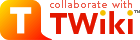Welcome, TWikiGuest!
Welcome to TWiki! This is a TWikiSite (pronounced twee-kee site), a meeting place to work on common interests. Anyone can contribute using any web browser. TWiki looks like a normal web site... except that it encourages contribution and editing of pages, questions, answers, comments and updates. "Wiki" systems are fundamentally editable web pages. It's a fun and useful way of communicating asynchronously over the web for many existing intranet and public Internet sites. TWiki is simple to learn and use. It aims to provide a transparent way for you to publish and exchange your ideas with others over the web.What's in a TWiki?
- Webs: A TWikiSite is divided into webs, each one represents an area for collaboration. This site has the following webs: Main, Sandbox, TWiki
- Topics: Each web is made up of hyperlinked topics that appear in your browser.
Some things to do
- Browse. This is a site like other sites. Read and follow interesting links.
- Write. Speak your mind! From your browser you can change or add to anything you see in a TWiki topic. Use regular text or TWikiShorthand.
- Experiment. Edit your personal page or visit the Sandbox web.
- Organize. You can learn to use TWikiForms and FormattedSearches to include topic information - for example, classify pages by subject, status, or date.
- Learn more. Some good places to start:
- TWikiTutorial is a 20-minute tour of TWiki essentials.
- ATasteOfTWiki is a short introduction training course for beginners.
- WikiReferences links to selected articles and books about wiki technology and online collaboration.
- WikiSyntax - simple syntax for edits
- GoodStyle - recommendations for edits
Some basics
Editing a page:
- click
Editat the bottom of any topic and make your changes - click
[ Preview Changes ]at the bottom to verify the topic (use your brower'sBackbutton if necessary) - click
[ Save Changes ]You've now edited the topic!
Creating a page
See a question mark link "?" behind a WikiWord? That means that there's no topic yet for that TWikiWord?. If you want to create a topic for that WikiWord, just click on the question mark. The topic will be created and you will be in the editor window.Viewing the history of a topic
ClickHistory at the bottom of a topic
Attaching files
ClickAttach to upload and attach any type of file.Ideas, requests, problems regarding TWiki? Send feedback
Note: Please contribute updates to this topic on TWiki.org at TWiki:TWiki.WelcomeGuest